Enhance your store’s organization with our category management capabilities. This section provides detailed guides on how to search for existing categories, as well as instructions for creating and editing categories to keep your product listings streamlined and accessible. These feature are designed to help you efficiently manage your store’s structure, making product discovery simpler and more intuitive for your customers.
a. List Categories
The Name of Categories column displays various groups or classifications under which items, products, or content are organized. Each category name represents a distinct theme or classification that helps users navigate and find specific information or products efficiently.
Additionally, the Last Updated column indicates the date and time when each category was last modified. This provides users with transparency regarding the recency of changes made to category structures or details, ensuring they have the most current and relevant information available.
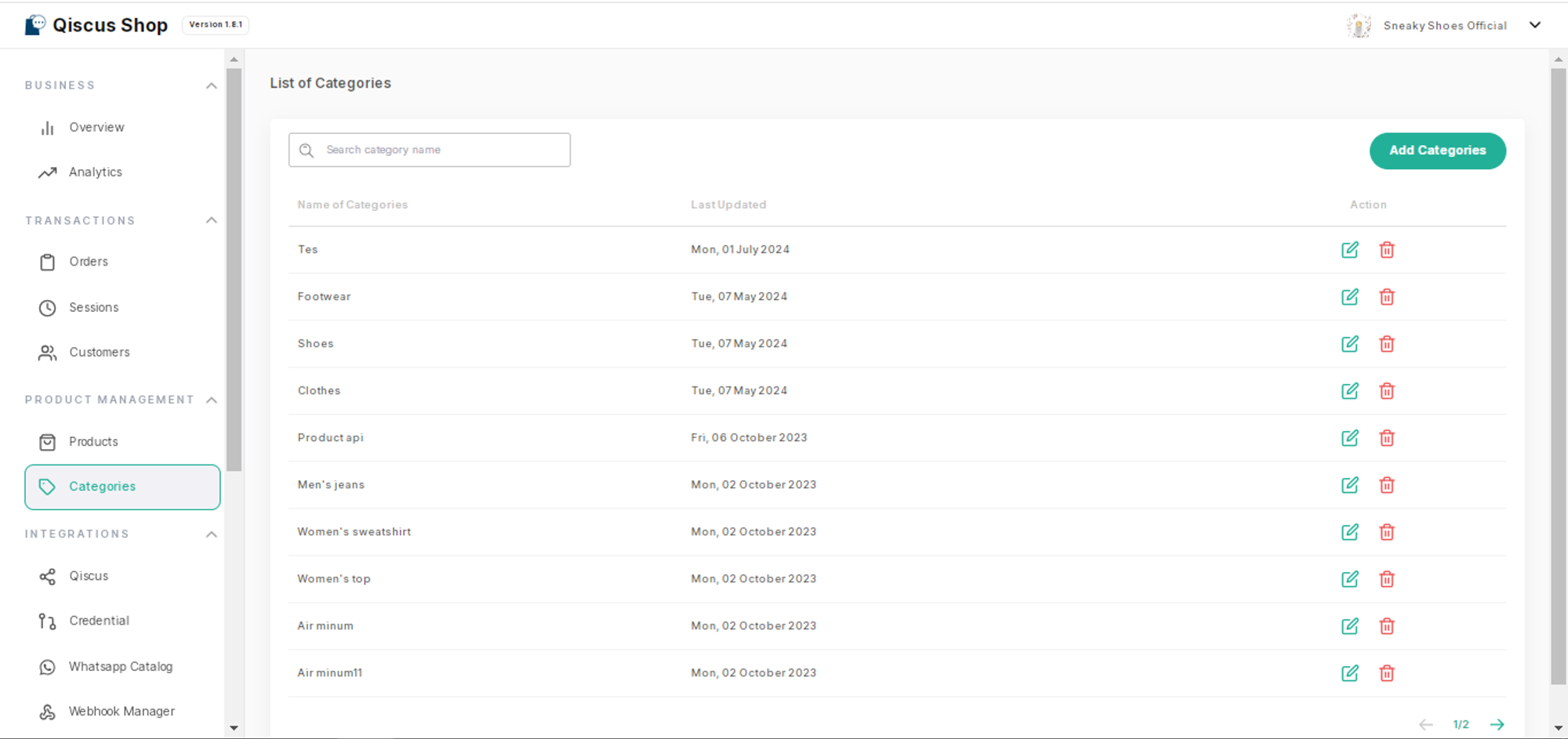
b. Search Categories
Enables you to search for specific categories by entering criteria such as the category name.
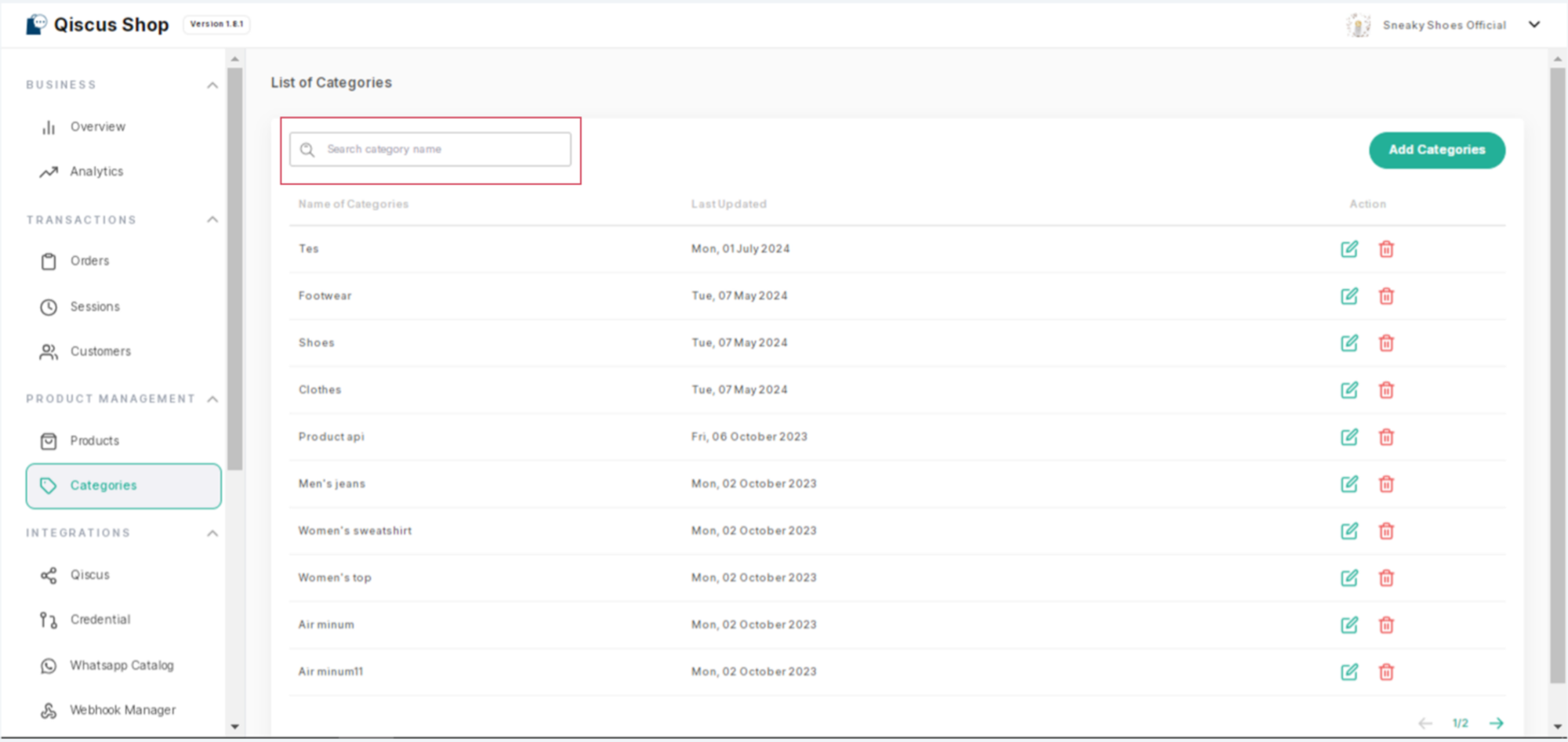
c. Add Categories
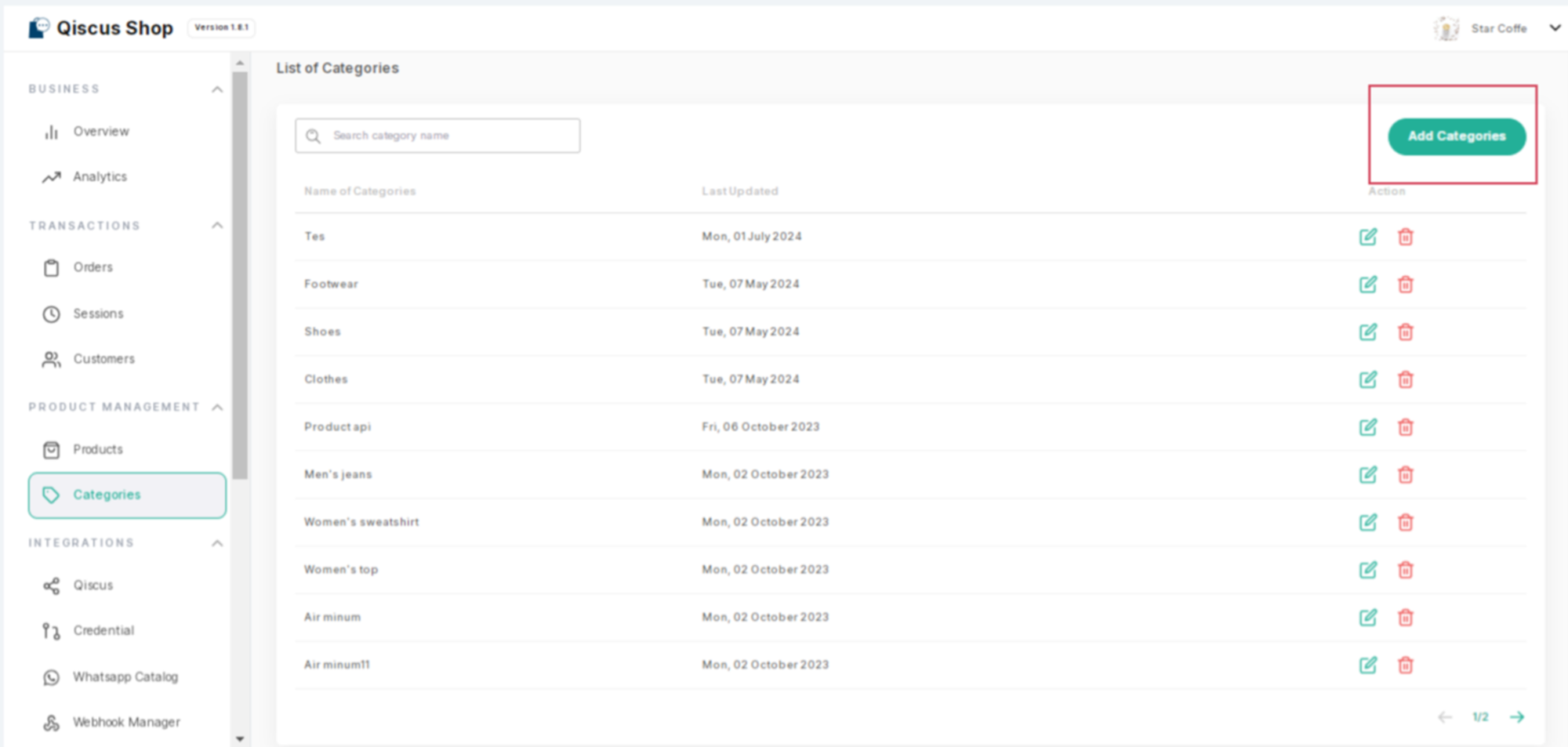
To create new categories for organizing products, you can click “Add Categories” and enter the name of it. You can assign products to relevant categories when you add product data, making it easier for customers to navigate and find items.
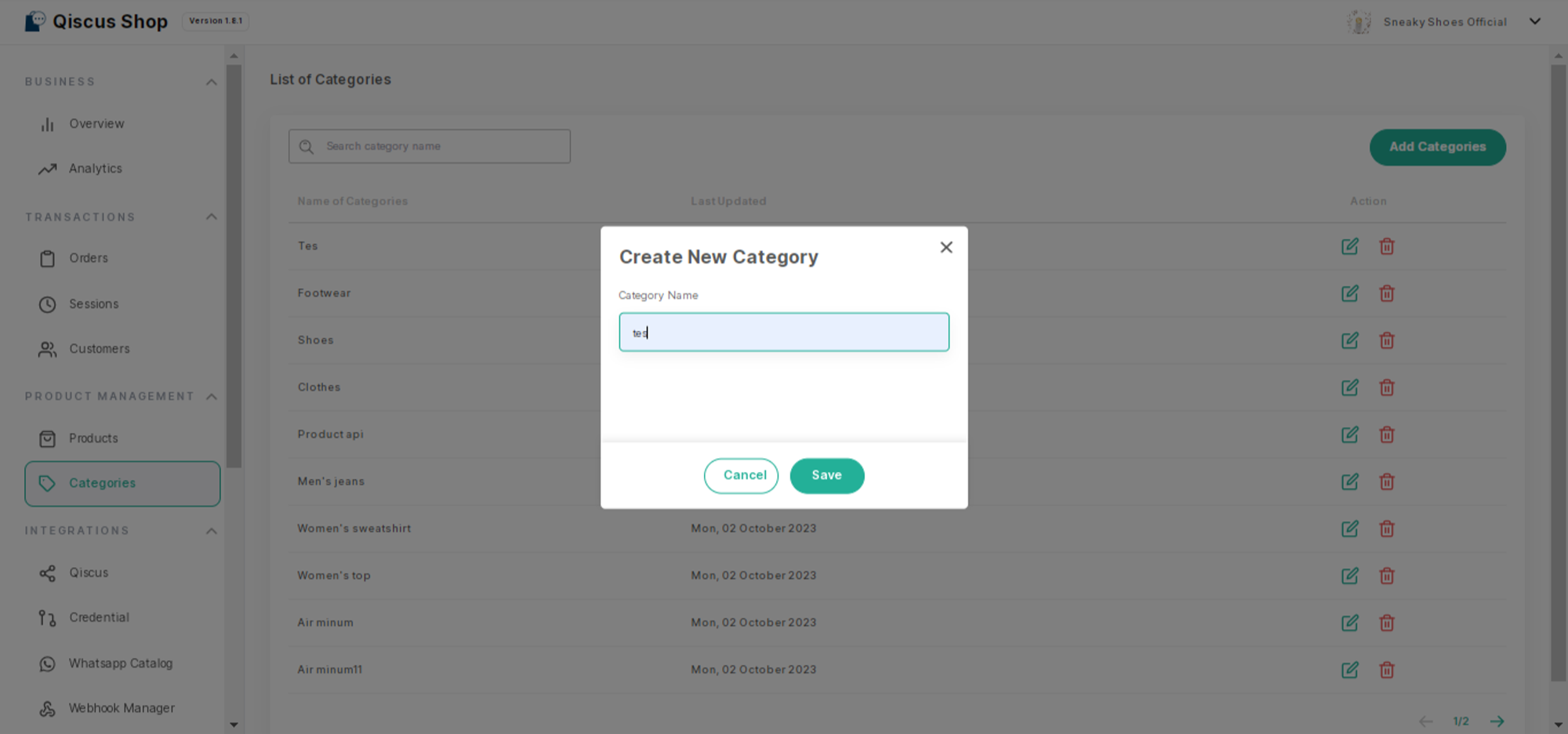
d. Edit Categories
Select the category you wish to modify and click on the "Edit" button. You can then update the category name. After making the necessary changes, save your updates to ensure they reflect in your store.
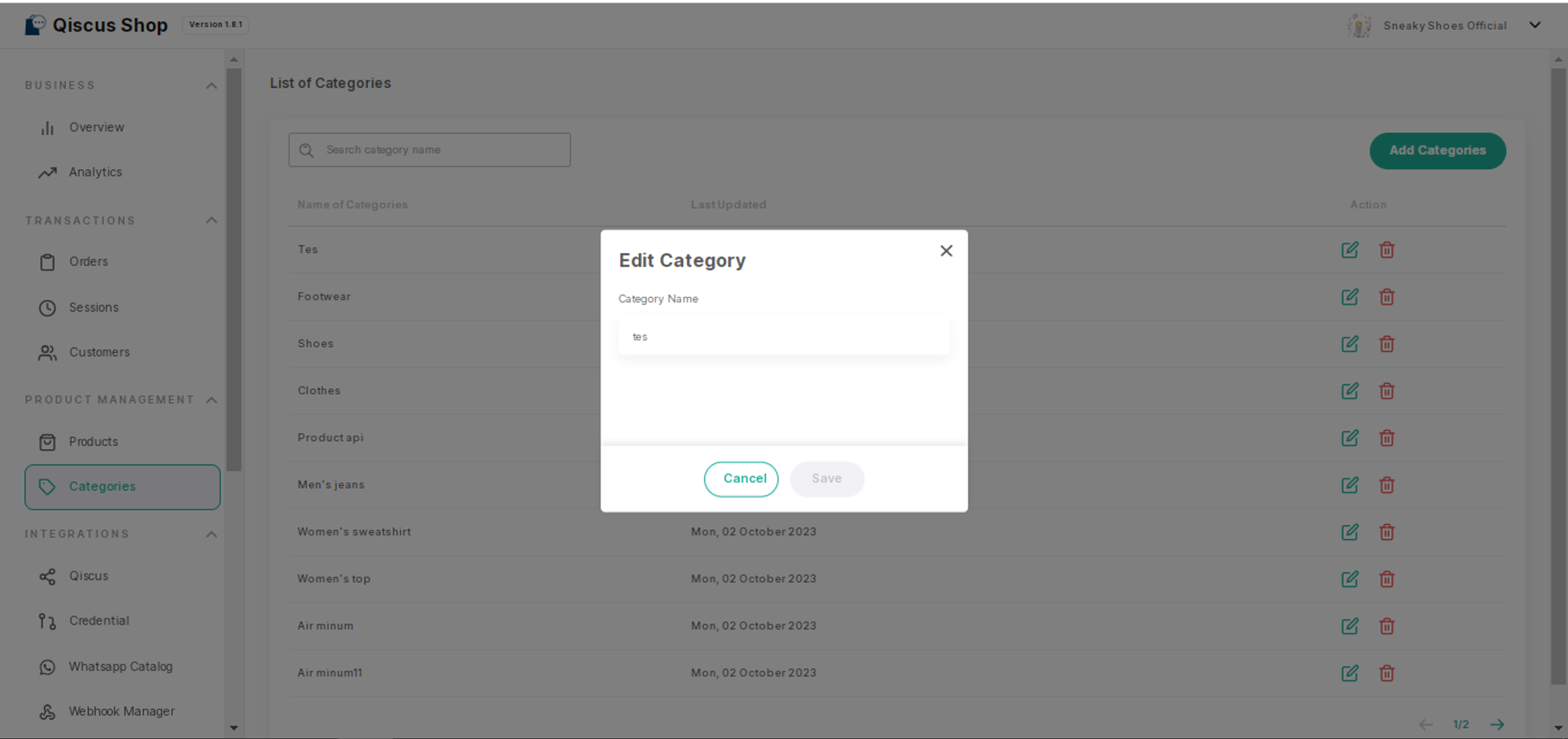
e. Delete Categories
Deleting a category is a permanent action. The confirmation pop-up ensures that you are certain about deleting the category before proceeding, providing an opportunity to reconsider your decision if needed.
- Select the Category: Choose the category you wish to delete from the list of categories.
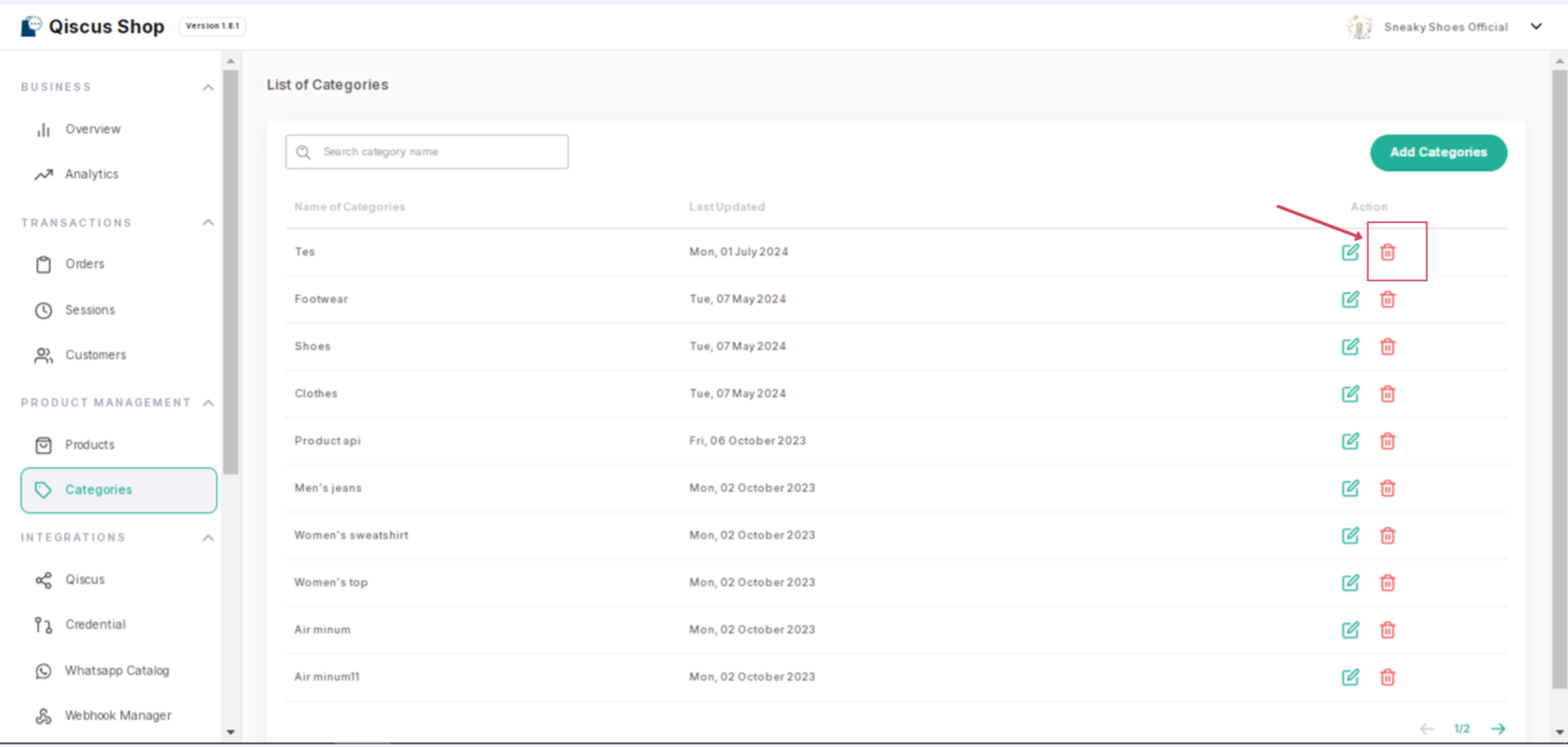
- Delete Confirmation: After selecting the delete option, a pop-up will appear asking you to confirm your action. It will typically ask:
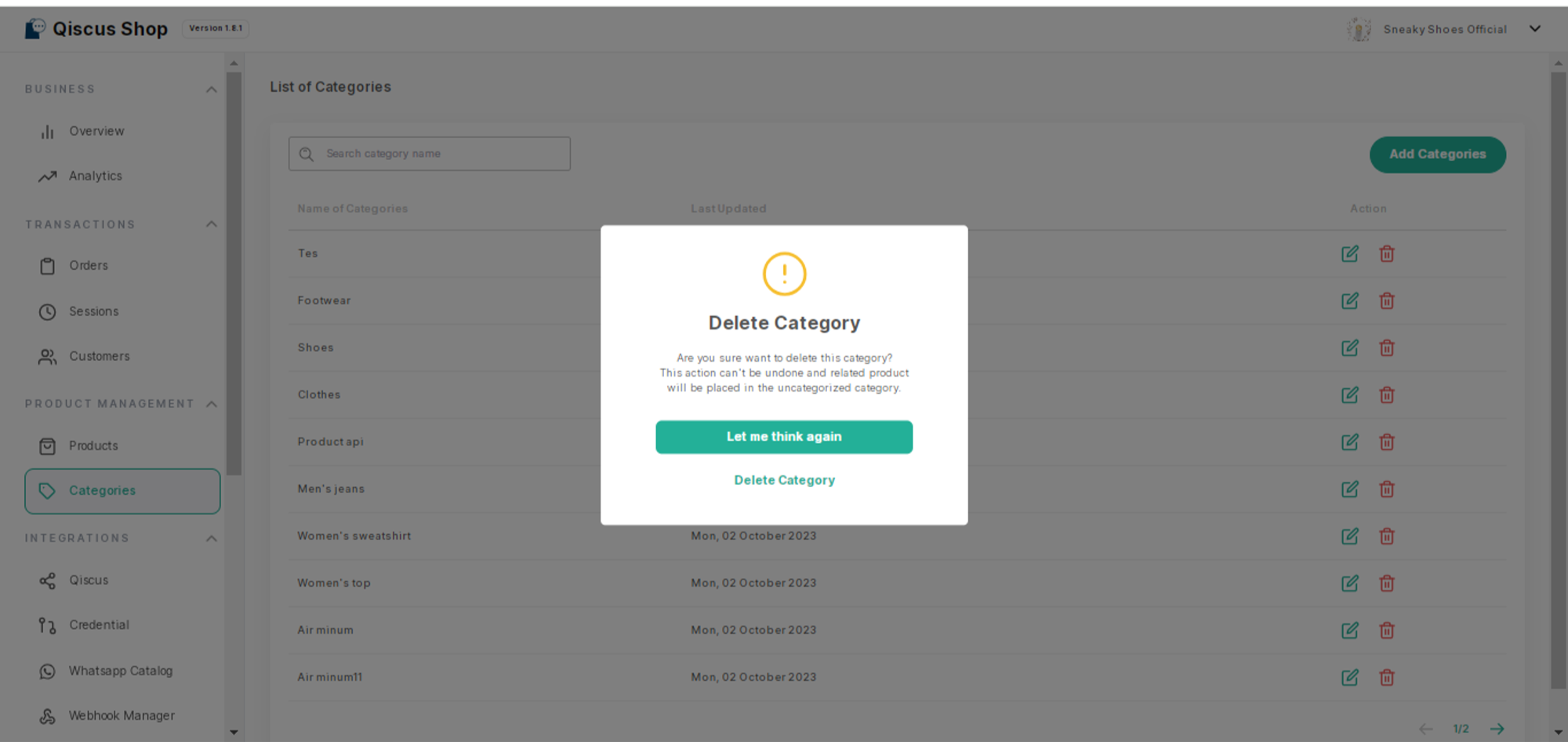
- Delete Category: Proceed with deleting the category.
- Let Me Think Again: Cancel the deletion process and return to the category list without making any changes.