Title
Create new category
Edit page index title
Edit category
Edit link
QuerySense
The Query Sense feature helps you to analyze customer questions. With this feature, you can see how questions are logically grouped, track statistics (answered/unanswered), and review the content of each question group. This feature is designed to support businesses (Enterprise and SMB) in improving response quality and enriching their knowledge base.
Objectives
- Automatic Grouping: Clusters thousands of questions based on content similarity using embedding techniques.
- Real-Time Statistics: Provides statistical data on the number of questions and their answered/unanswered status.
- Improvement Insights: Offers insights for service improvement based on question data analysis.
How Question Analysis Works
Data Collection: Every week, the system automatically collects thousands of questions (5,000 queries per AppID) randomly. This sampling ensures that the analyzed data reflects various types of customer inquiries.
Data Grouping: The collected questions are analyzed using the following techniques:
- Embedding Technique: This technique converts question text into numerical representations (vectors) that capture context and meaning. As a result, even if different words are used, questions with similar contexts will have mathematically close representations.
- Clustering: Based on the embedding results, questions with semantically similar contexts are automatically grouped into clusters. This makes it easier to identify the main themes or topics of incoming questions.
Flagging/Answer Status: After the clustering process, each question is assigned a status:
- Answered: Questions that have received a response.
- Unanswered: Questions that have not been answered.
This status enables businesses to quickly identify areas that require special attention and follow up on unanswered questions.
Step by Step Guide
Viewing and Analyzing Question Groups
This section displays question groups/clusters along with the number of answered and unanswered questions within each group.
- Select the bot you want to analyze.
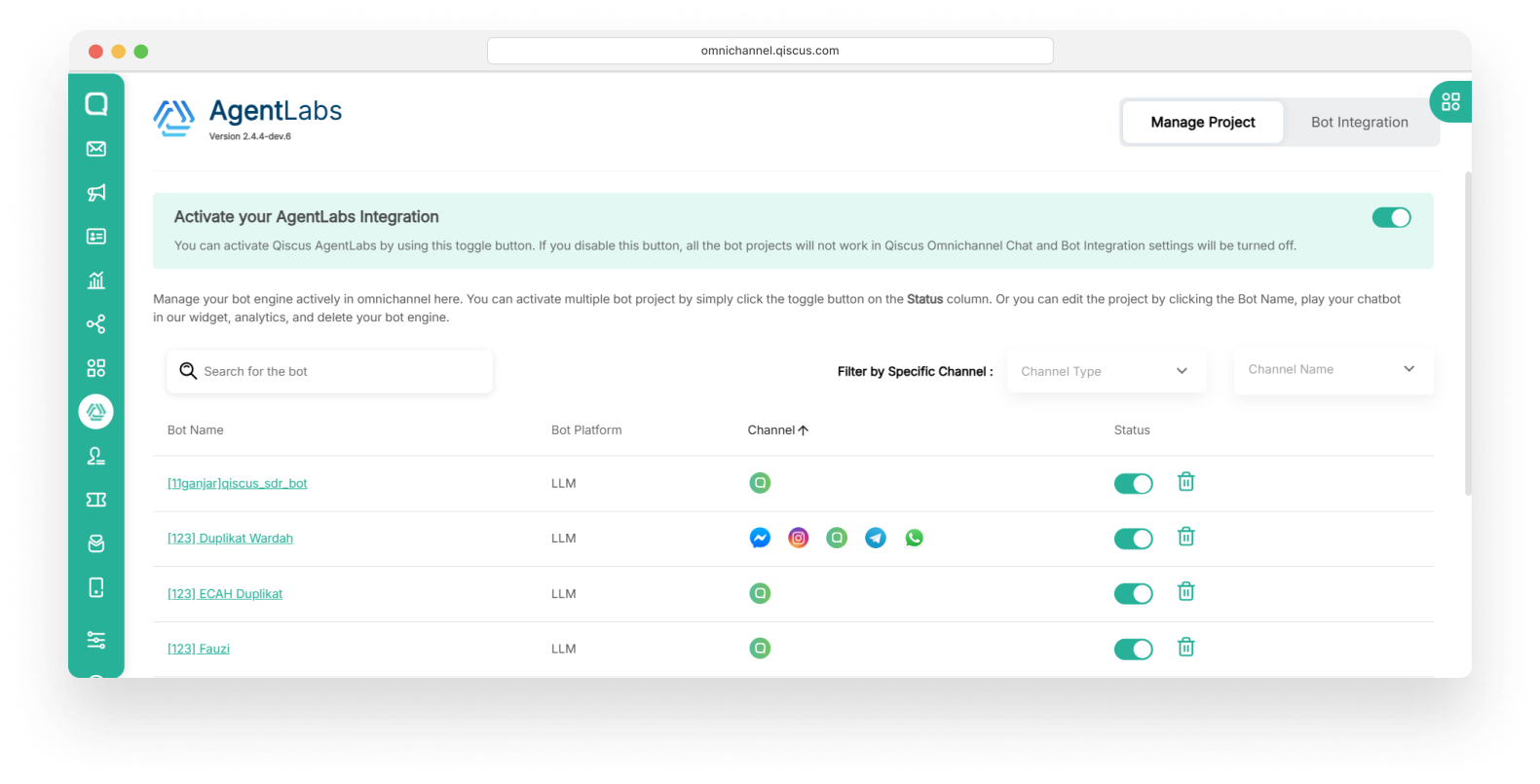
- Then, in the bot feature section, choose Query Sense. A list of Question Groups will be displayed, along with the number of answered and unanswered questions.
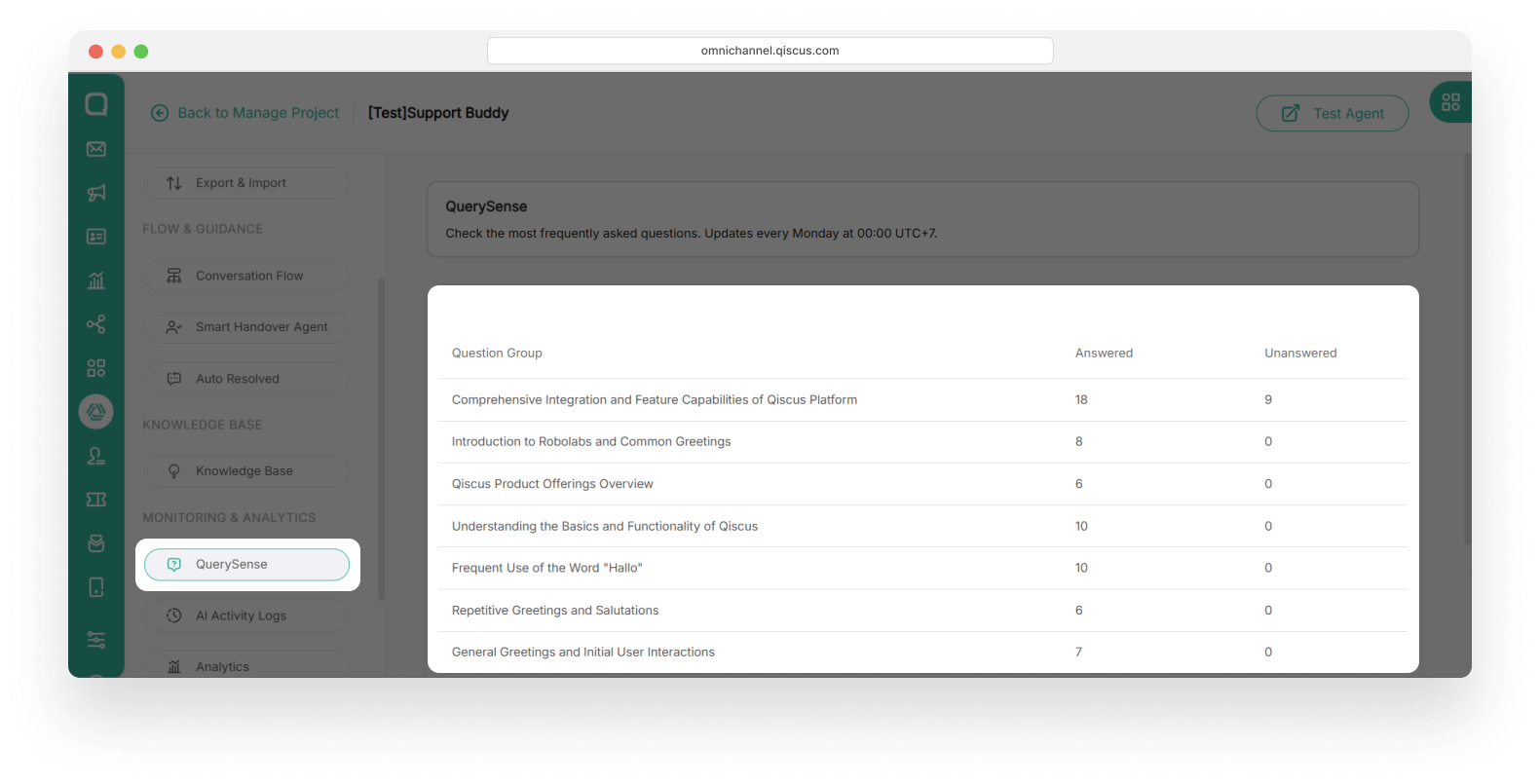
Unanswered questions are most likely due to content limitations or missing knowledge base information. Therefore, you need to update the knowledge base as needed.
Viewing List Question Groups
This feature provides a structured view, allowing you to see and manage question groups categorized by specific topics.
- All Questions: Displays all incoming questions for the AppID. You can also view Chat Details by clicking Chat Details link.
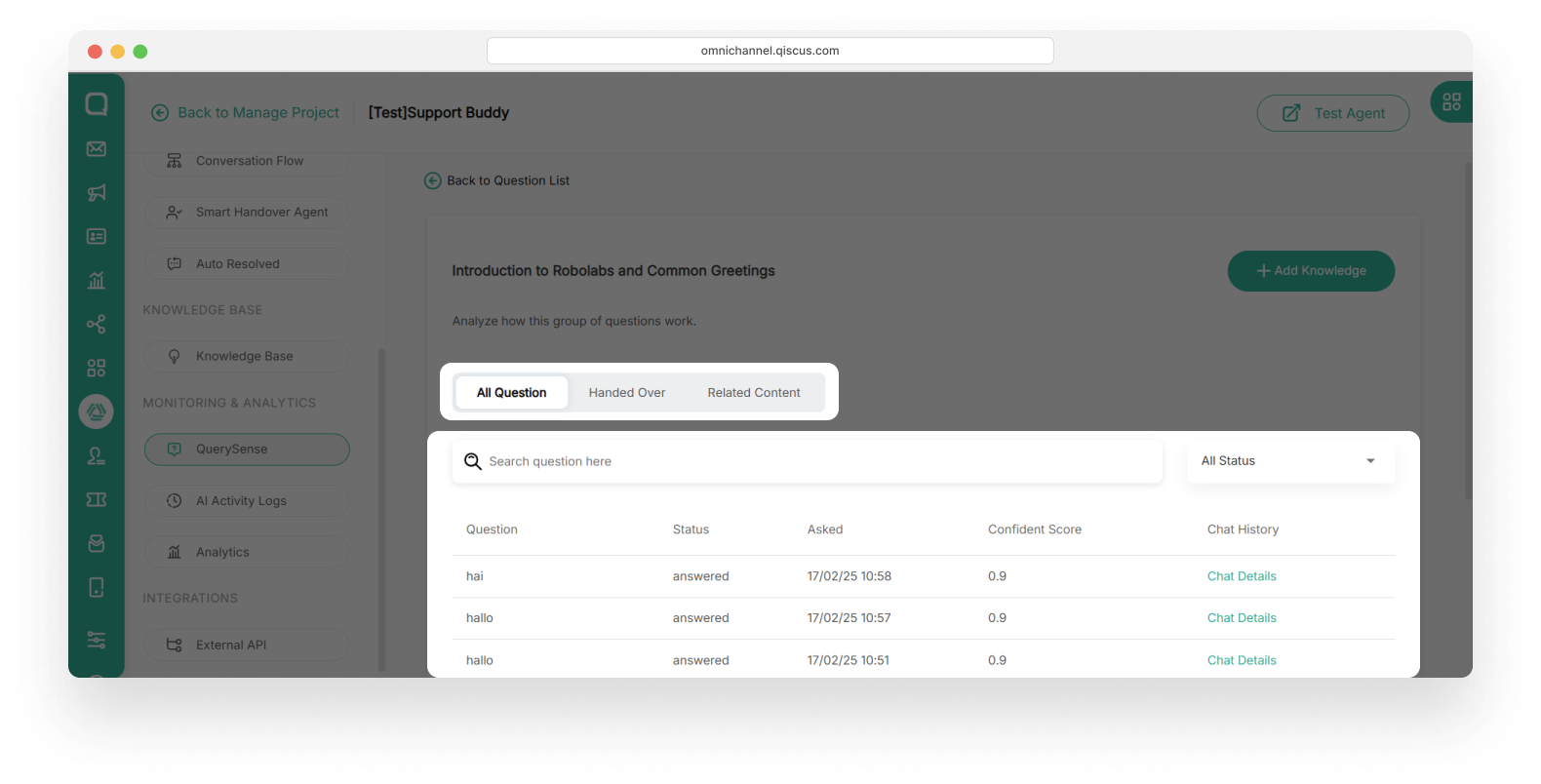
- Handed Over: A list of questions that have been forwarded to agents.
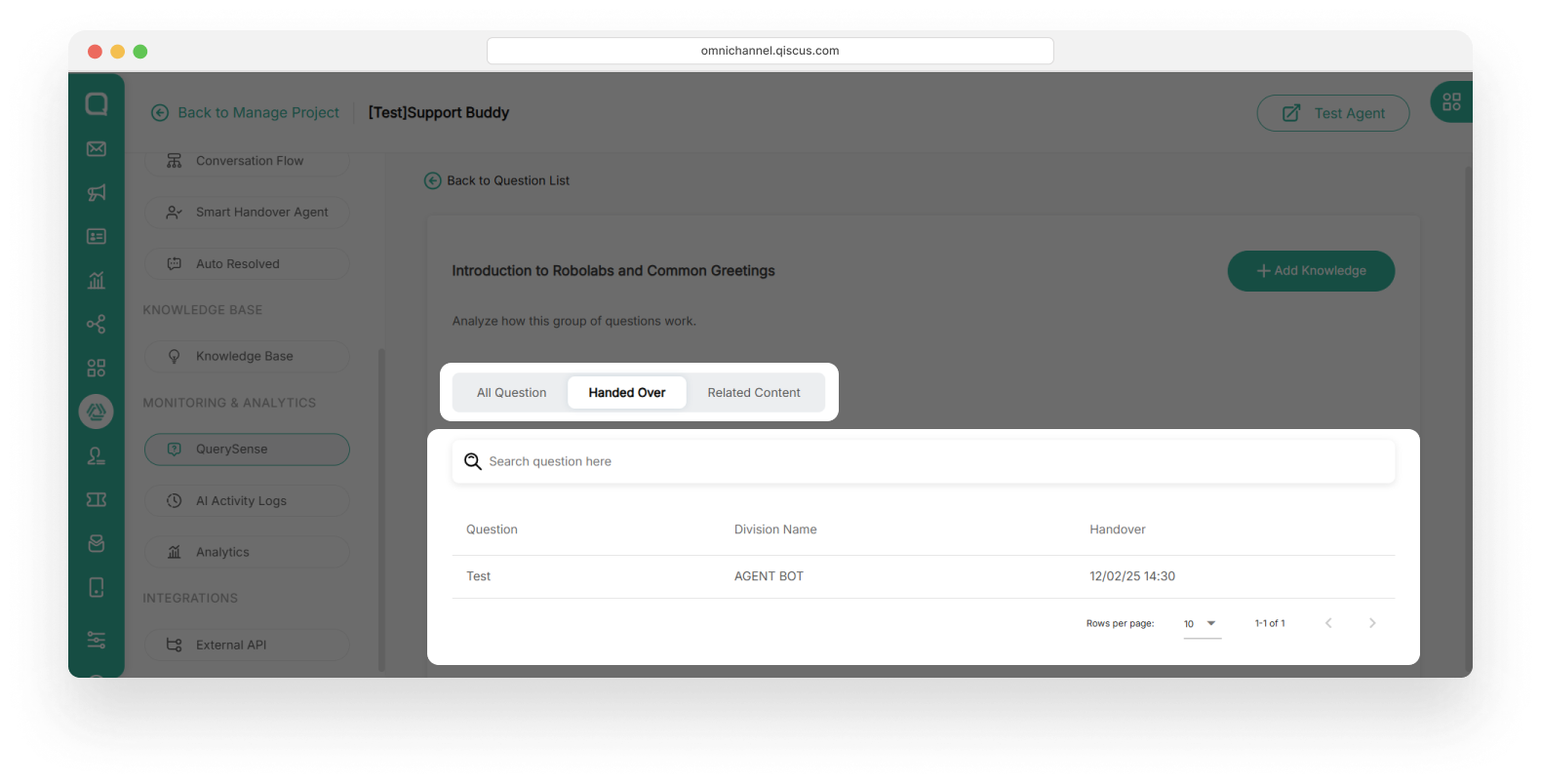
- Related Content: Displays a list of questions along with related content.
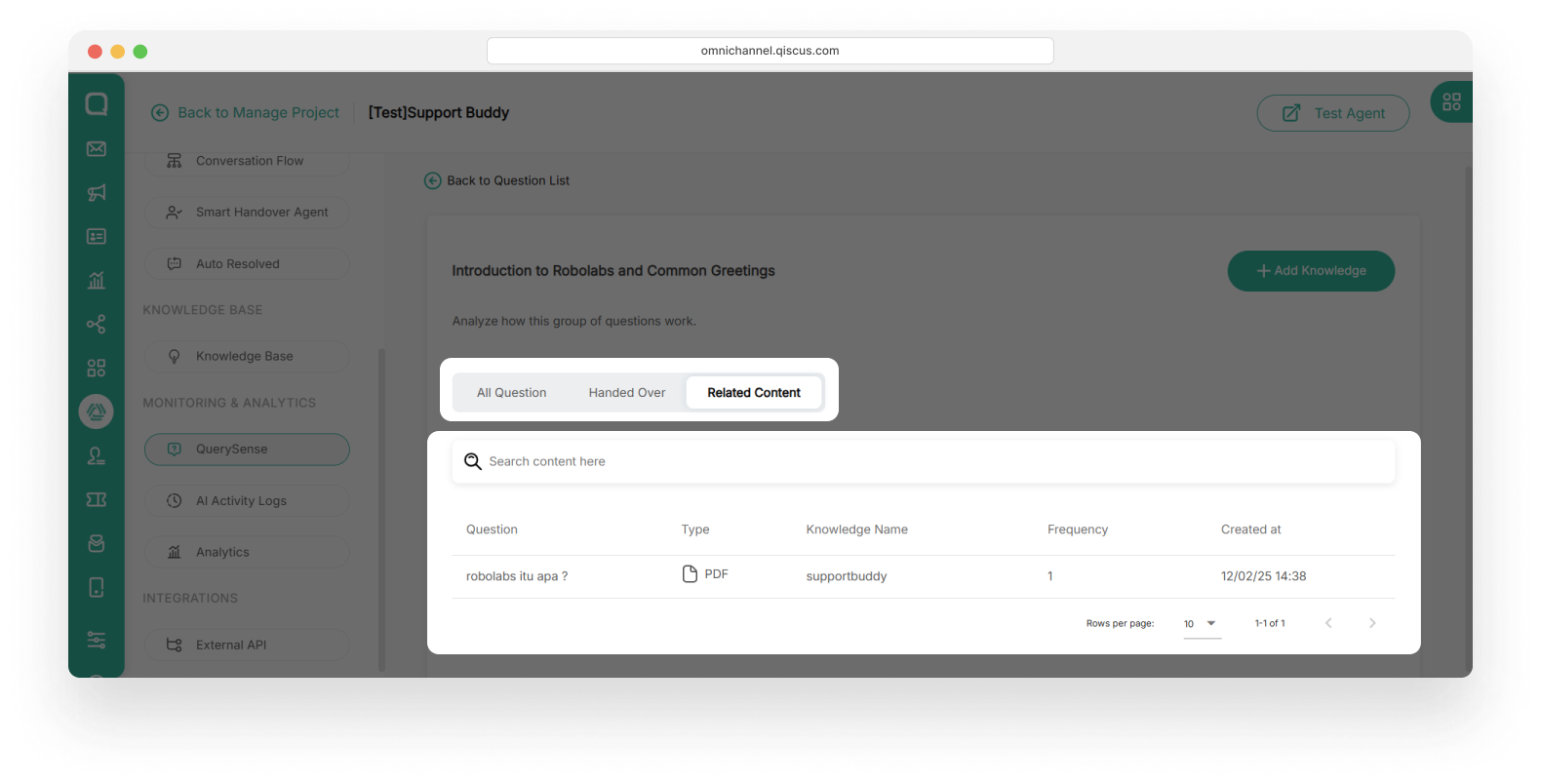
Uploading Related Content
After analyzing question groups, if you find that some questions remain unanswered due to a lack of content, businesses can add or update content using the following steps:
- Identify the question group that needs a knowledge base update.
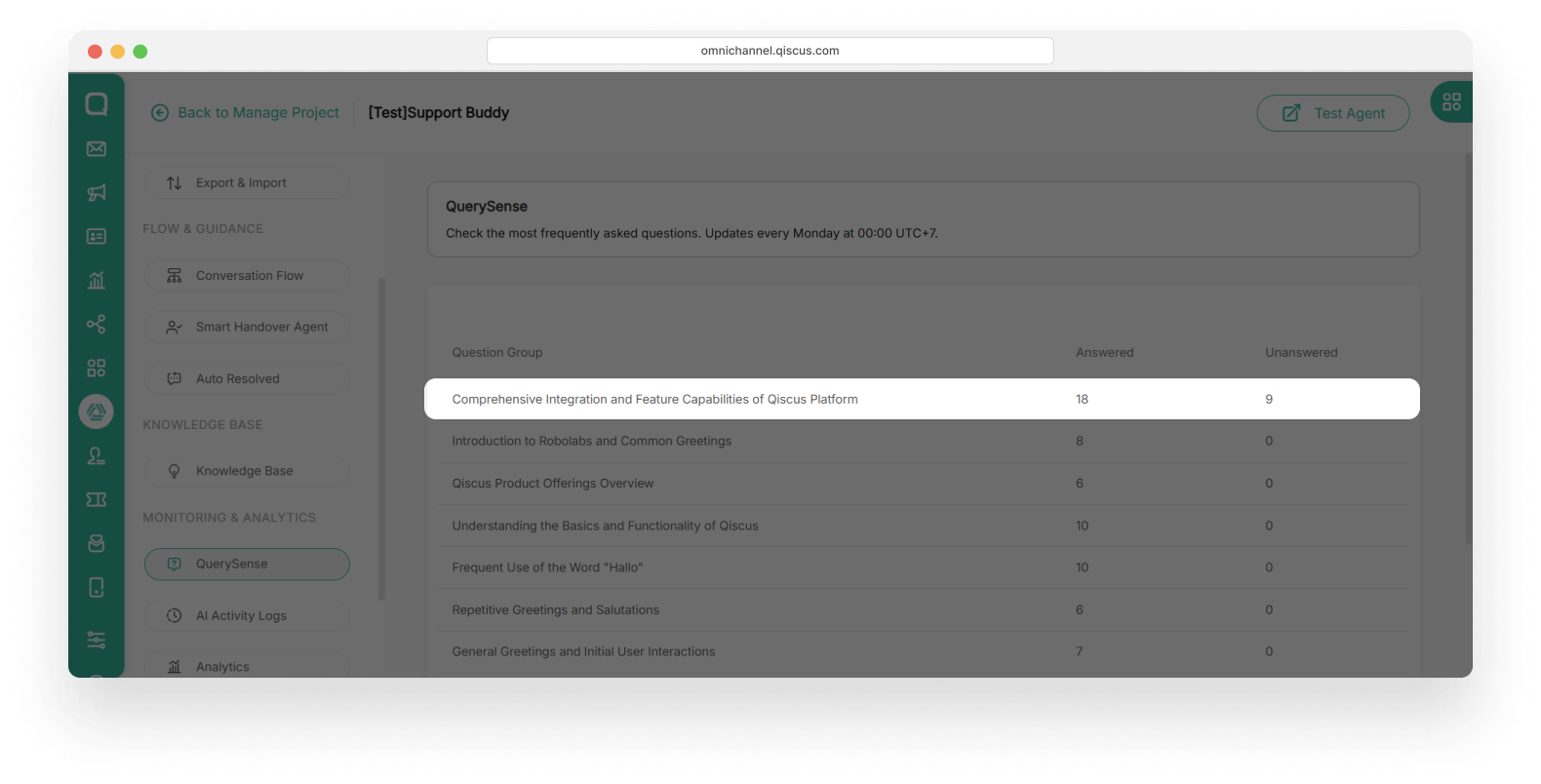
- Click the Add Knowledge button on the group details page.
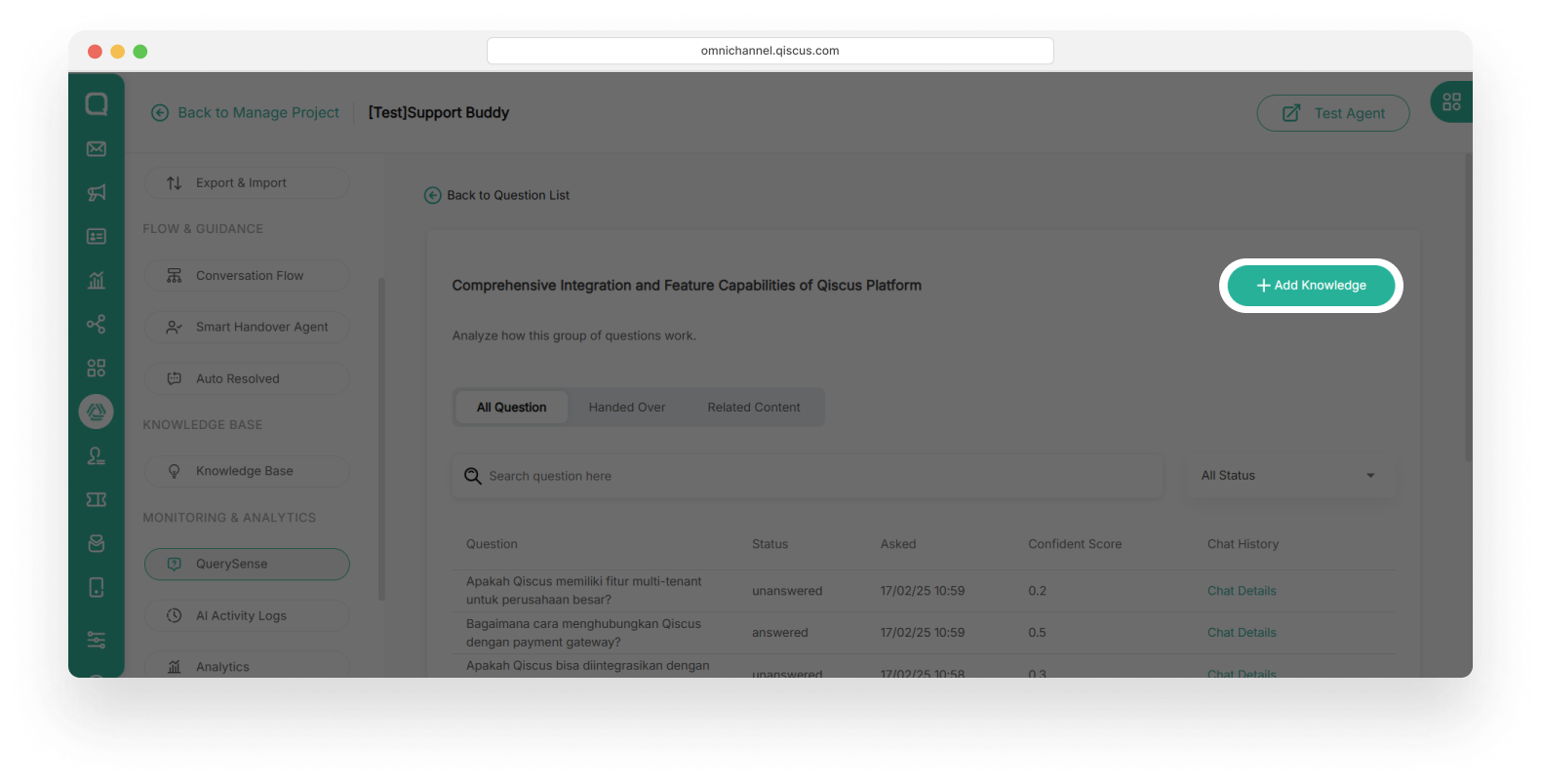
- Choose the type of knowledge base to use. In this case, we are using PDF
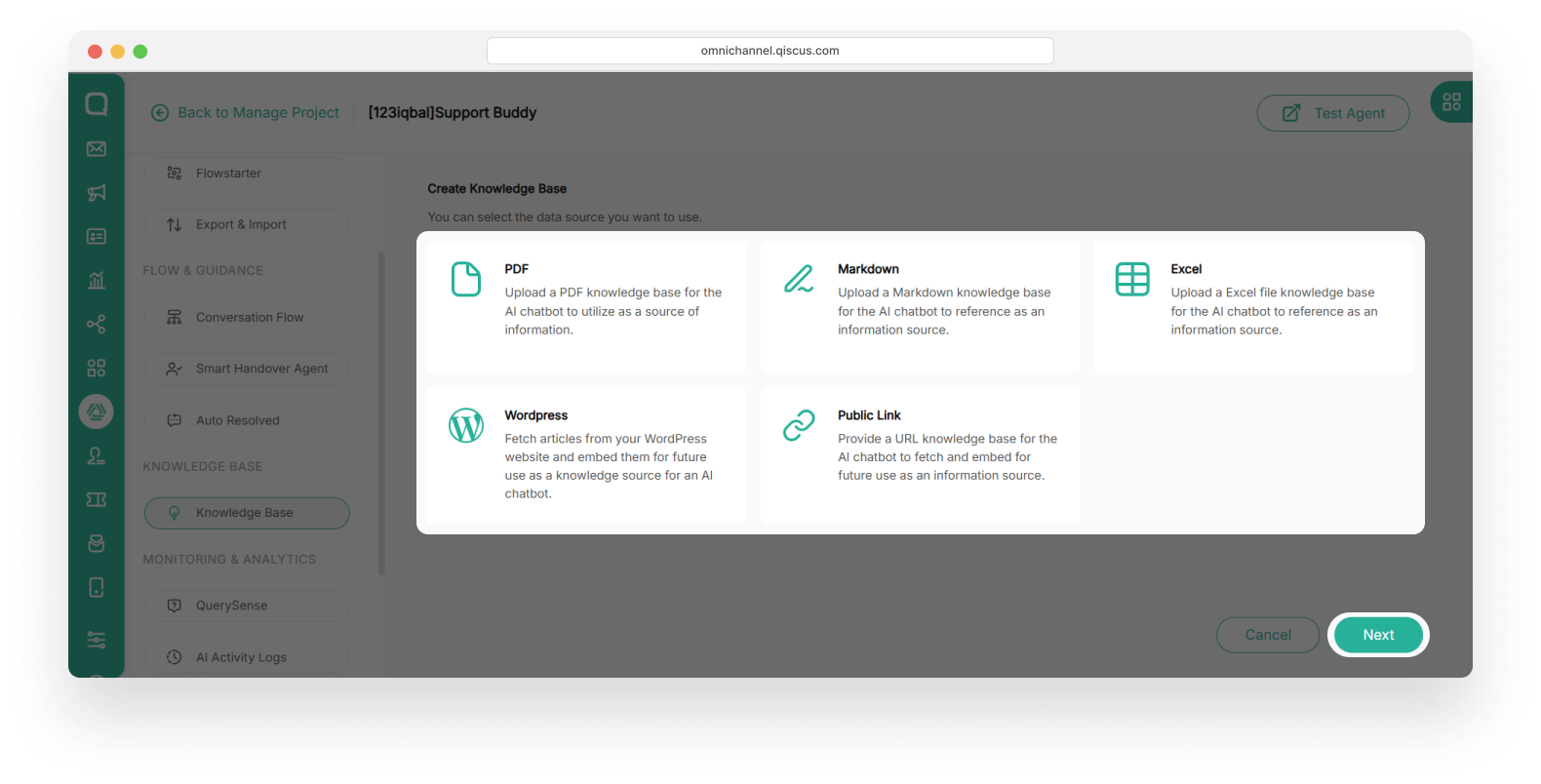
- Enter Knowledge Information, such as Knowledge Base Name and About Knowledge (About) details.
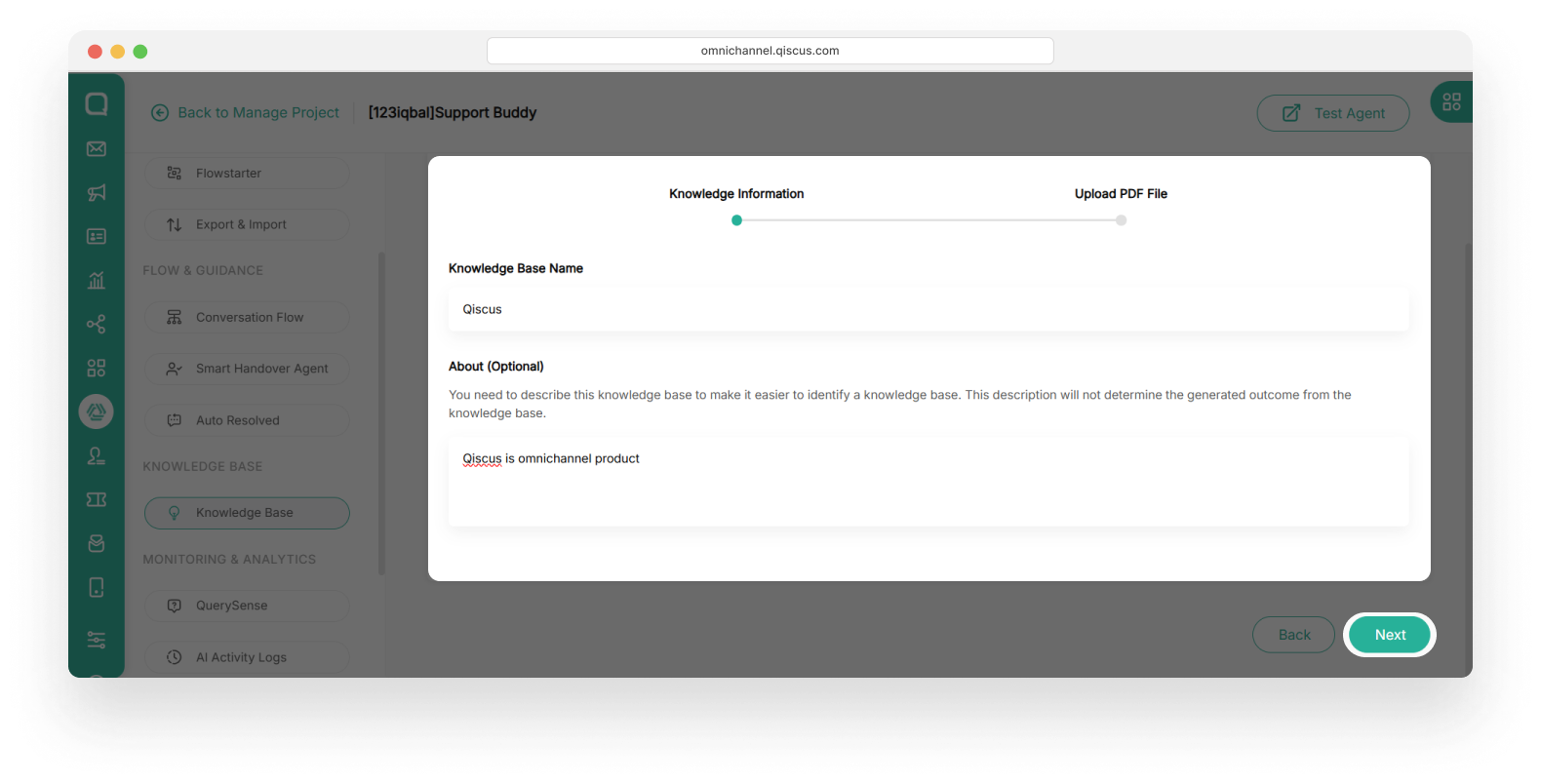
- Once the knowledge file is uploaded, click Save & Extract to proceed.
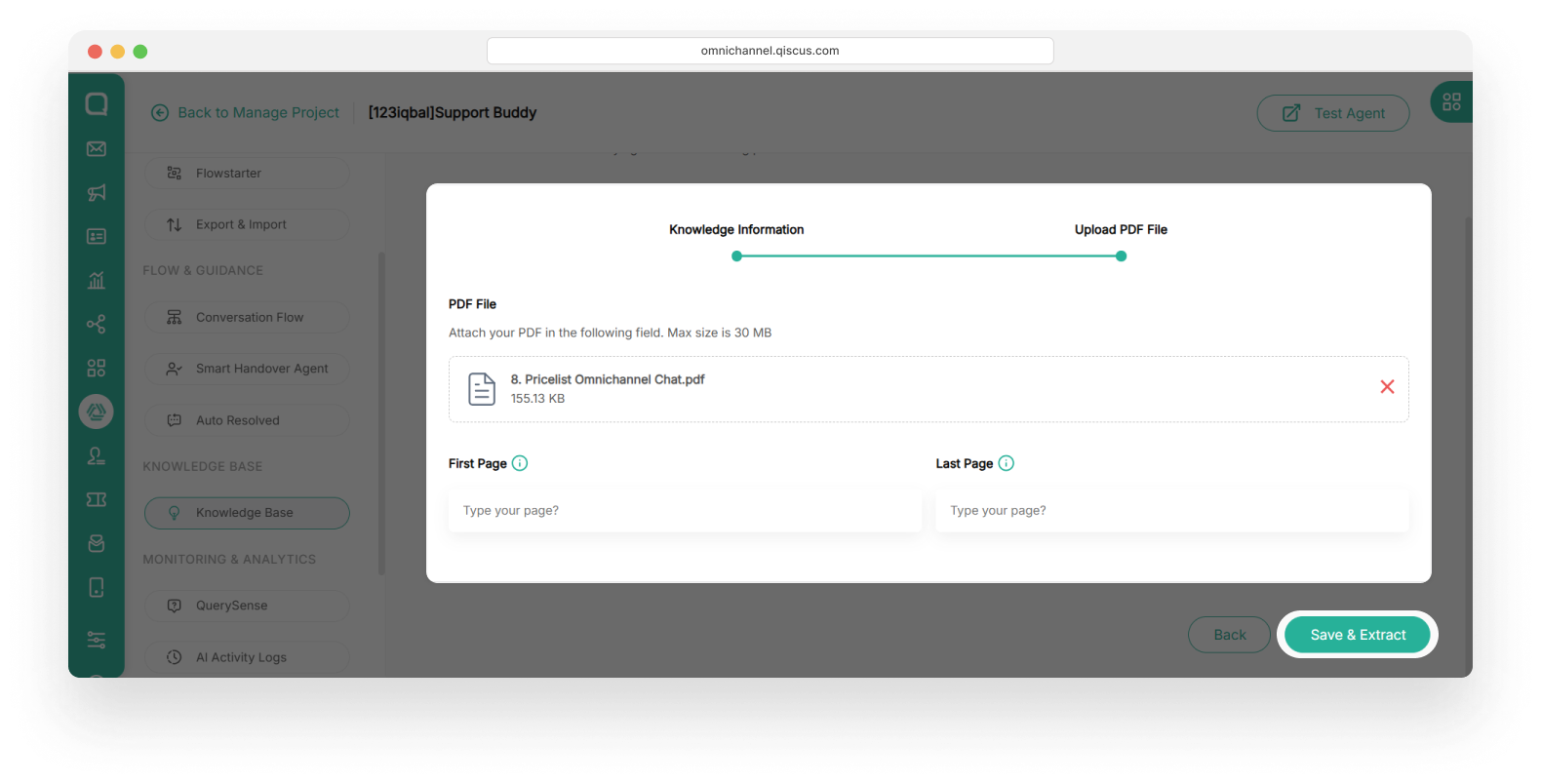
- The newly uploaded knowledge base needs to be trained before use.
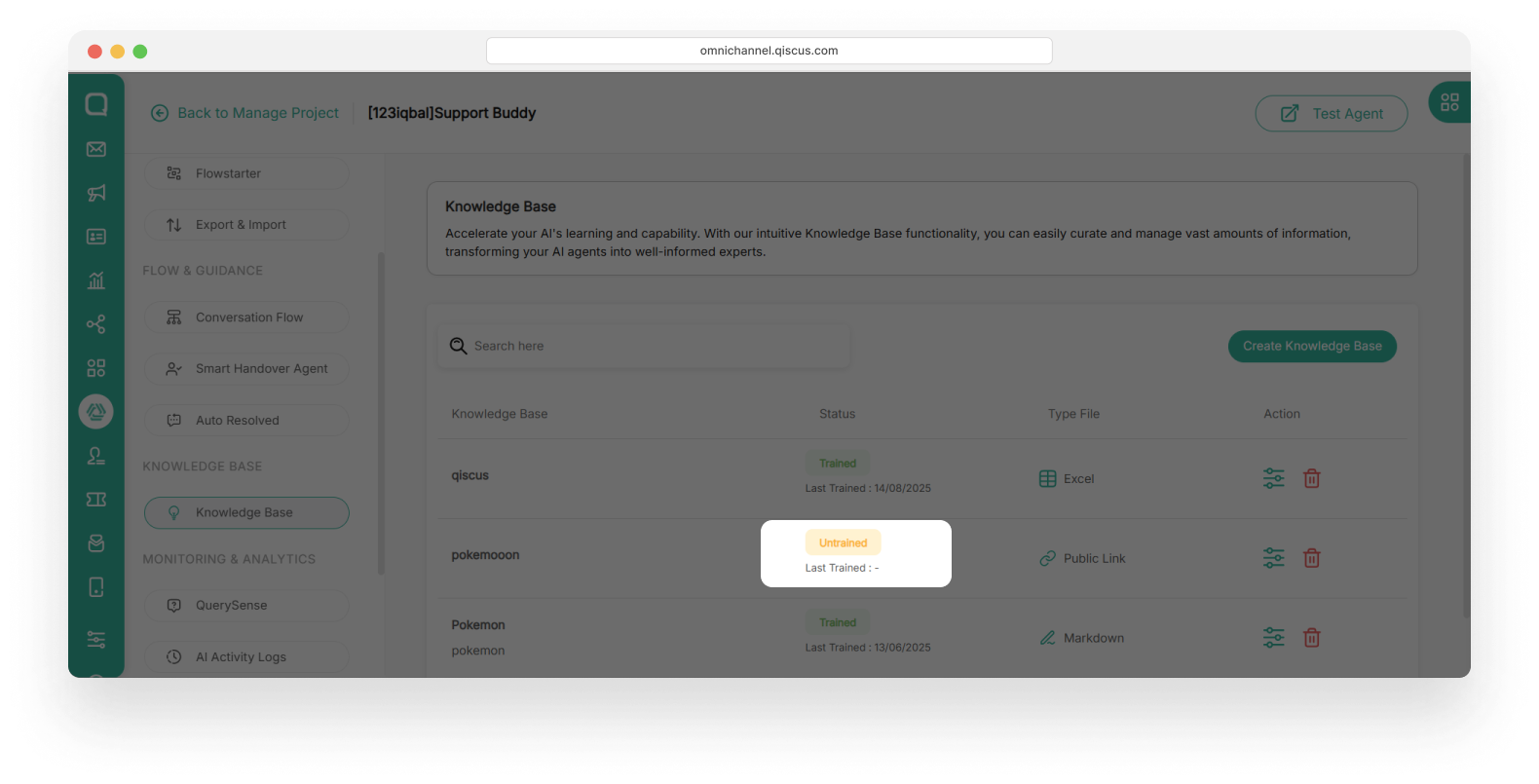
- Click Process to start training.
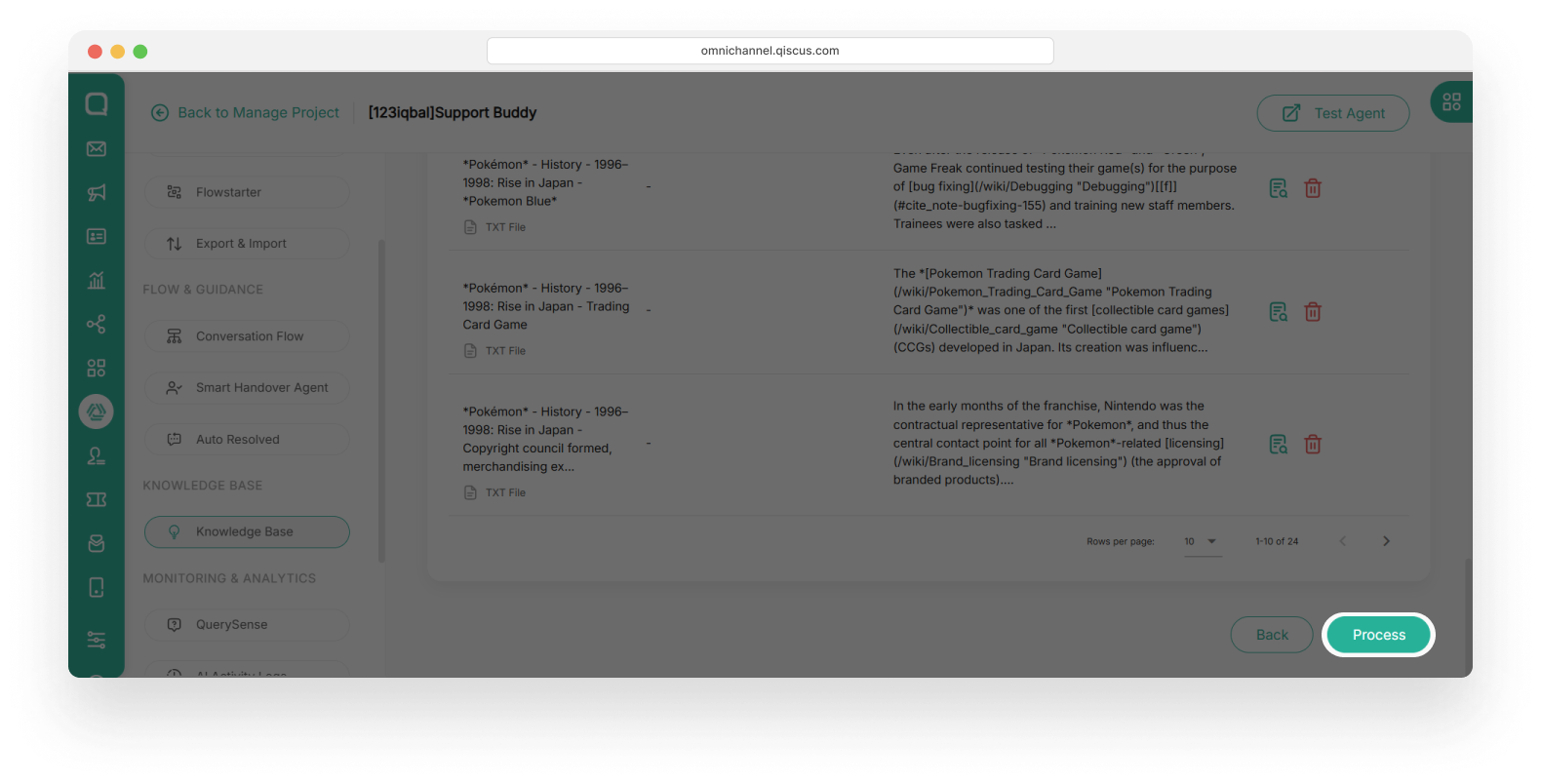
- A training cost is required; if you are ready, click Train Knowledge Base.
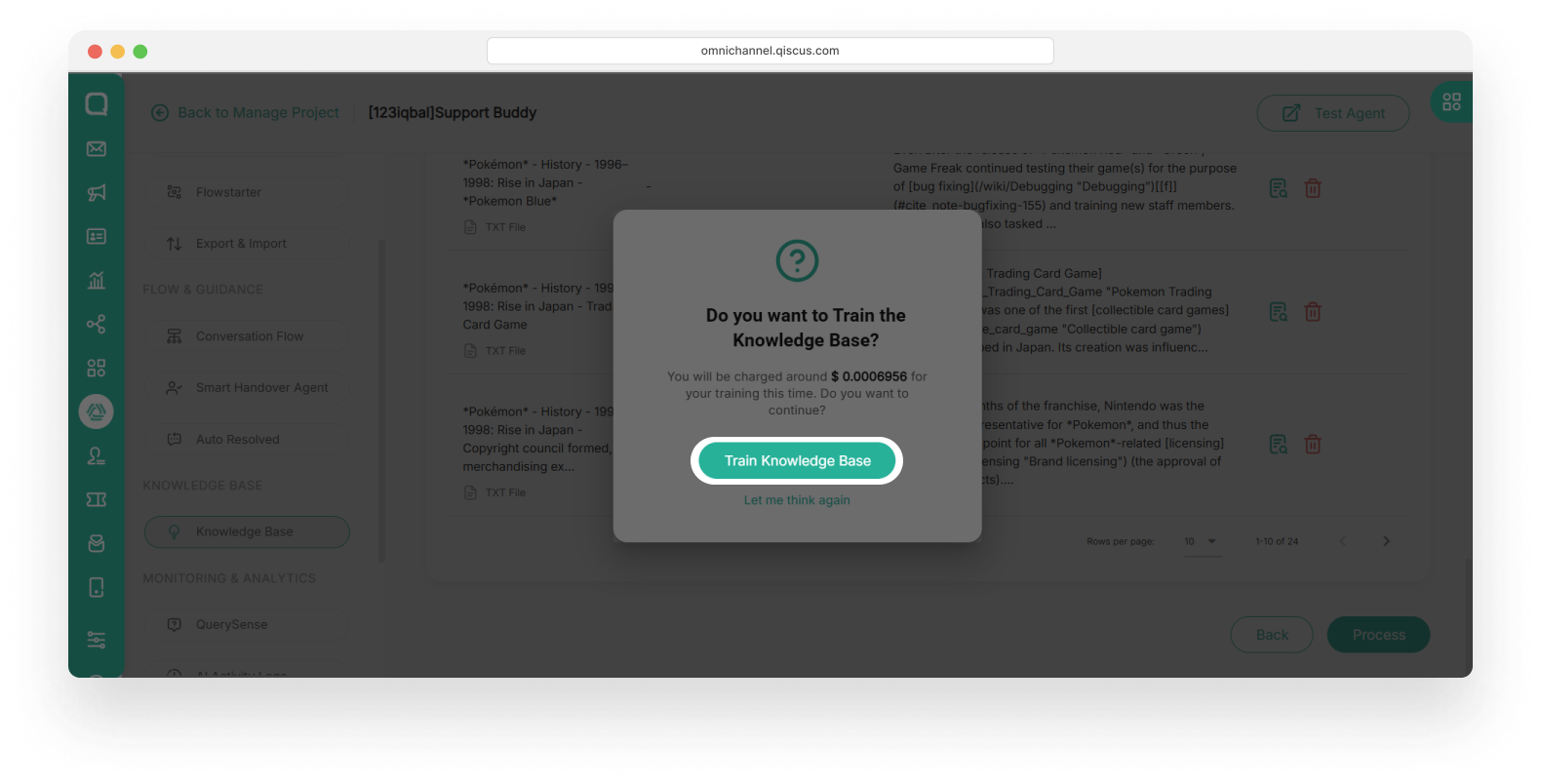
- Once successfully trained, the knowledge base will appear with status Trained
Qiscus Technology