Title
Create new category
Edit page index title
Edit category
Edit link
Bot Template
How to Use a Bot Template
Bot Template is one of the features of Qiscus Robolabs that makes it easier for businesses to create their own chatbots. By using Bot Templates, you no longer need to create a chatbot from scratch. All you need to do is to choose which template best fits your preferences and simply replace the template on Excel. Here are some steps you will need to follow to use Bot Template:
This is the new version of Bot Template on Robolabs v2.0.0. If you have an old excel bot template file, you can't use it in this latest version, apply the new bot template and export to excel file first to get the latest bot template from Robolabs.
- First go to Robolabs, then select the Bot Template menu in the sidebar.
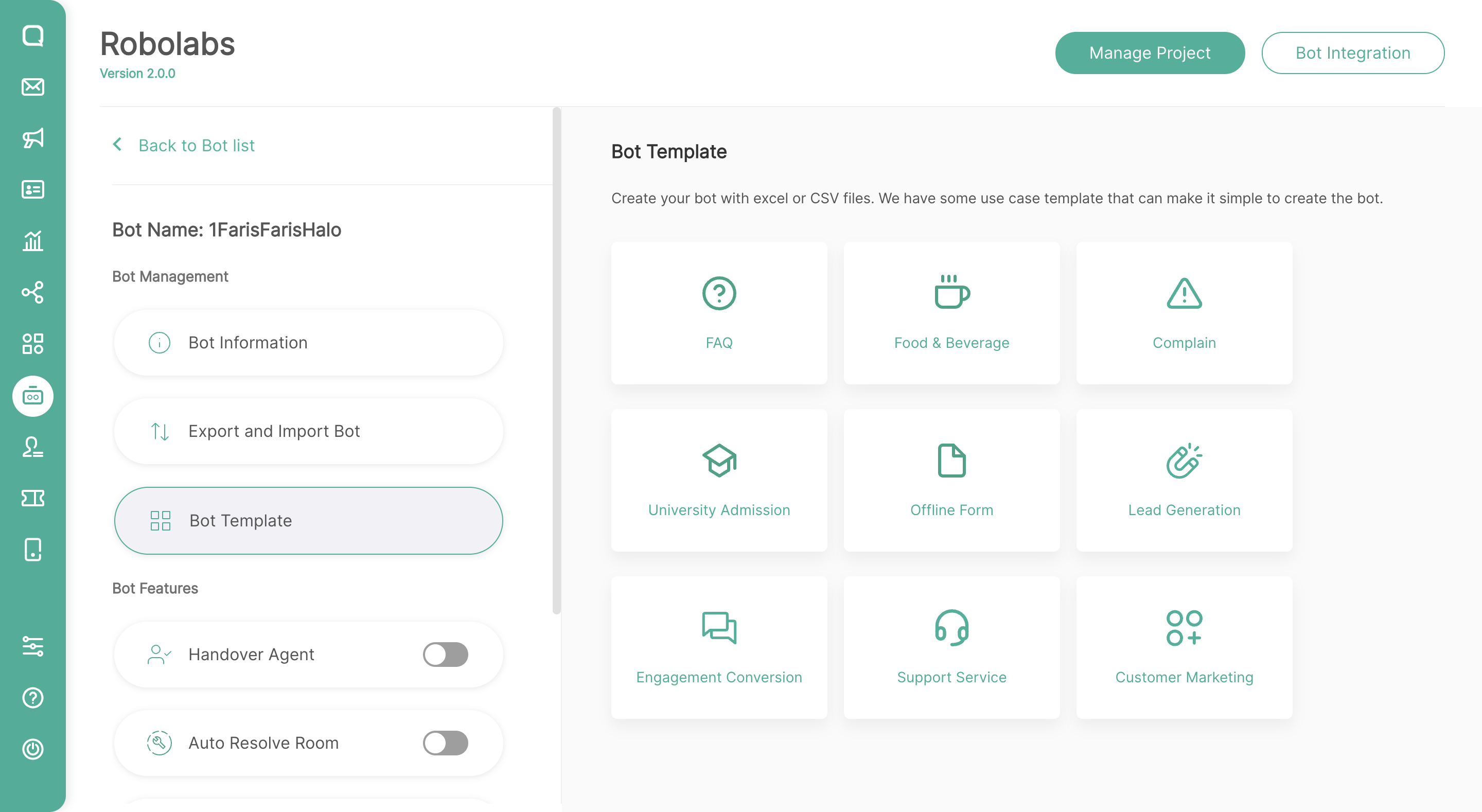
- Then select the bot template according to your needs, in this example we choose the FAQ Bot Template. After that, do the action according to the instructions listed on the side of the sample video. Click Use Template first to replace your bot project with the bot template.
The process of using this template will replace all bot configurations in your bot project, make sure you don't use a production or live bot project.
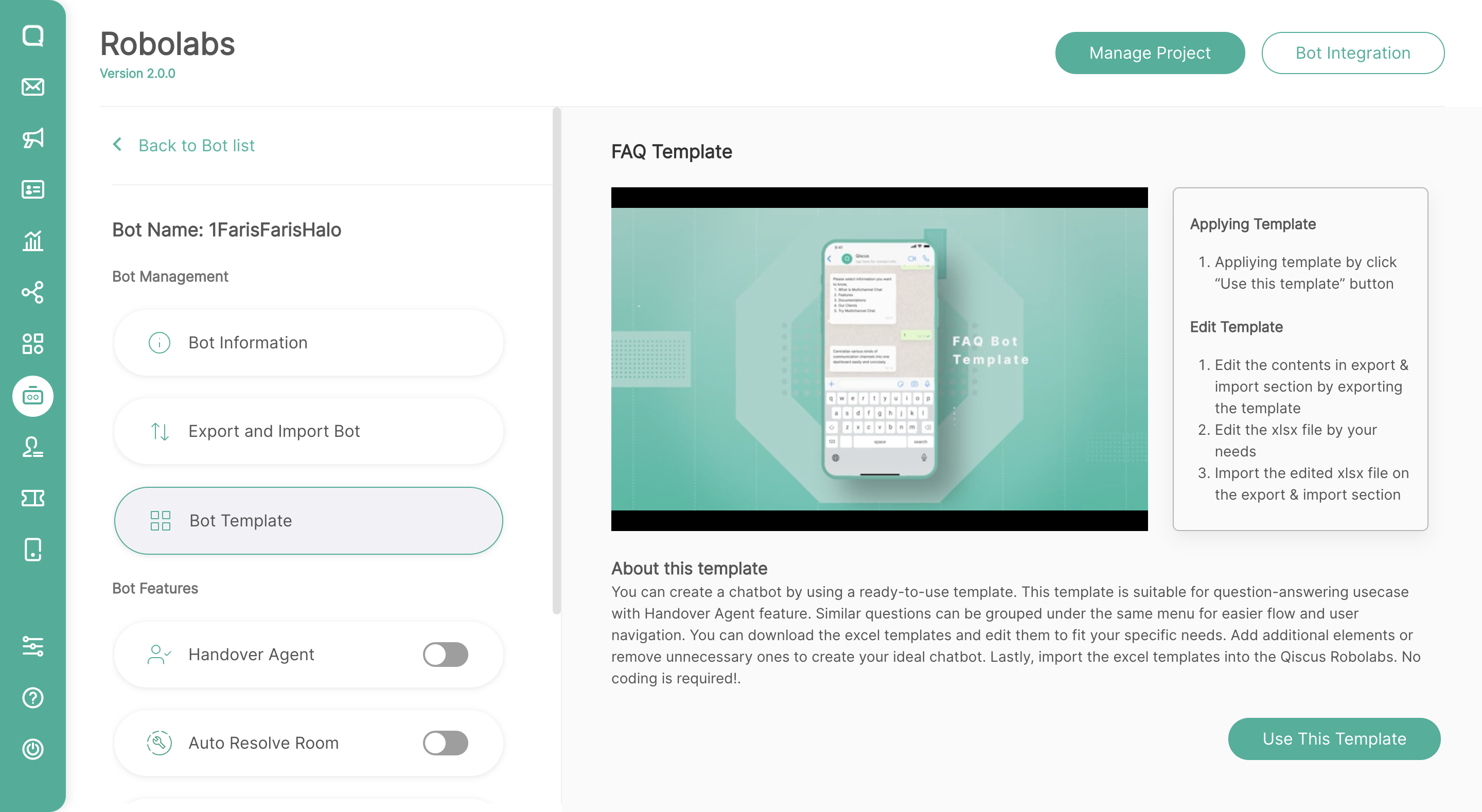
- Because applying bot template will replace all changes in the bot project, make sure you have backup the bot flow first if the new changes bot flow don't suit your needs. Click Export Bot Flow to export existing bot flow. After that, click Apply Anyway.
Now you can upload more than 20 intents at a time! You can upload more than 2.000 intents, so the append method is omitted.
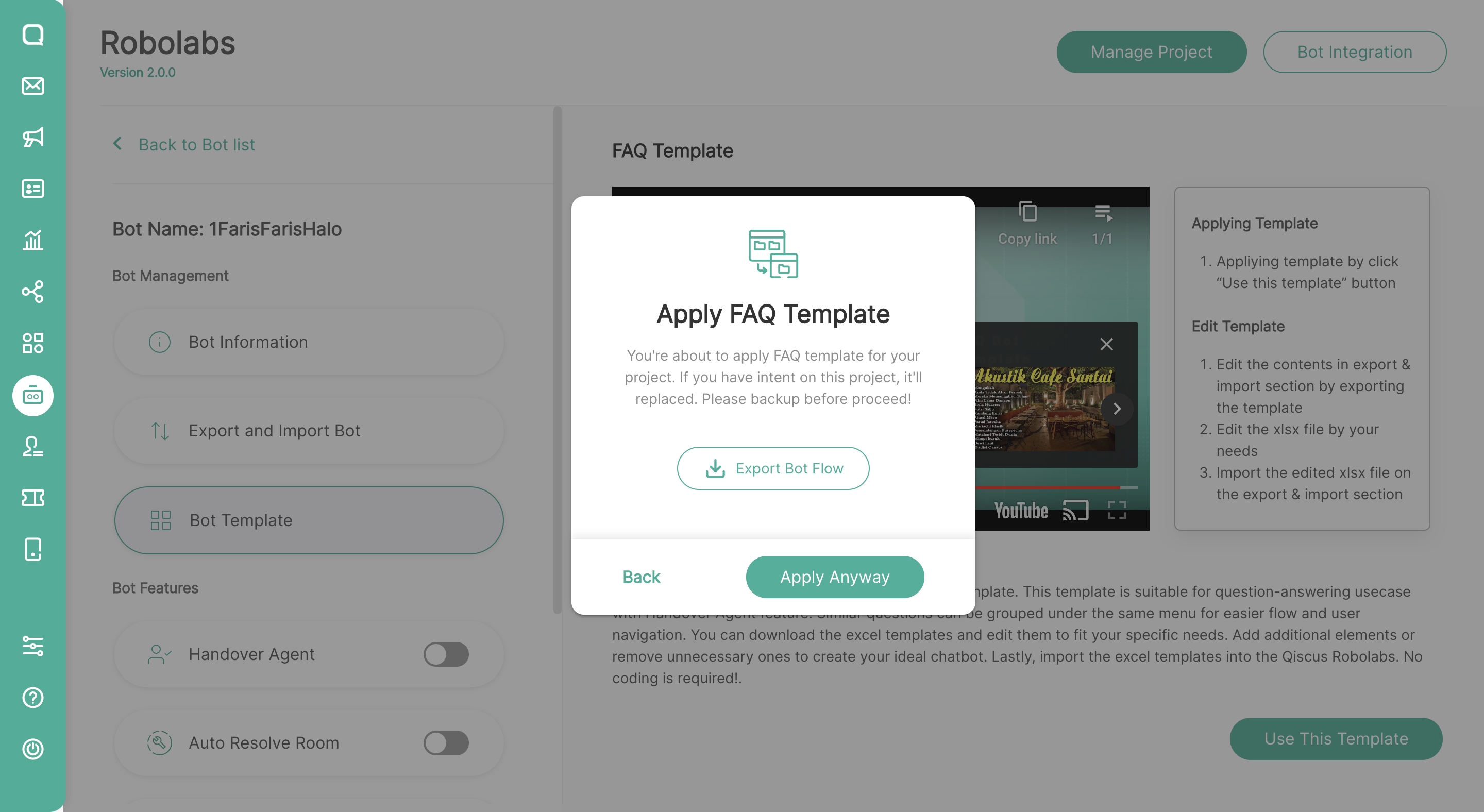
After that, you can download the excel file from the bot template via the Export Bot menu. Export the excel file, then change it according to your needs. You can go to the Export Bot documentation at the following link: https://documentation.qiscus.com/robolabs/export-and-import-project#export-bot
Robolabs' Bot Template
We provide several ready-to-use bot templates that businesses can use directly according to their needs. You can choose it, then apply the bot template and it will be immediately implemented into your project. If you want to change the template in an excel file, you can export the file, change it as needed in Excel, then import it back in Robolabs. For more details, please visit the following link.
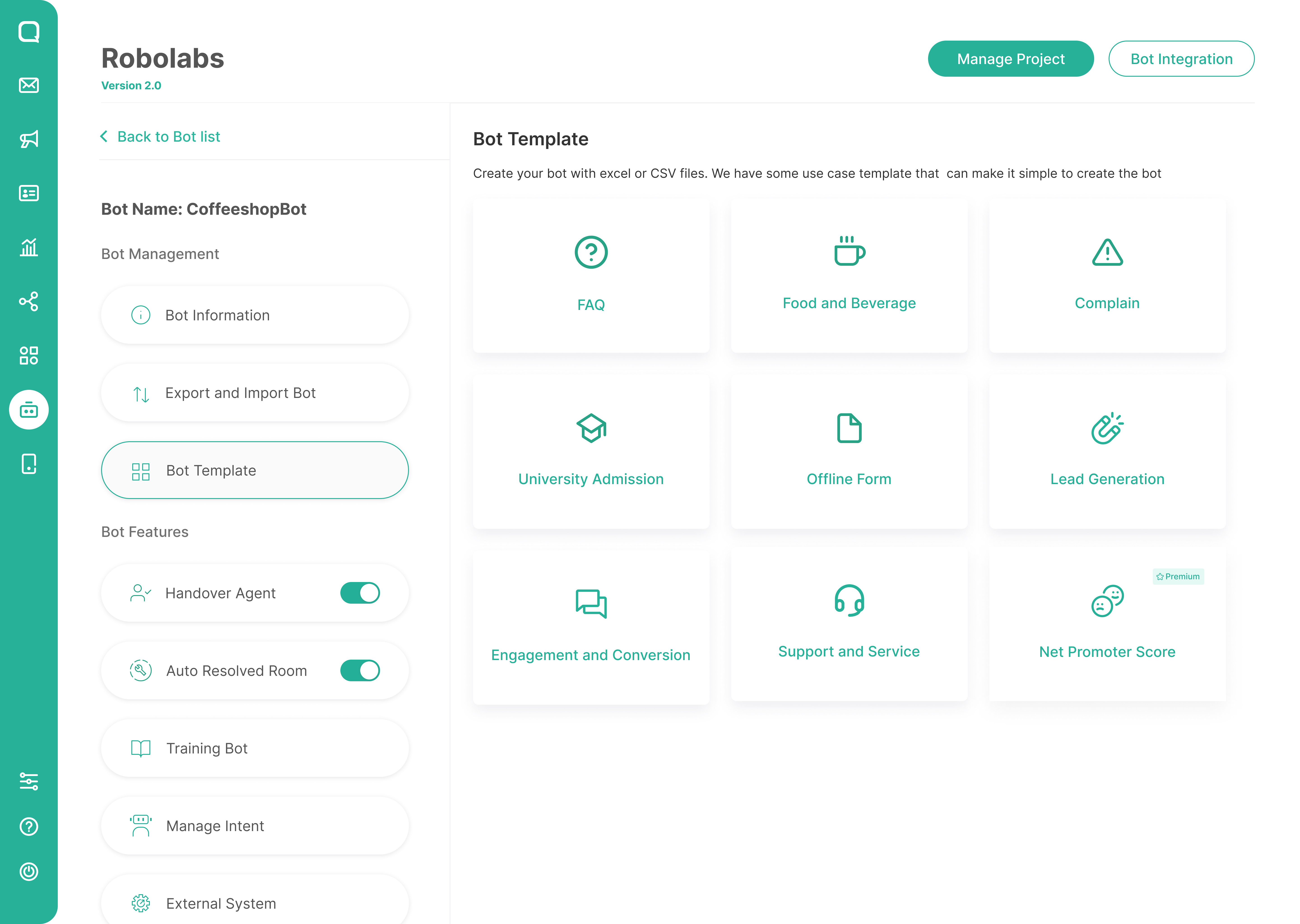
Currently there are 10 ready-to-use bot templates that can be used, including:
1. FAQ Template
You can create a chatbot by using a ready-to-use template. This template is suitable for question-answering usecase with Handover Agent feature. Similar questions can be grouped under the same menu for easier flow and user navigation. Here for the result:
2. Food and Beverage Template
You can create a chatbot by using a ready-to-use template. This template is suitable for reservation and order usecase with Handover Agent feature. Similar questions can be grouped under the same menu for easier flow and user navigation.
3. Complain Template
You can create a chatbot by using a ready-to-use template. This template is suitable for complain reporting usecase with Handover Agent feature. Similar questions can be grouped under the same menu for easier flow and user navigation.
4. University Admission Template
You can create a chatbot by using a ready-to-use template. In this template, there are many menus that users can choose by typing specified letters or numbers. Therefore, it will be easier for users to obtain information or handover to agents.
5. Offline Form Template
You can create a chatbot by using a ready-to-use template. In this template, there are many menus that users can choose by typing specified letters or numbers for input form usecase. Therefore, it will be easier for users to obtain information or handover to agents.
6. Lead Generation Template
Lead Generation template is suitable for increasing the interest of potential buyers. This template is for introducing products to customers by providing solutions that the product can deliver.
7. Engagement Conversion Template
Engagement and Conversion template is suitable for potential customers to buy products that suit their needs. You can download the excel templates and edit them to fit your specific needs.
8. Customer Marketing Template
The Customer Marketing template is suitable for increasing the interest of existing buyers. This template is for introducing products to customers by providing solutions that the product can deliver.
9. NPS (Net Promoter Score) Template
You can create a chatbot by using a ready-to-use template. This template is suitable for Net Promoter Score (NPS) or other survey usecase with Auto Tag, Get Variable Name, and Custom API feature. Similar questions can be grouped under the same menu for easier flow and user navigation. See the survey results in the analytic bot project based on the tags in each intent.
Qiscus Technology