Title
Create new category
Edit page index title
Edit category
Edit link
Bot Analytics
This feature to display multiple aggregations in graphical form. Among them are:
- The number of conversations carried out by bots
- Many conversations that are handover to agents either because they are detected as fallbacks or other intents
- And the number of conversations detected in an intent.
The analytics shown as default are for a range of 31 days back, the default view when the analytics page is opened is as follows:
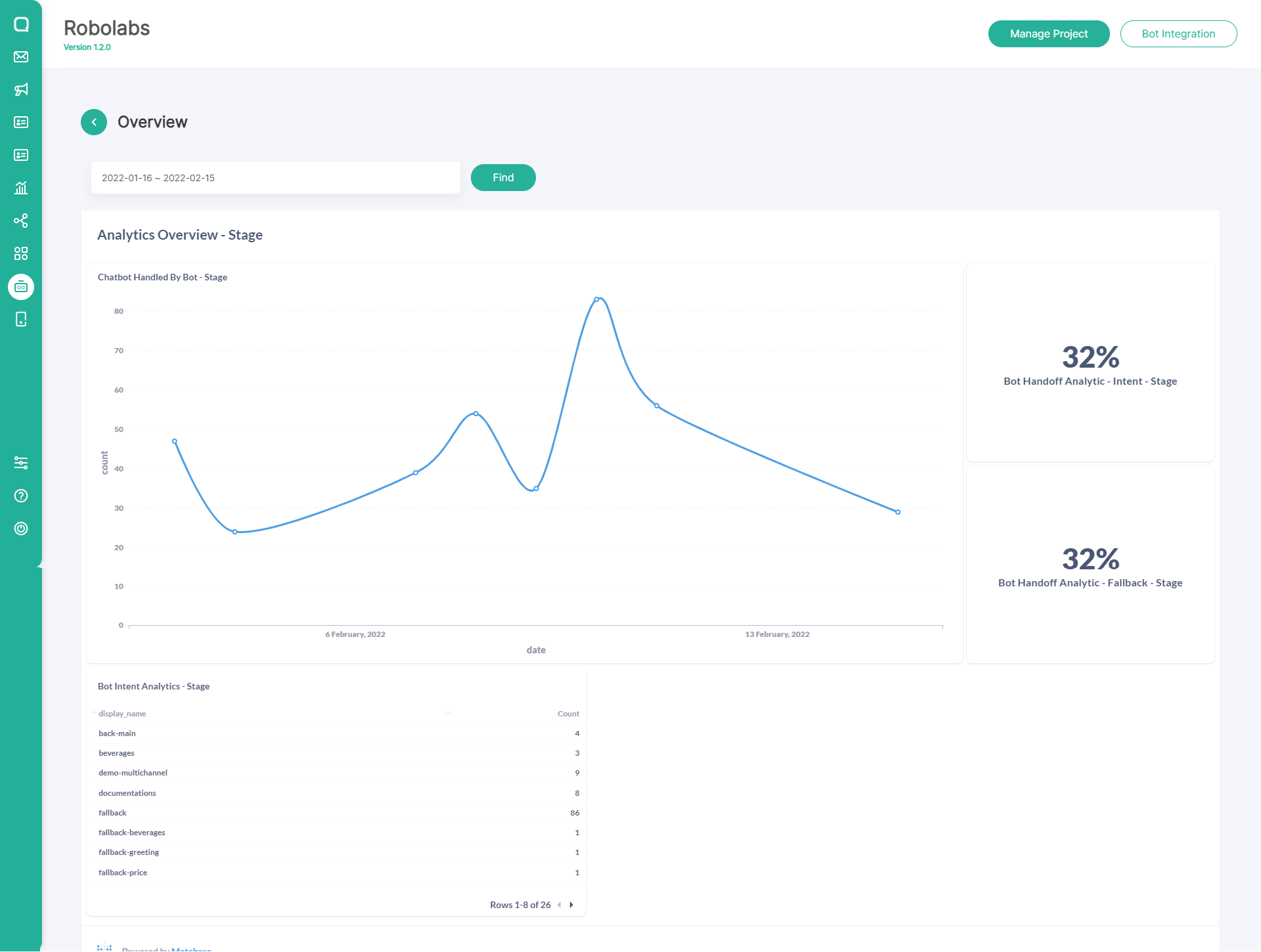
Analytical data is displayed in the form of percentage summaries and graphs, the information includes:
- Conversation Handled By Bot
The data will display the number of conversational phrases that have been carried out in a certain time range according to the selected date filter. The conversation data is displayed in graph form, so you can see the conversation activity.
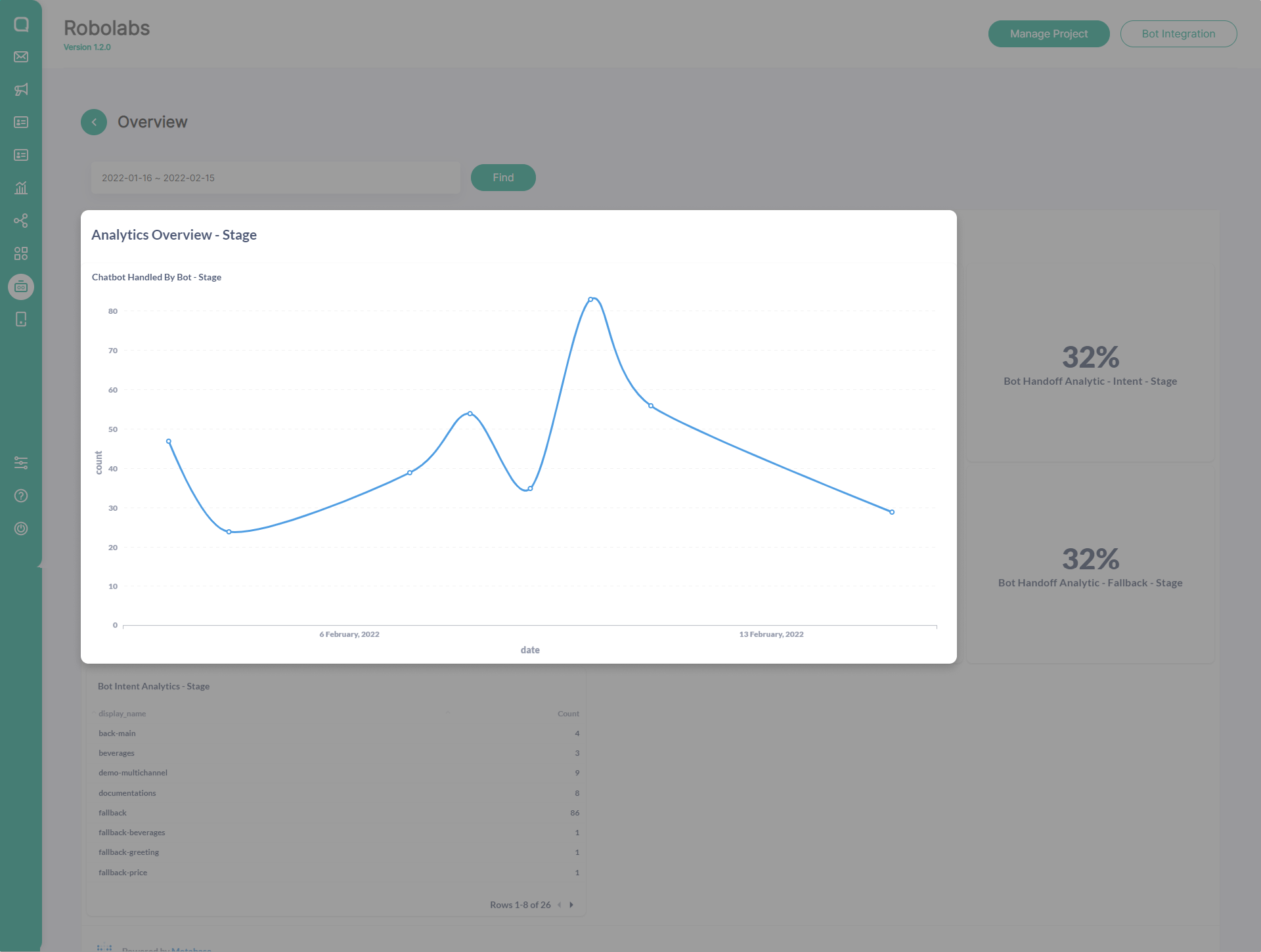
- Bot Intent Analytics
The data will display the number of conversational phrases that have been carried out in a certain time range according to the selected date filter in detail. Every phrase that has ever appeared in the conversation will be displayed. With this analytical information, it is possible to monitor what phrases are asked the most by users.
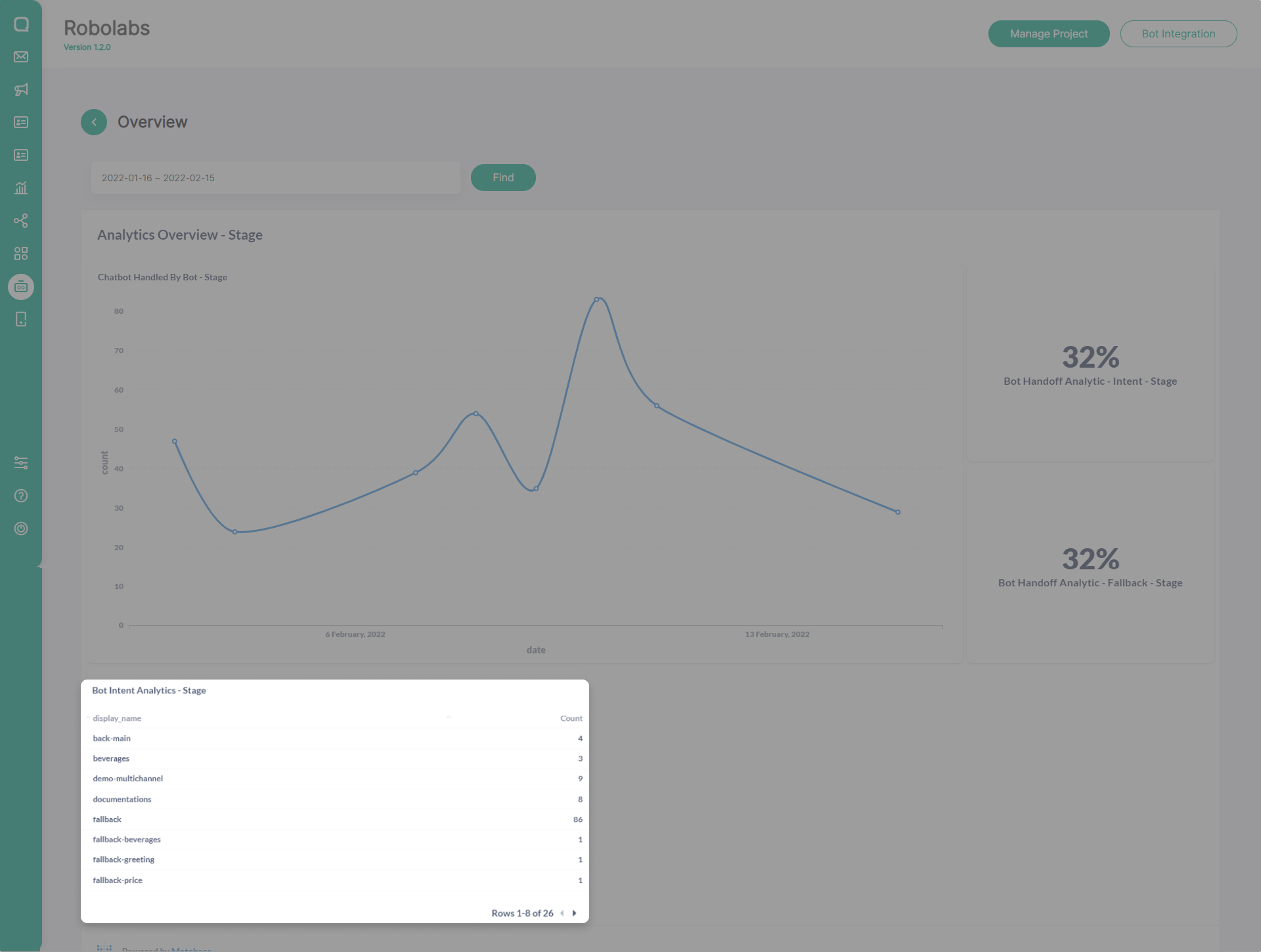
- Bot Handoff Analytic - Intent
Displays the percentage of conversations assigned to the Agent via the Handover Agent. The conversation is assigned due to the usual intent phrases that appear in the conversation. The bigger the percentage, the more conversations the Agent will handle.
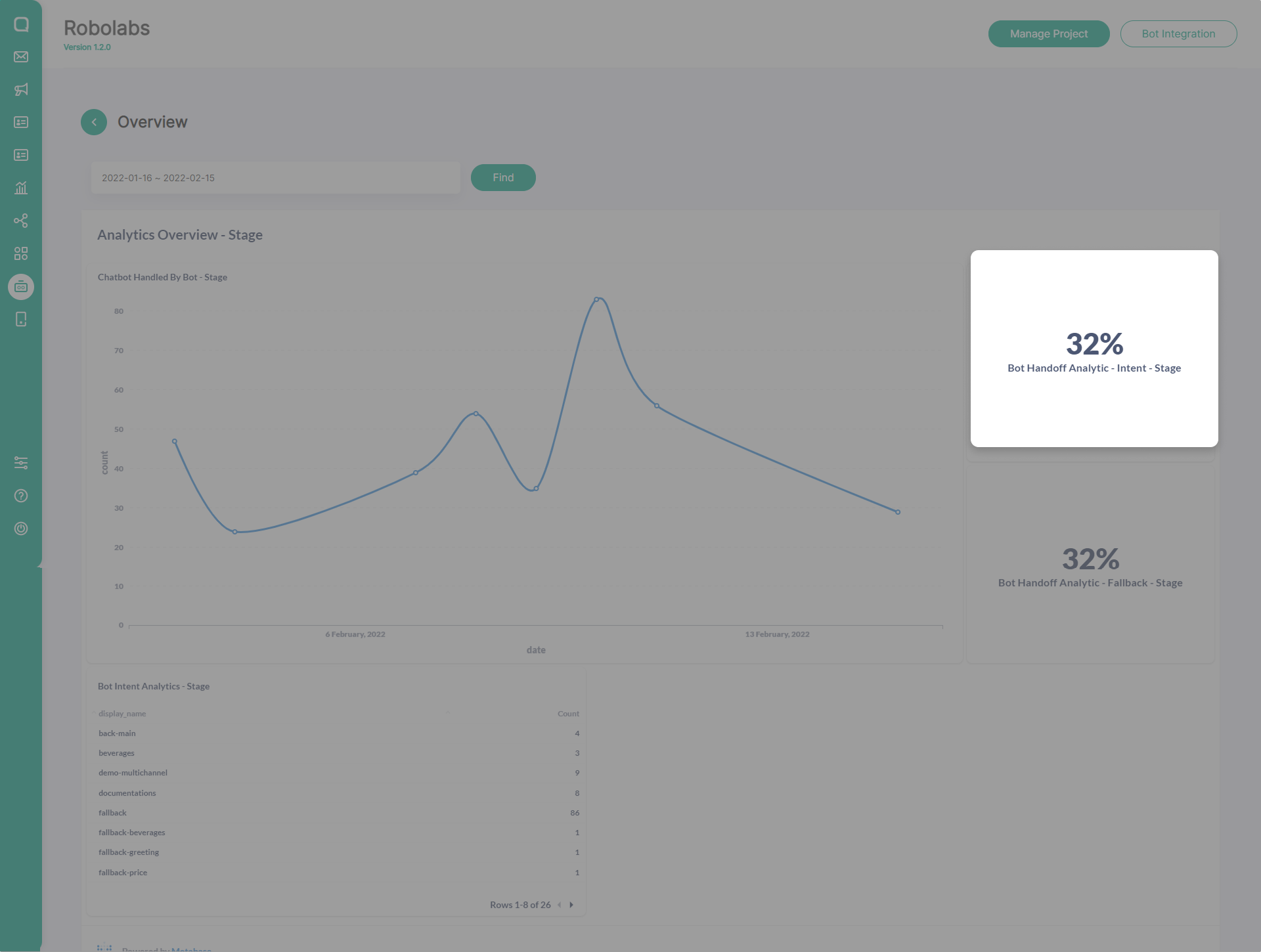
- Bot Handoff Analytic – Fallback
Displays the percentage of conversations assigned to the Agent via the Handover Agent. The conversation is redirected due specifically to the usual Fallback intent phrases that appear in the conversation. The bigger the percentage, the more conversations the Agent will handle.
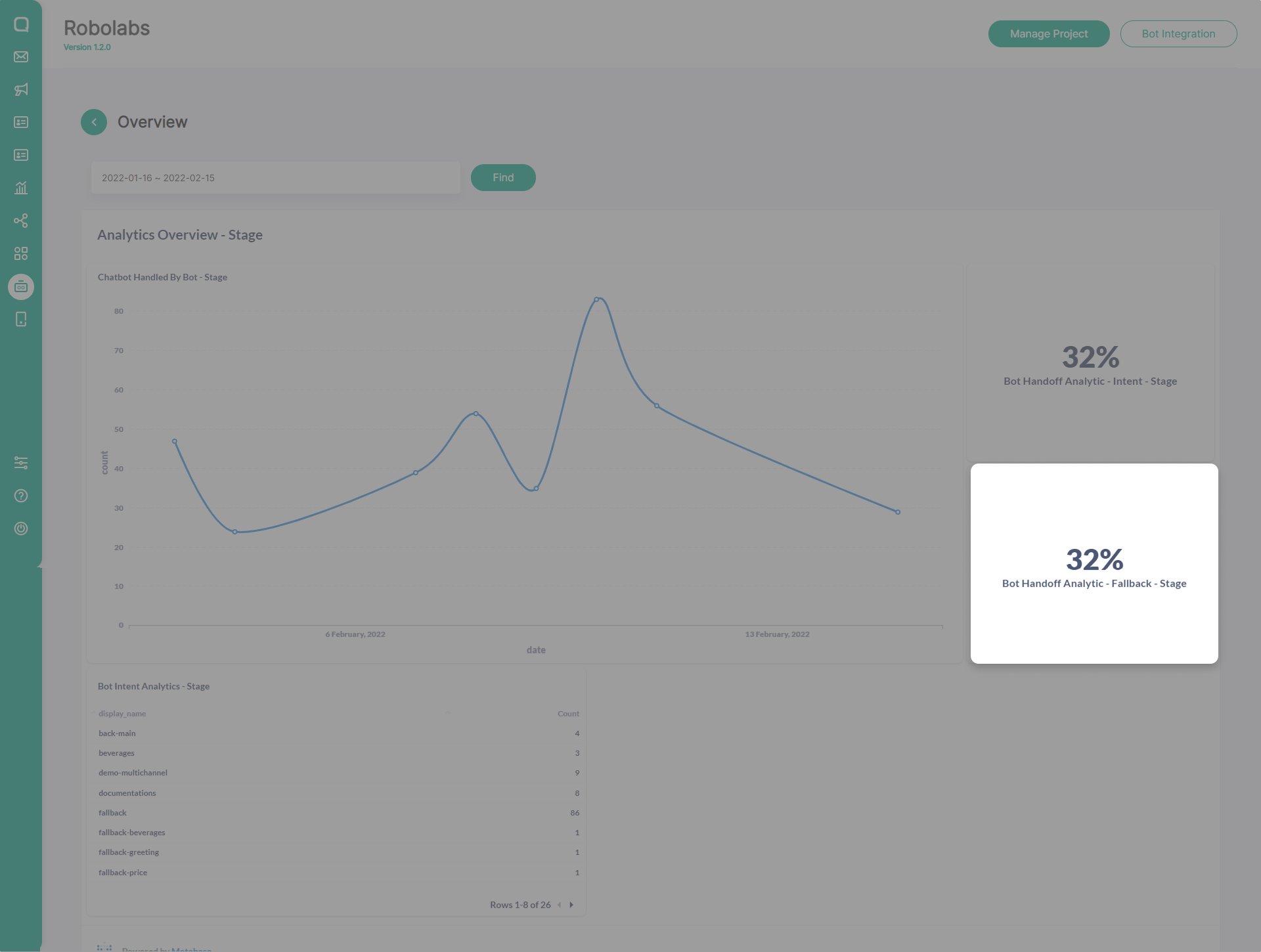
Auto Tag Analytic
You can see the analytics of how many tags there are in an intent.
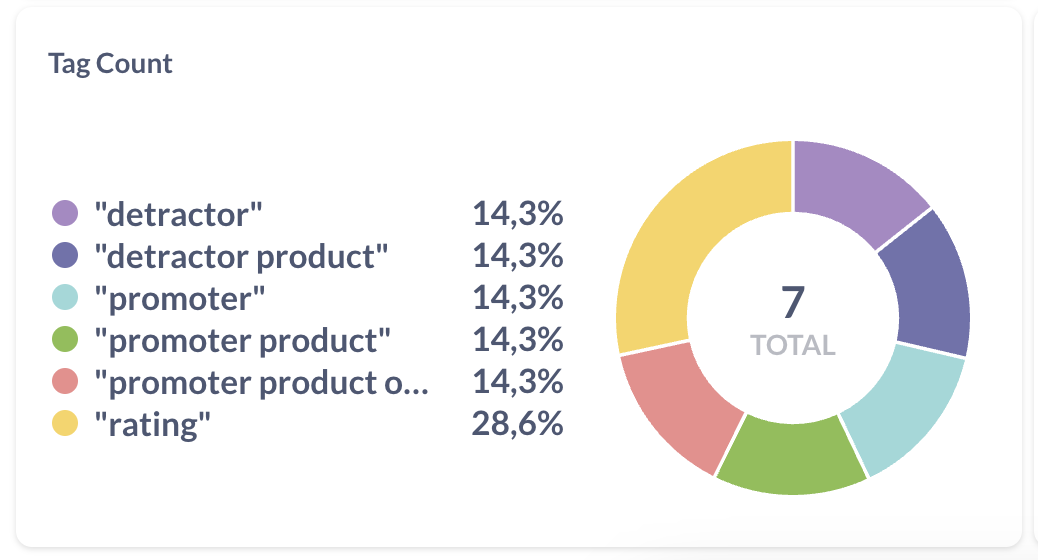
Here you can see how many tags are contained in the intent. Analytics are displayed in the form of pie charts, percentages, and also counts. You can download the analytics in csv or excel form.
Qiscus Technology