Title
Create new category
Edit page index title
Edit category
Edit link
Auto Resolve Room
This feature can only be used on Robolabs Premium plan
Similar to agents, bot can also resolve rooms or complete conversations. However, the bot does not immediately resolve the room, bot has to make sure the end-user hasn't replied to the message. So bot will send a Follow-up Message first, then End Follow-up Message if the end-user still hasn't answered the message from bot.
Auto Resolve Room feature can be set dynamically according to needs. The settings in the Auto Resolve Room feature are:
- Follow-up Message : a message that will be displayed within a certain period of time if the end-user does not reply to the message from the bot
- End Follow-up Message : a message that will be displayed within a certain period of time if the end-user does not also reply to the message from the bot after the Follow-up Message has been sent
- Follow-up Message Time : the time period set to display the Follow-up Message. The time here is counted after the bot's last conversation with the end-user
- End Follow-up Message Time : the time period set to display the End Follow-up Message. The time here is calculated after the bot gives a Follow-up Message
The default for this feature is off. You need to activate it first by clicking the toggle button on the Auto Resolve Room menu.
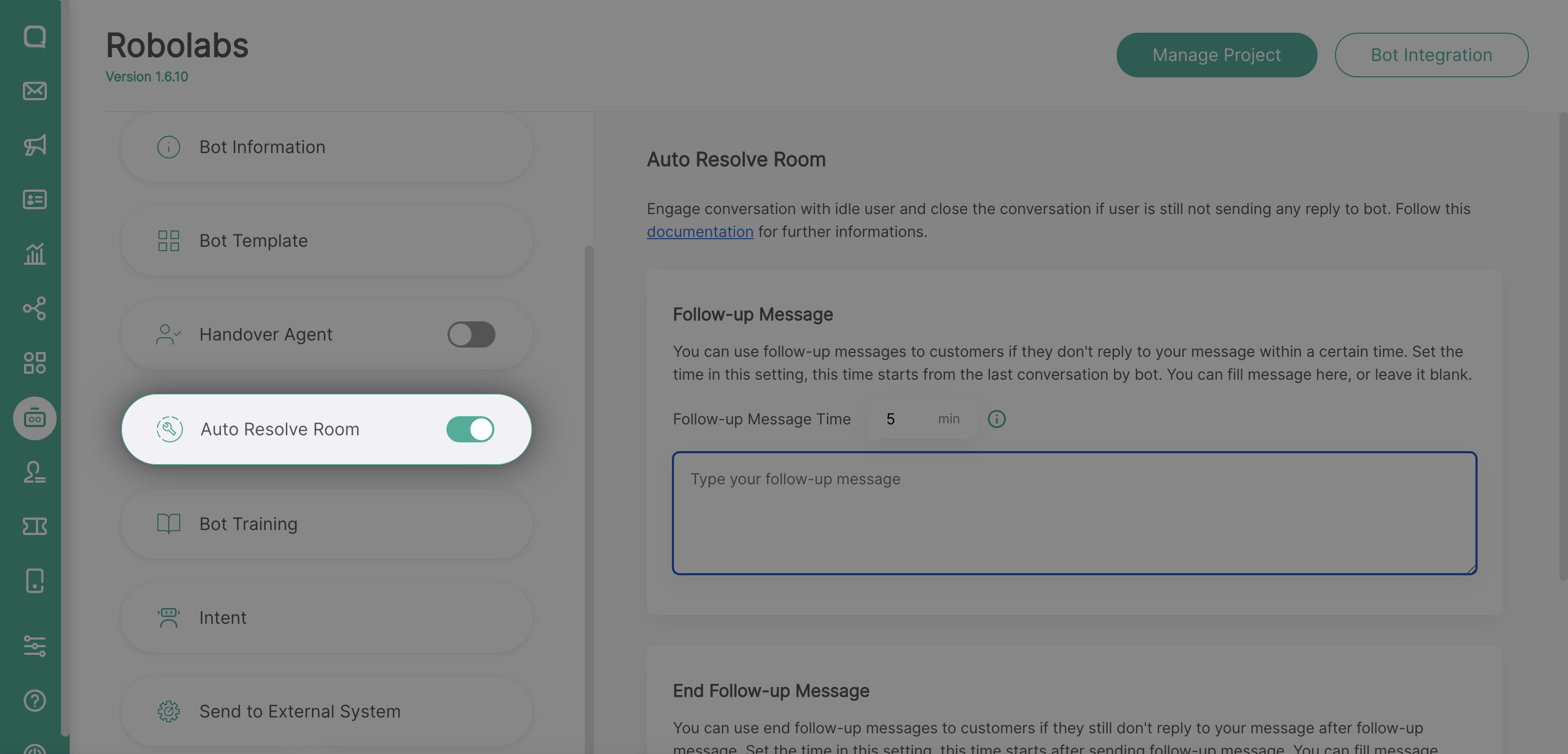
Even if it is optional, it is highly recommended to fill in the Follow Up Message and End Follow Up Message to increase engagement and user experience. After filling, click save changes
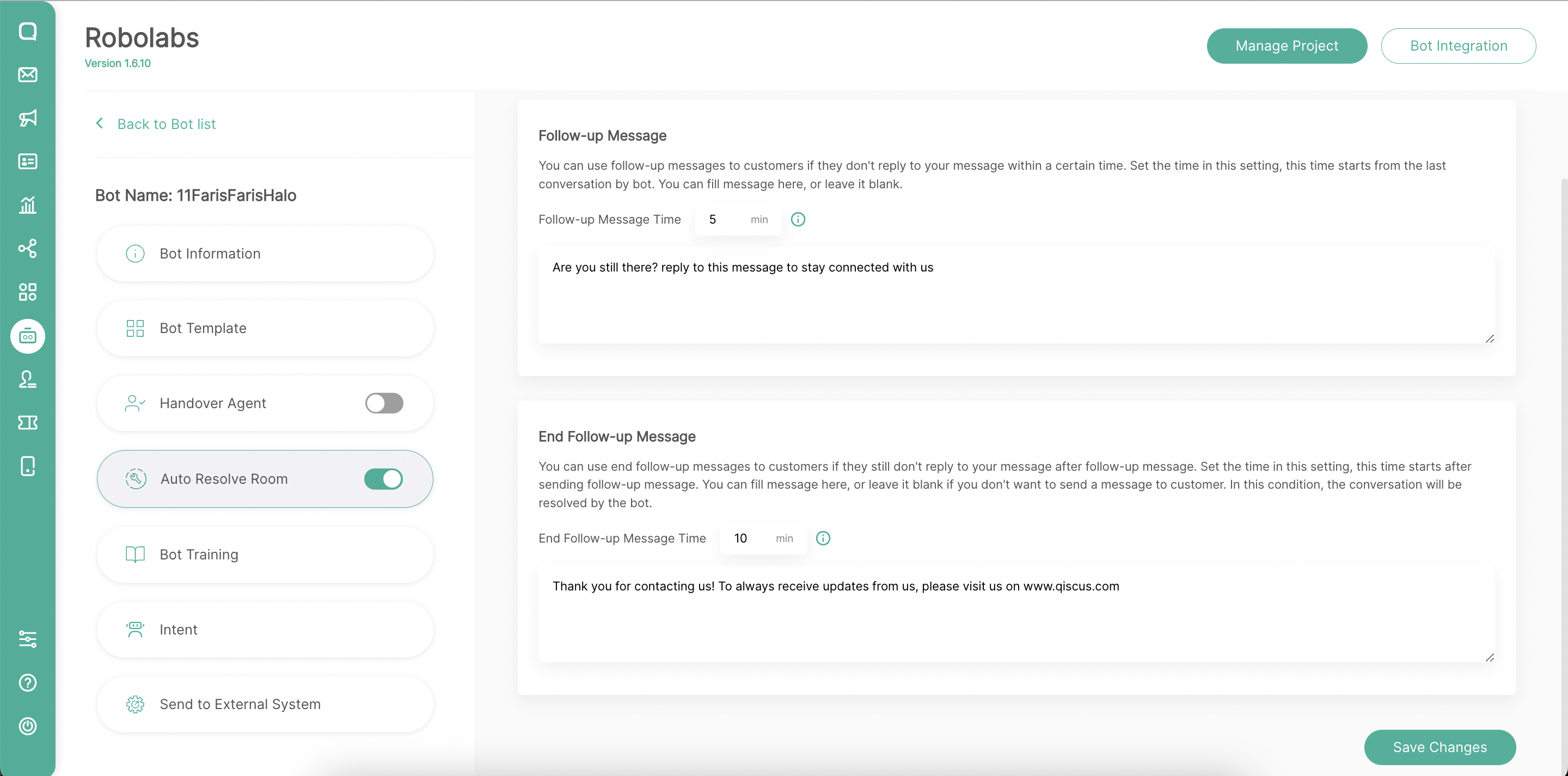
Important notes:
- Follow-up Message and End Follow-up Message can be left blank. So even if it is empty, if the Auto Resolve Room feature is active, conversations that have not received any response from the end-user will still be closed automatically.
- Follow-up Message Time and End Follow-up Message Time must have input. This means that when setting up, it must be filled in.
- Default Follow-up Message Time is 5 Minutes from the last response sent by the bot. The default End Follow-up Message Time is 10 minutes from the Follow-up Message sent. However, it can still be changed dynamically as needed. The minimum input that can be given is 1 minute, the system will not accommodate input with a value of 0.
- Auto Resolve Room feature will not run if the conversation has been handed over to the Agent. So that the agent who handles the conversation will manually close the conversation.
Qiscus Technology