Title
Create new category
Edit page index title
Edit category
Edit link
External API
External API Integration feature in AgentLabs allows the chatbot to access and utilize data from third-party services in real-time. This capability enhances the chatbot's functionality by providing up-to-date information directly from reliable external sources, such as weather services, appointment booking services, financial data services, or any other APIs that suit specific use cases.
When the chatbot identifies a user query that requires external data, it constructs an HTTP request to the relevant API. The request may include parameters such as location, date, or any other specifics required by the API.
The External API Integration feature significantly enhances the capabilities of our LLM chatbot, enabling it to provide real-time, dynamic information to users. By leveraging external APIs, the chatbot can deliver more accurate, context-aware, and engaging interactions.
The description in the API name will be the trigger for calling the API. A clear and precise description will have a significant impact on the bot's effectiveness in calling the API contextually.
- In the sidebar click External API
- Click Add External API button to create a new target based on context
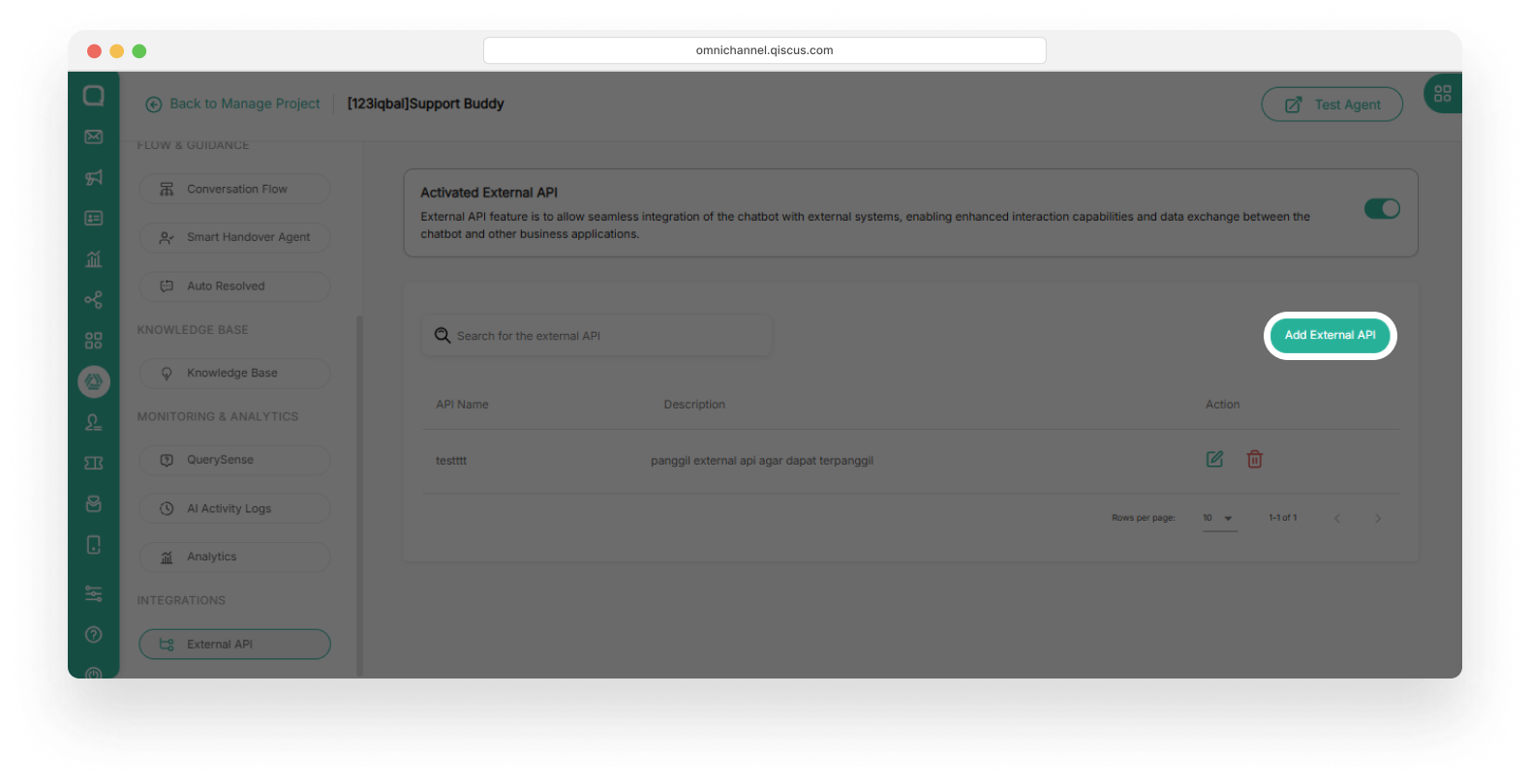
You will set several settings on this page:
- API Name: You have to give a name to the API target here.
- Description: This description helps the AI bot decide which External API to trigger when a conversation occurs. You can describe the command in detail so that the AI bot works optimally.
- System Event Message: Robolabs will provide information in the form of a System Event in the Inbox Omnichannel when the bot executes a message in this API.
- LLM Response: Select "TRUE" if the response given to that room is from Robolabs LLM, and select "FALSE" if the response is provided through the intermediary service you are using.
- Full URL: Enter the full URL of your HTTP API endpoint using the HTTPS scheme.
- HTTP Method: Specify the HTTP method for your request to the HTTP API endpoint.
- Authentication (Optional): If your API requires authentication, provide it here. Supported methods include Basic and Bearer authentication.
- Parameters (Optional): Define parameters for interacting with your HTTP API endpoint. The Al agent will intelligently populate these parameters based on their descriptions.
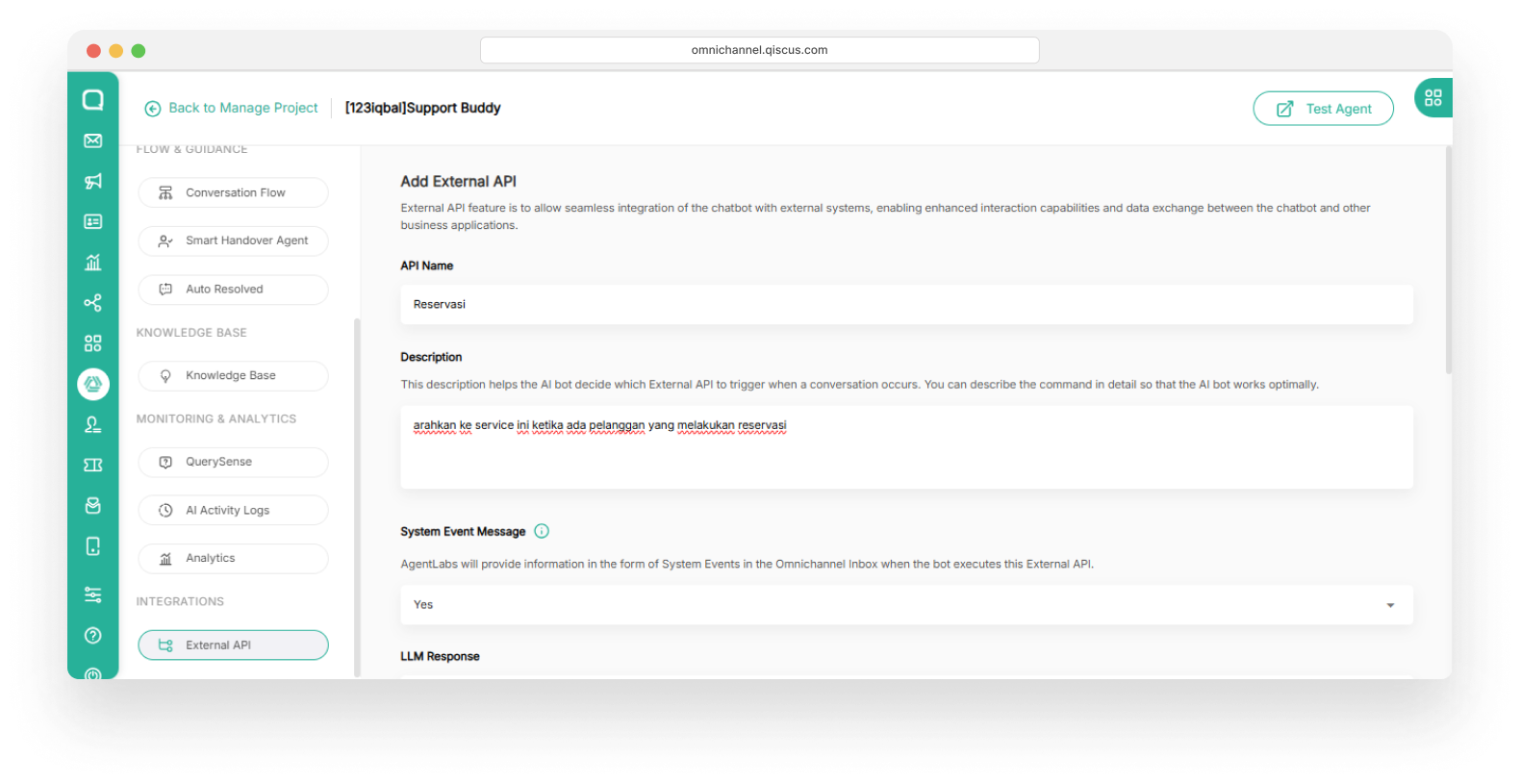
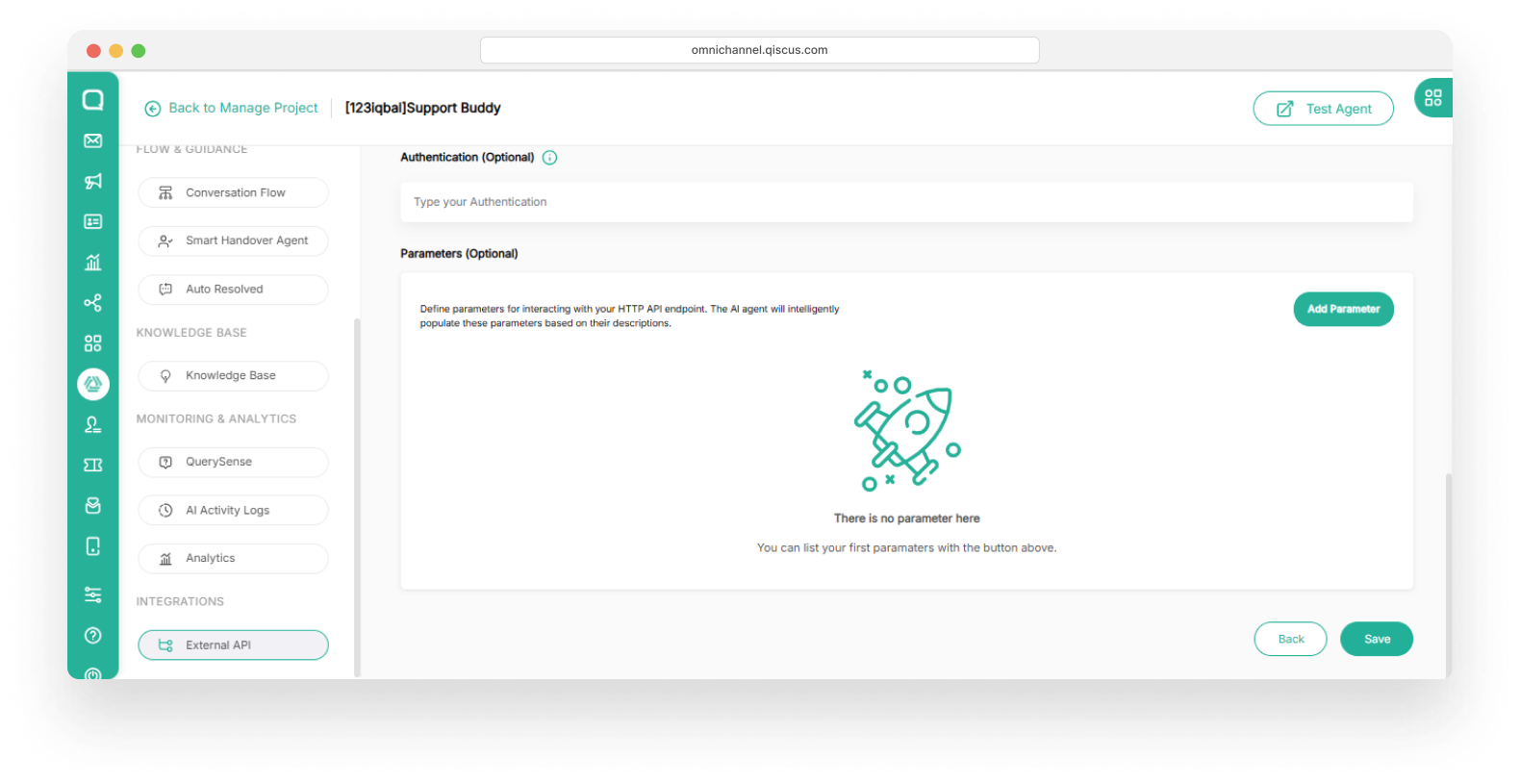
Example Result
In the following example scenario, a customer wants to make a reservation at a beauty clinic. Using the format provided above, when the customer inquires about the reservation, the External API will be triggered according to the specified description.
The Reservation API is called, and the bot responds based on the description of each specified parameter.
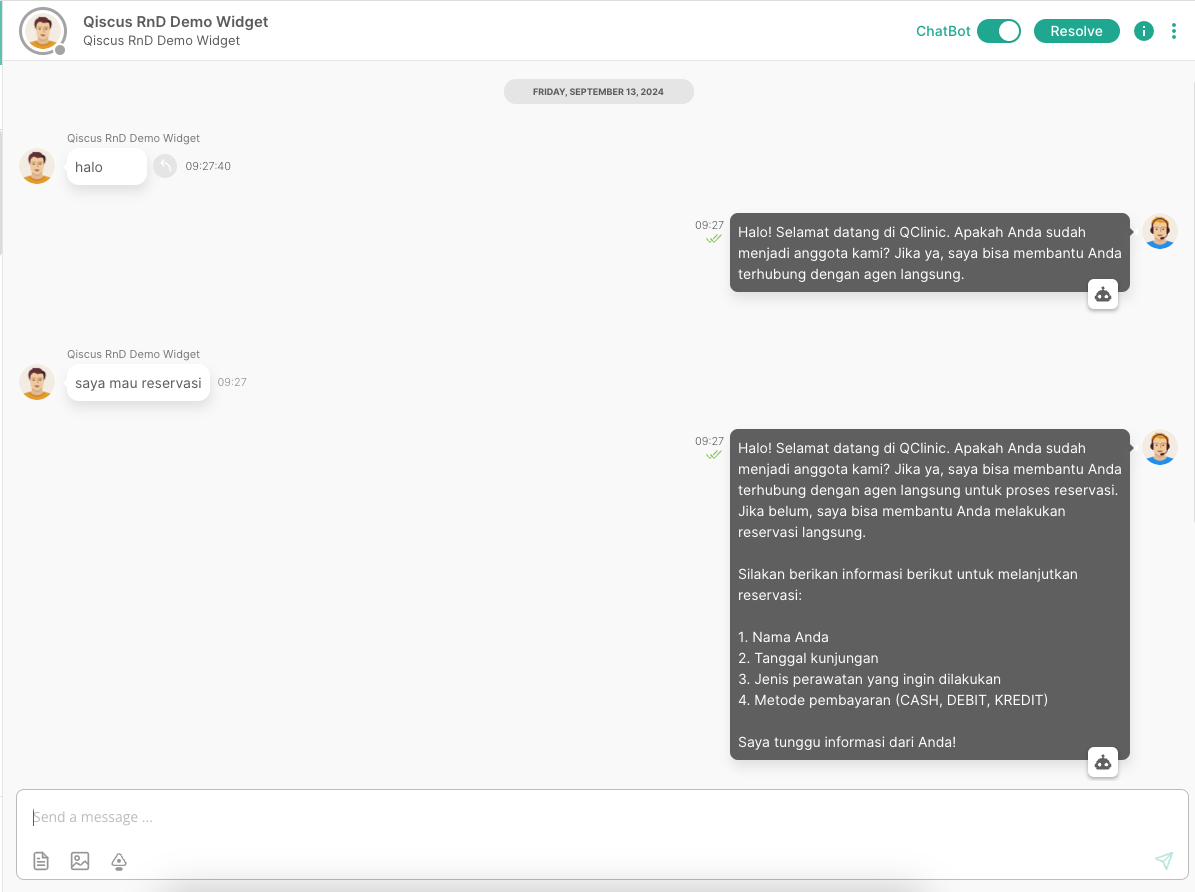
When the user has answered the questions according to the specified parameters, the chatbot will analyze the response and summarize it. The API response will then be displayed based on the provided input data.
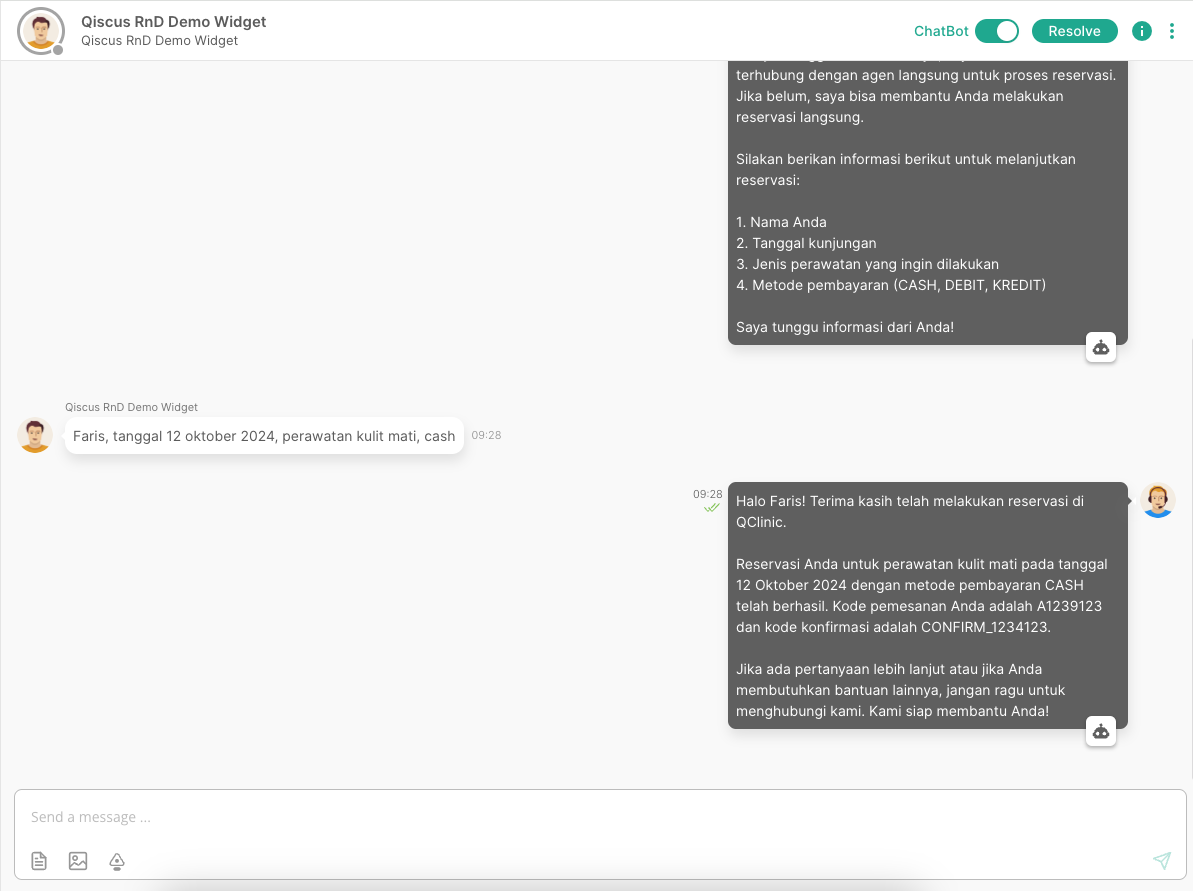
The following is an example of the result from the API call on a separate system:

Qiscus Technology