Title
Create new category
Edit page index title
Edit category
Edit link
Telegram
You can only connect with telegram bots, if you use personal telegram it will not work
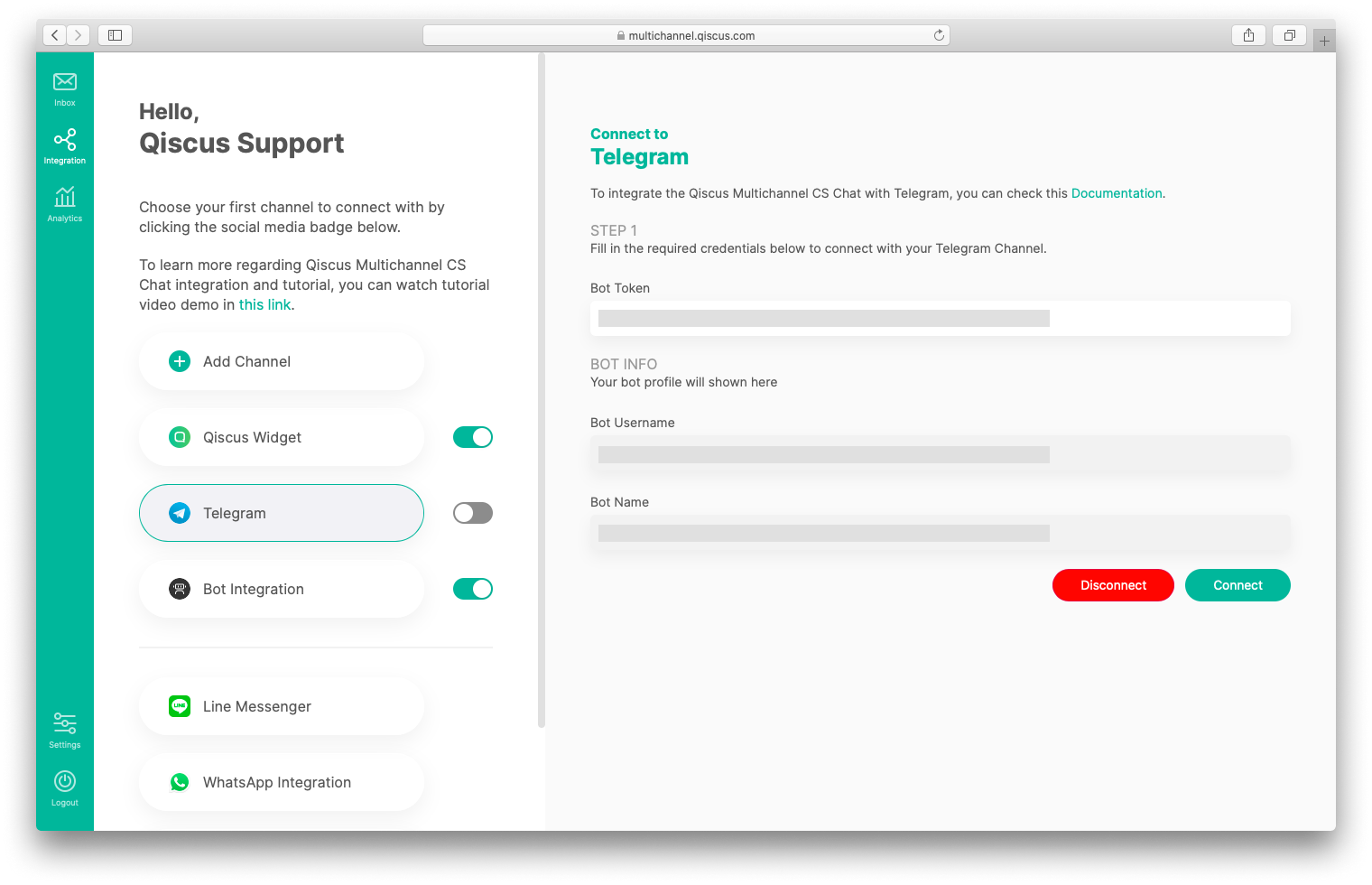
To connect your Telegram messaging client with Qiscus Omnichannel Chat is quite straightforward. You just have to fill in your Telegram access token in Telegram channel integration page in Qiscus Omnichannel Chat.
- Create a bot in Telegram by asking it to BotFather. Just follow through the questions he asks you for and you will get the token
- Copy the token, and paste it in the field of
Bot tokenin Telegram integration page in Qiscus Omnichannel Chat. Qiscus Omnichannel Chat will auto generate your Telegram bot username and bot name.
Telegram Redownload
In some cases, an attachment file sent to Telegram failed to render because the system failed to download from the Telegram server. Therefore, the attachment file is not sent to the chat room.
To solve this issue, you can use Telegram Redownload feature provided by Qiscus. This feature allows you to redownload an attachment file from customers. During the process, your customer will not receive information that you have redownloaded the attachment file. Here is how you can use Telegram Redownload feature:
- Go to the Inbox menu and select a chat room with an attachment file that failed to load. You will see a bubble chat with a Redownload Attachment button,
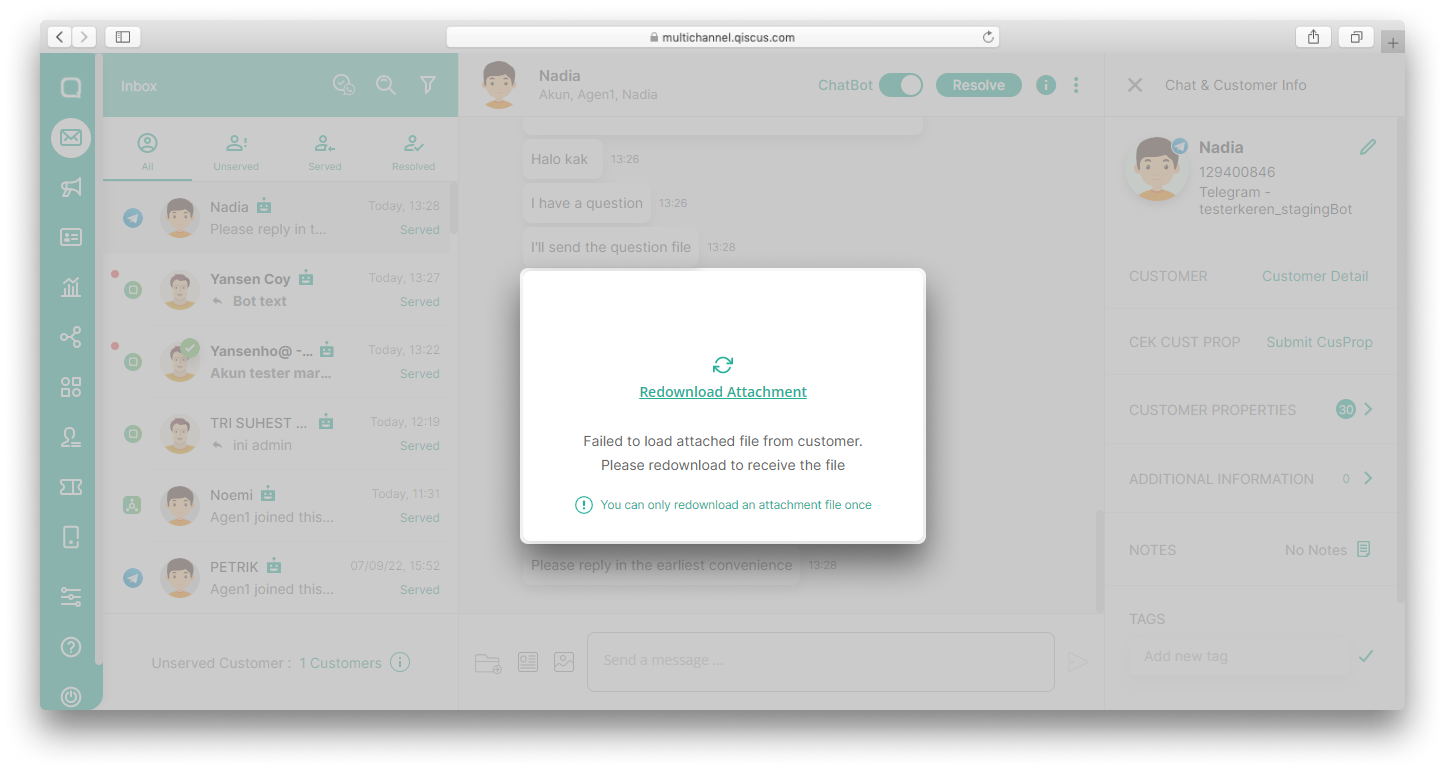
- Once you click Redownload Attachment button, a bubble chat indicating that the attached file has been redownloaded will appear along with the sender's name and the time when file was sent,
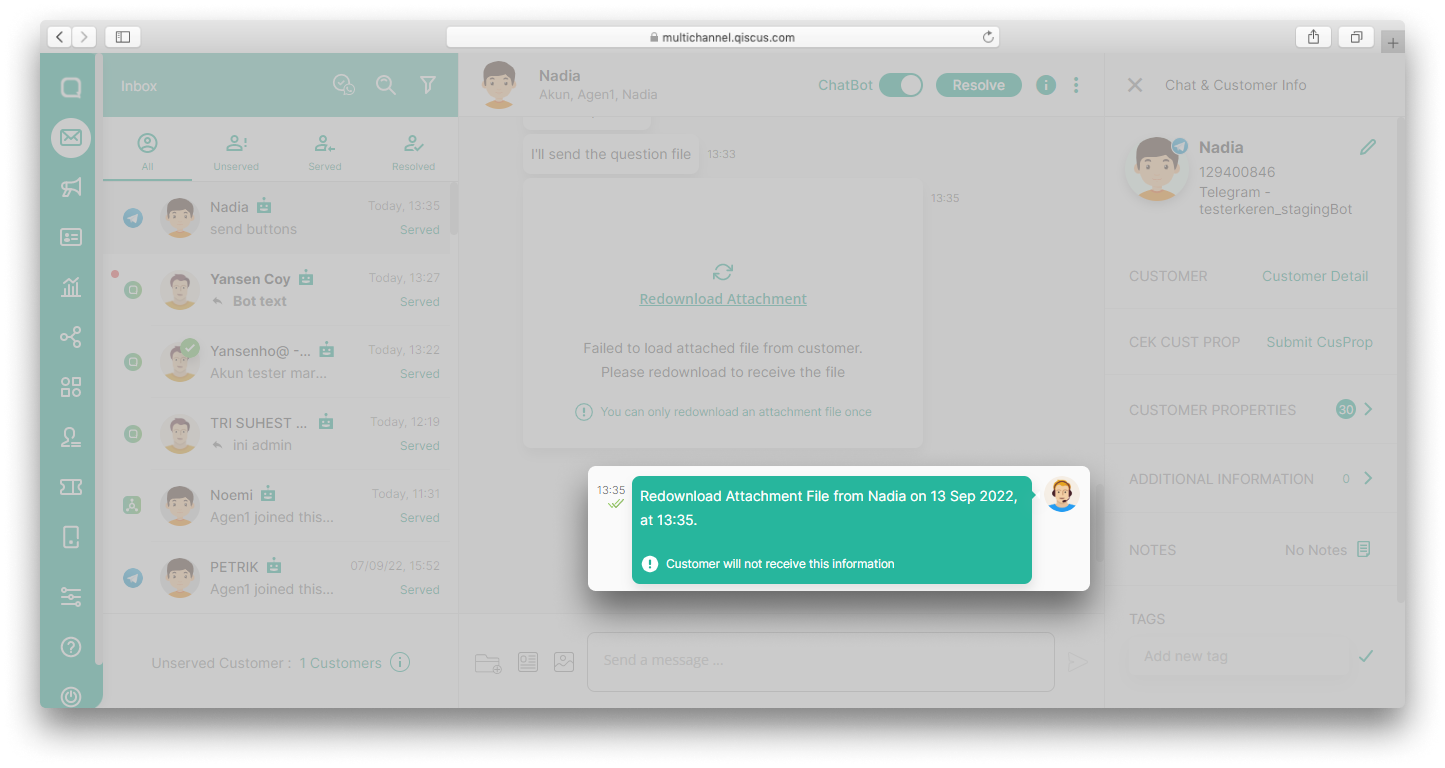
- The attachment file will appear along with information about the sender’s name and the time when the file was sent.
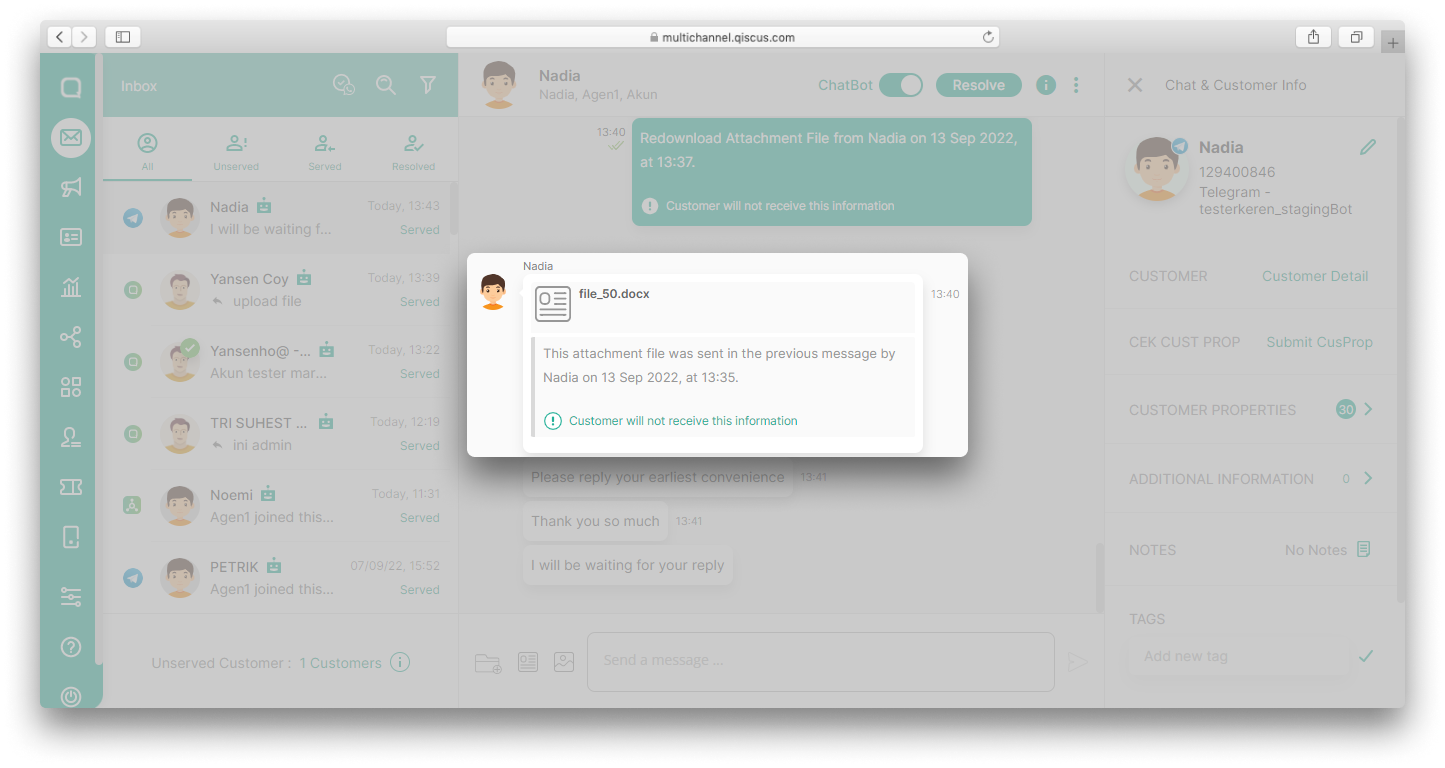
You can only redownload an attachment file once
Qiscus Technology