Title
Create new category
Edit page index title
Edit category
Edit link
Agent Analytics
Agent Analytics is analytics that agents can access. Admins and supervisors can also access these analytics through the "Analytics on each agent" menu. Dashboards in Agent Analytics including Performance, Chats, and Others;
Agent → Performance
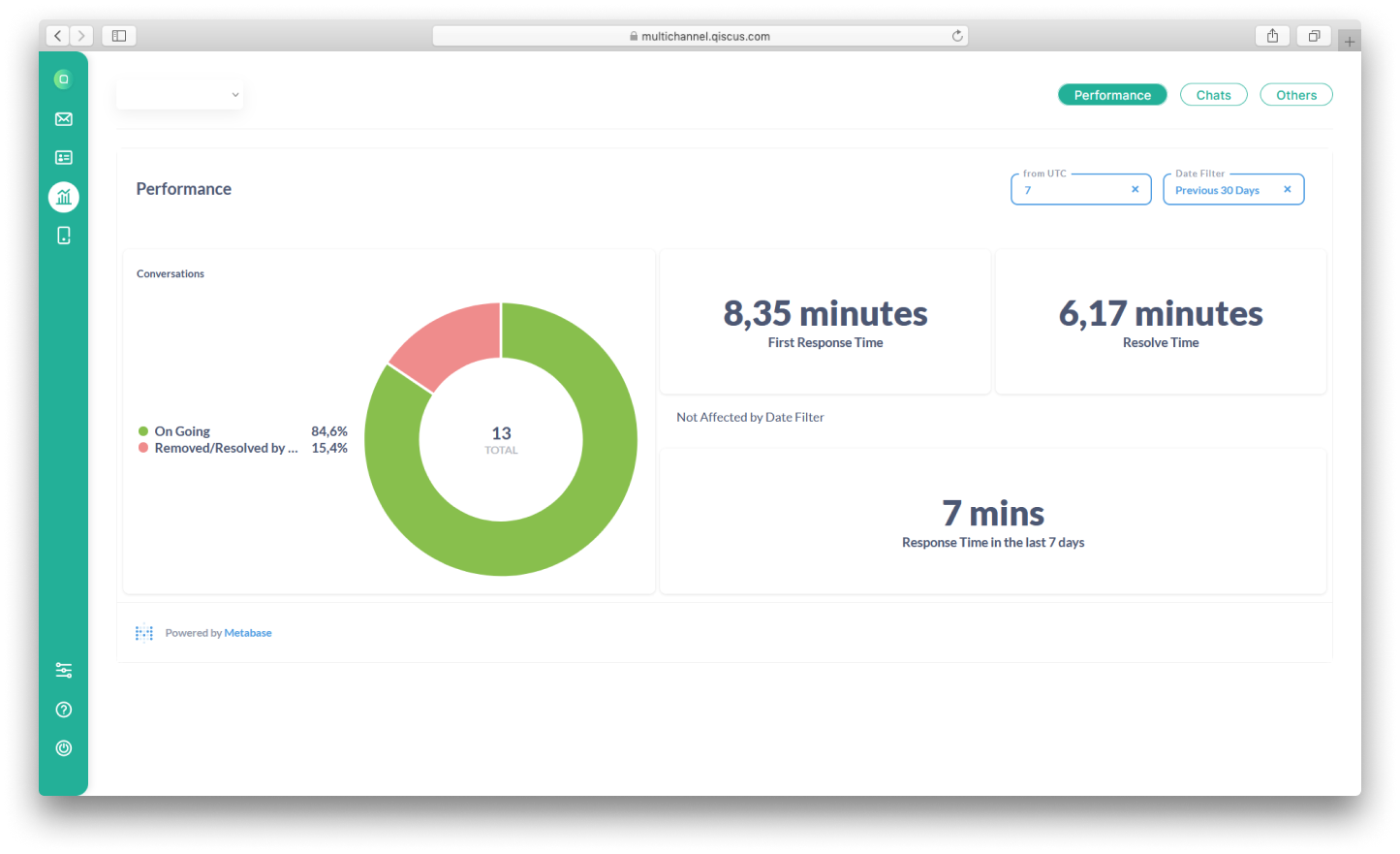
- Conversations : Shows the number of all the different rooms and the proportions for rooms that have been resolved, ongoing, or were removed/resolved by other agents. The date filter used is timestamp when the agent is assigned the room.
- First Response Time : Shows the average of the agent's first response time, calculated from the average time when the agent replies to a message from the customer for the first time. The date filter used is timestamp when the agent is assigned the room.
- Resolve time : Shows the time it took to resolve issues in a conversation, calculated from the average time the agent is assigned until the agent resolves the chat. The date filter used is timestamp when the agent resolves the room.
- Response time in the Last 7 Days : Shows the average time for the agent to reply to messages sent in the last seven days. This is calculated from the average time the agent replies to each message from the customer. It would not be counted if the previous message was not from the customer (admin/another agent).
Agent → Chats
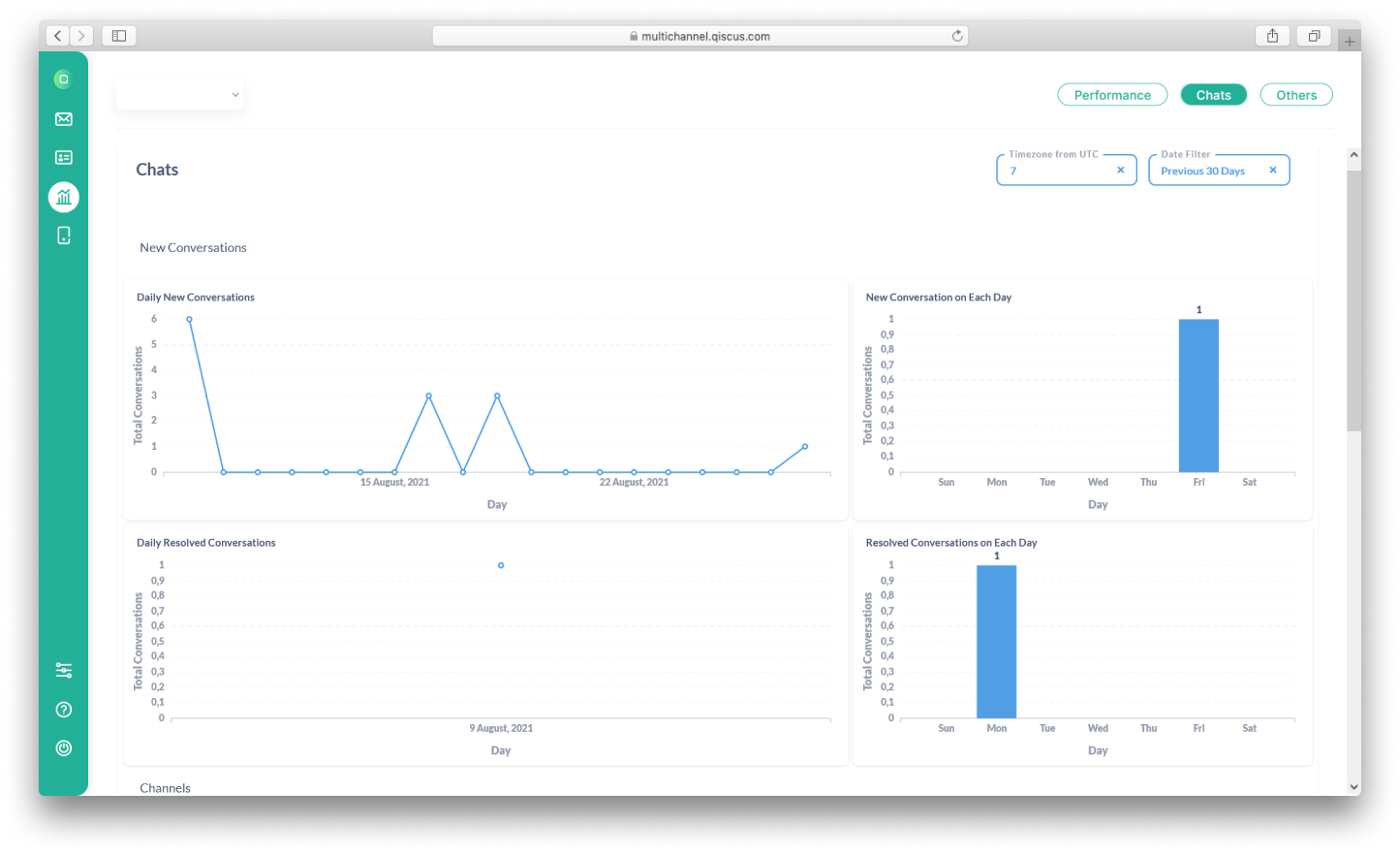
Conversations
- Daily New Conversations : Shows the number of conversations recently created on specific dates. The date filter used is timestamp when the agent is assigned the room.
- Daily Resolved Conversations : Shows the number of resolved conversations on each date. The date filter used is timestamp when the agent resolves the room.
- New Conversation on Each Day : Shows the number of conversations recently created on each day-of-week. The date filter used is timestamp when the agent is assigned the room.
- Resolved Conversations on Each Day : Shows the number of resolved conversations on each day-of-week. The date filter used is timestamp when the agent resolves the room.
Channels
- Conversations per Channel : Shows the number of chatrooms for each channel. The date filter used is timestamp when the agent is assigned the room.
- Resolve Time per Channel : Shows the average duration when the agent is assigned until the agent resolves the chat for each channel. The date filter used is timestamp when the agent resolves the room.
Tag
- Conversations per Tag : Shows 15 tags for the most number of conversations. The date filter used is timestamp when the agent is assigned the room.
- Resolve Time per Tag : Shows 15 tags for the most extended conversation duration. The date filter used is timestamp when the agent resolves the room.
Agent → Others
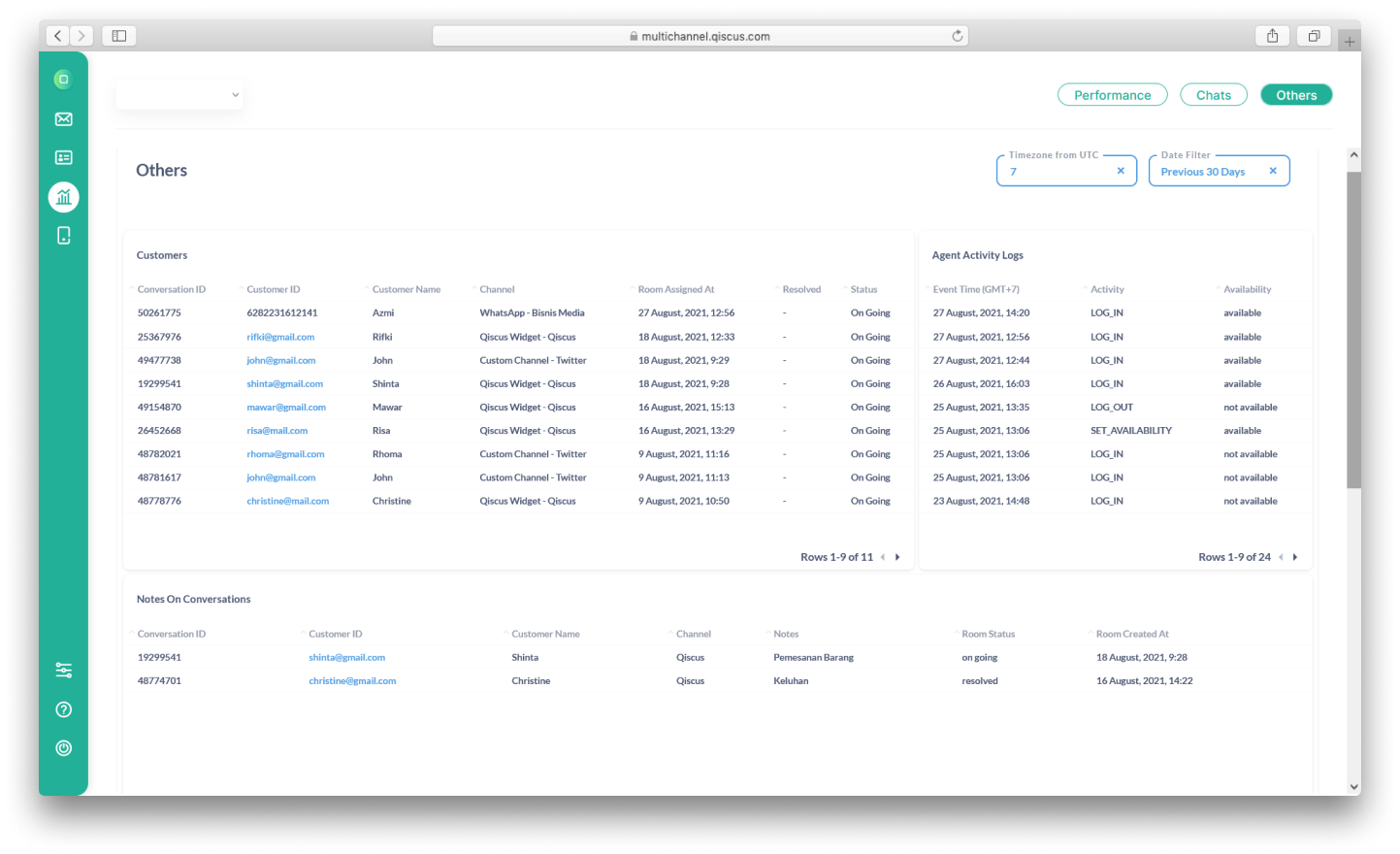
Customers : Shows a list of customers served. The date filter used is timestamp when the agent enters a room. The displayed attributes include:
- Conversation ID → Room identifier
- Customer ID → Customer’s identifier
- Customer Name → Customer’s username
- Channel → Shows the channel name where a room is created
- Room Assigned at → Timestamp when the chat room is allocated to the agent
- Resolved At → Timestamp when the room is resolved
- Status → Shows the status (Resolved, Ongoing)
Agent Activity Logs : Show information on any time agents log on, set availability and log out. The date filter used is timestamp activity of the agent. The displayed attributes include:
- Event Time
- Activity
- Availability
Notes on Conversations : Show notes for every conversation where the agent was once in that conversation. The date filter used is timestamp when the room is updated. The displayed attributes include:
- Conversation ID → Room identifier
- Customer ID → Customer’s identifier
- Customer Name → Customer’s username
- Channel → Shows the channel from the created room
- Notes → A note left in a room when the room has been resolved
- Room Status → Shows room status (Resolved, Ongoing or Unresolved)
- Room Created At → Shows the timestamp when the room is updated
Tags On Conversations : Shows a tag for each conversation. The date filter used is timestamp when the agent enters a room. The displayed attributes include:
- Conversation ID → Room identifier
- Customer ID → Customer’s identifier
- Customer Name → Customer’s username
- Channel → Shows the channel of the created room
- Room Assigned at → Timestamp when the chat room is allocated for the agent
- Tag → The name tag that is embedded in a room
- Tag Created At → Timestamp when the tag is added to the conversation
Qiscus Technology