Title
Create new category
Edit page index title
Edit category
Edit link
WhatsApp Channel Credit
Self Top Up Credit
We have two kinds of balance that you can use to initiate a conversation, i.e Credit, and Free Session.
Credit
Amount of balance that you can use to start a conversation on Qiscus Omnichannel Chat Qiscus. Each initiate conversation category has different price depend on country code of customer's phone number.
You can top up your credit via Qiscus Omnichannel Chat dashboard on Self Top Up menu. If you have an unpaid transaction and you want to create a new transaction. Your unpaid transaction before is automatically canceled by our system. You must complete your transaction a maximum of three days after your transaction has been created. Follow the steps below to access Self Top Up menu:
Via Outbound Message page:
- Go to Outbound Message page
- Choose WhatsApp Channel Credit
- Choose your WhatsApp Channel
- Click Top Up Credit button.
Via Inbox page:
- Go to Inbox page
- Choose your room chat
- Look for Chat & Customer Info
- Click Top Up Credit button
Follow the steps below to do Self Top Up:
- Click Top Up Credit
- Choose your preference currency, IDR or USD
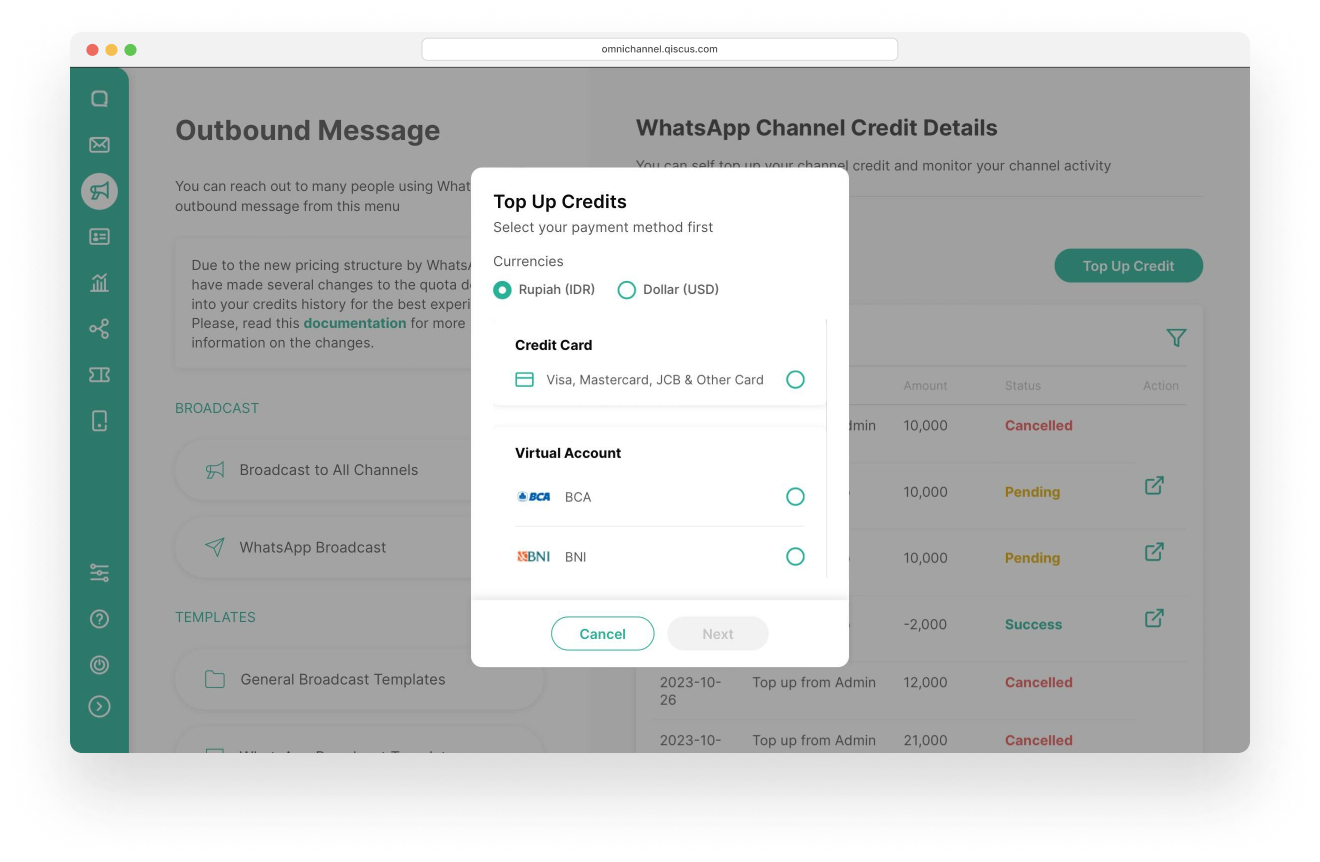
IDR
We offer two payment method when you choose to use IDR currency, Credit Card and Virtual Account.
- Credit Cards
We accept payment from various cards, including four options, if you choose to pay with credit cards. There are Visa, Mastercard, and JCB.
- Fill in the amount of credit after selecting a credit card.
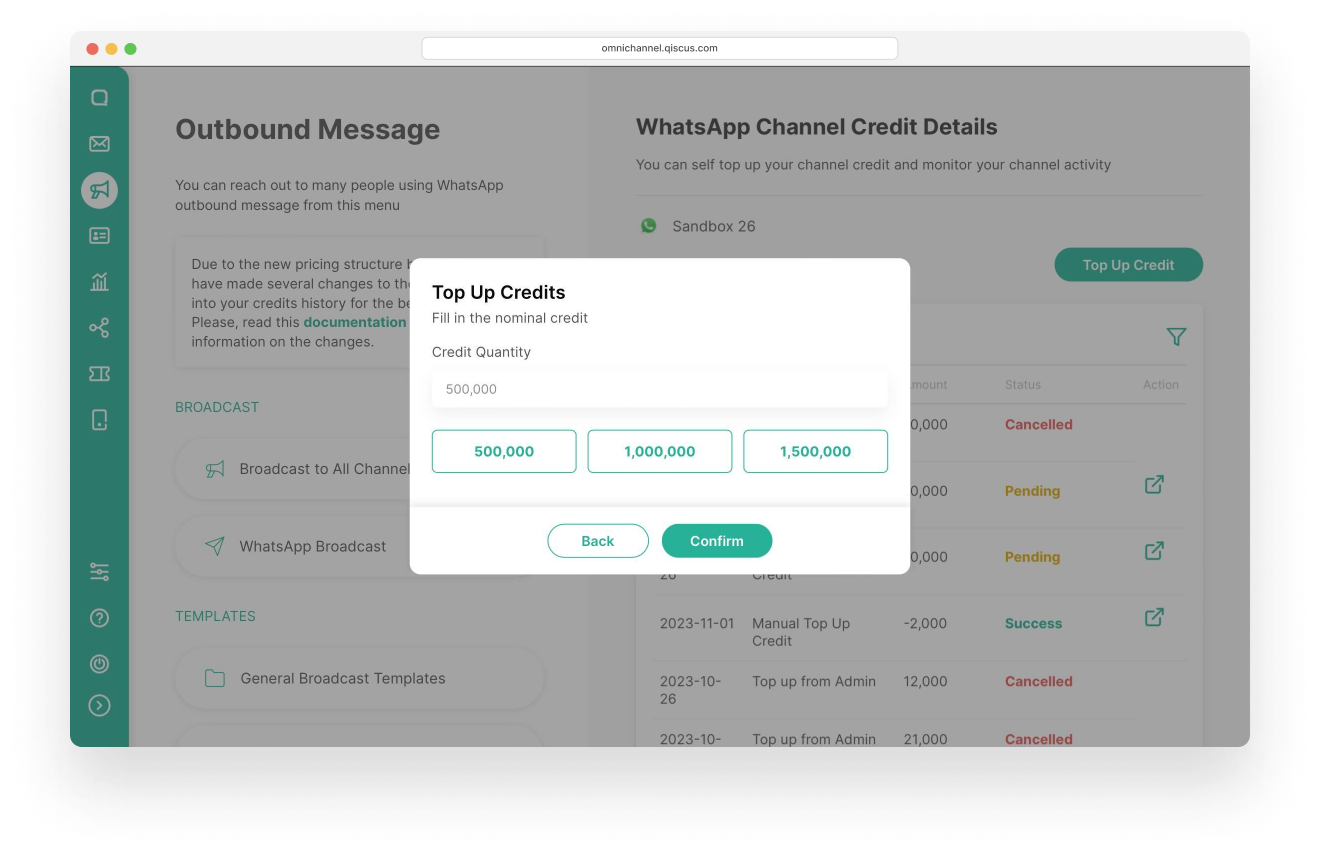
- Click Confirm
- Check your transaction
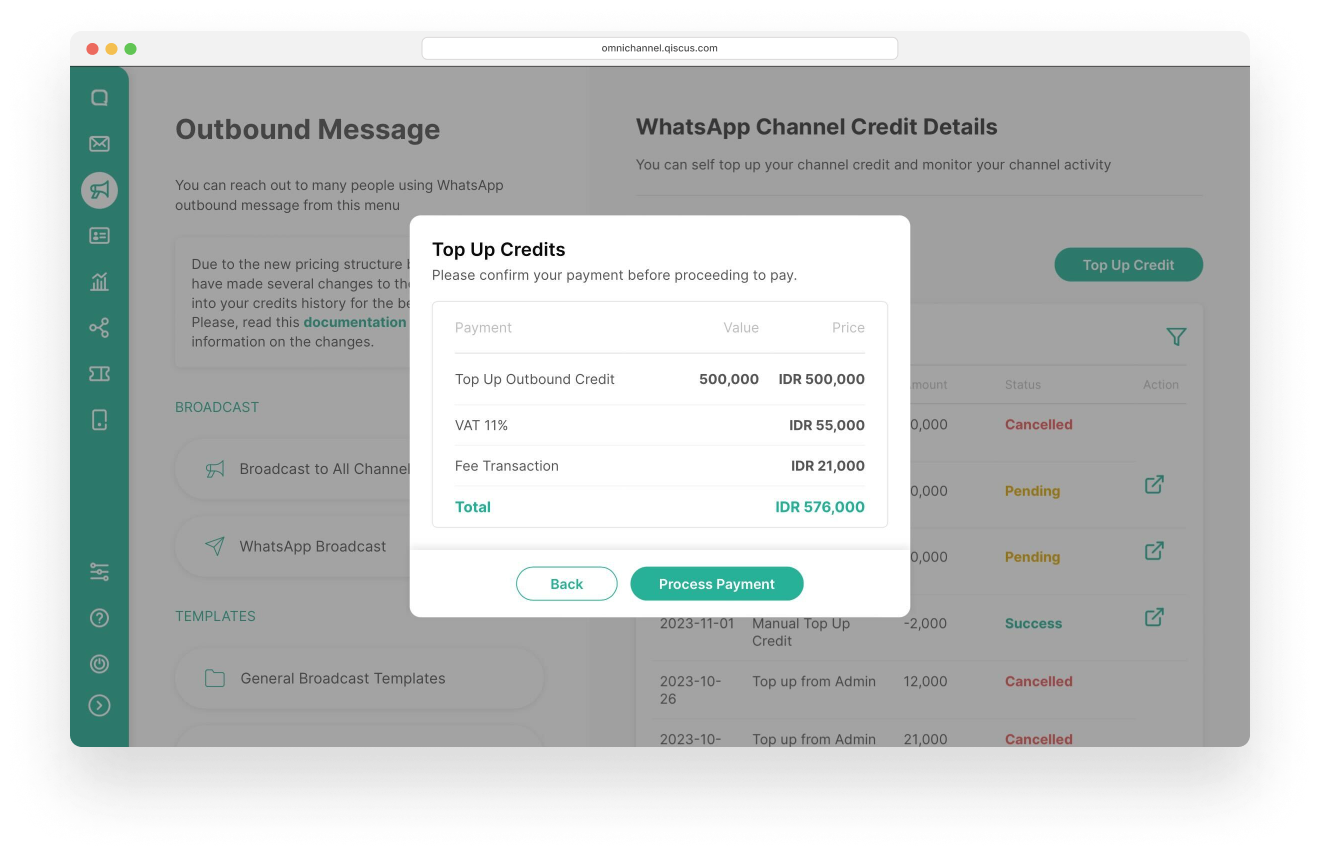
- Click Process Payment
You can input your credit card credentials at this step.
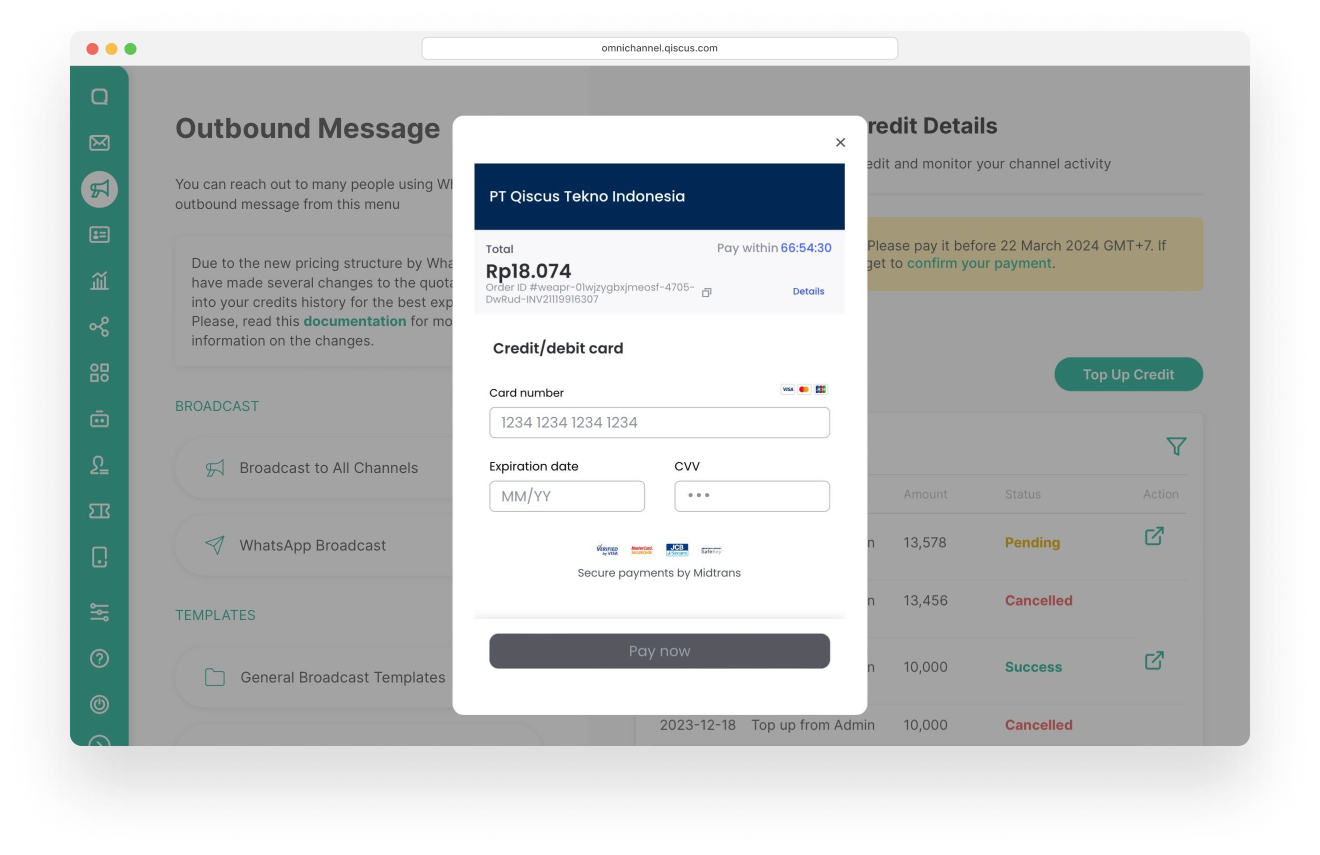
- Virtual Account
When selecting virtual account payment method, you have the option to choose from various banks, such as : BNI, BRI, Mandiri, Permata, CIMB, BCA (coming soon) and many more.
- Choose bank options
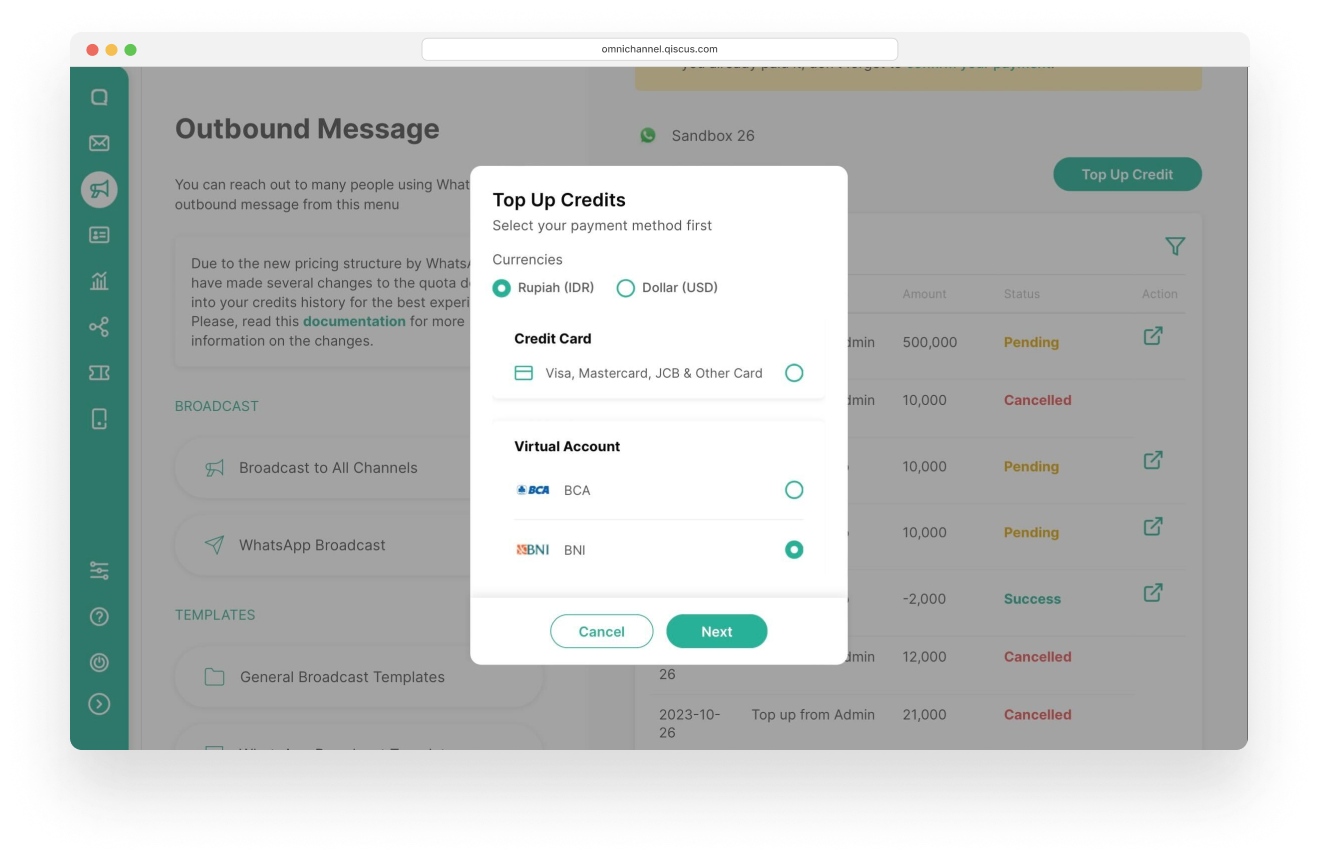
- Click Next
- Fill amount of credit
You can choose our suggestion or input it manually to fill amount of credit. The minimal amount of credit that is allowed is 10K
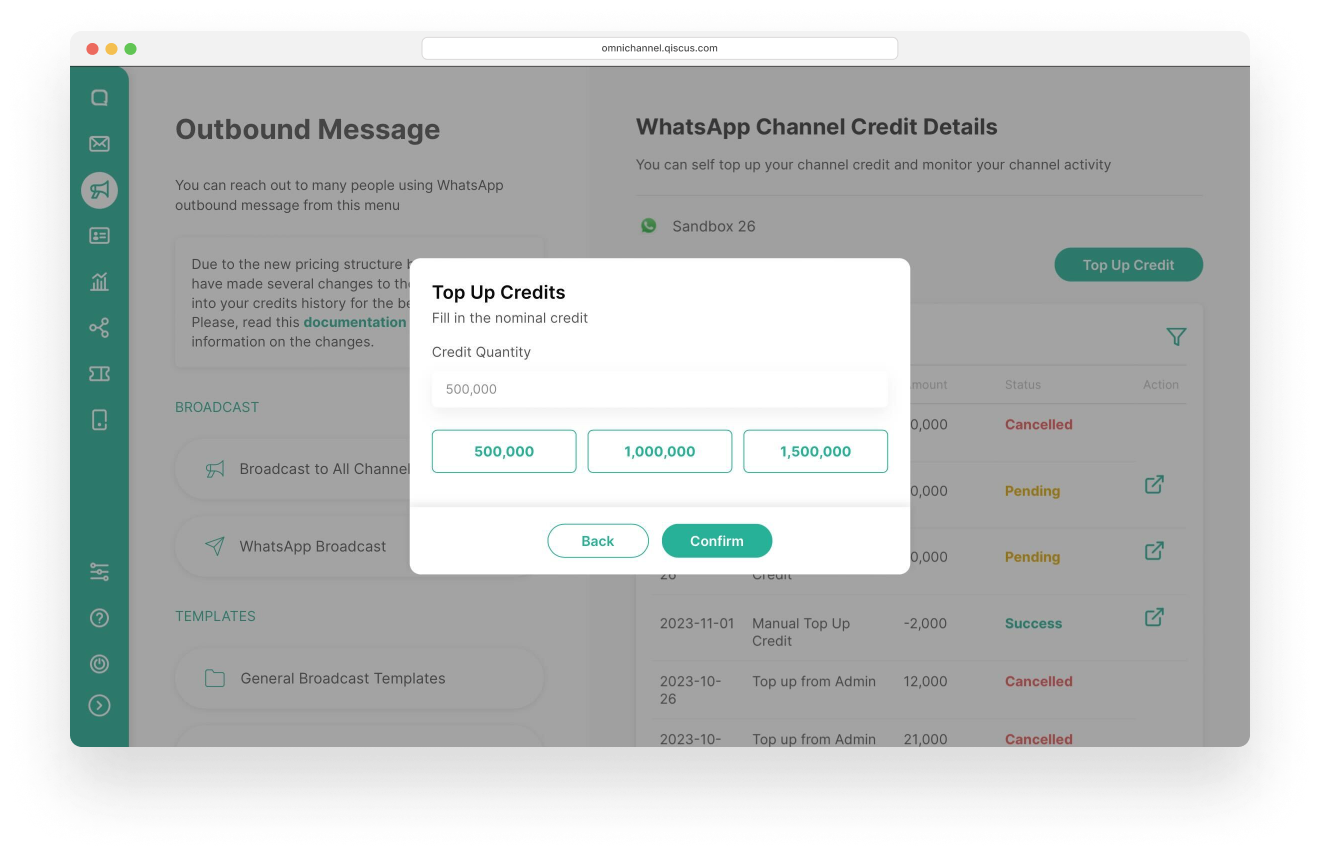
- Clik Confirm
- Check Your Transaction
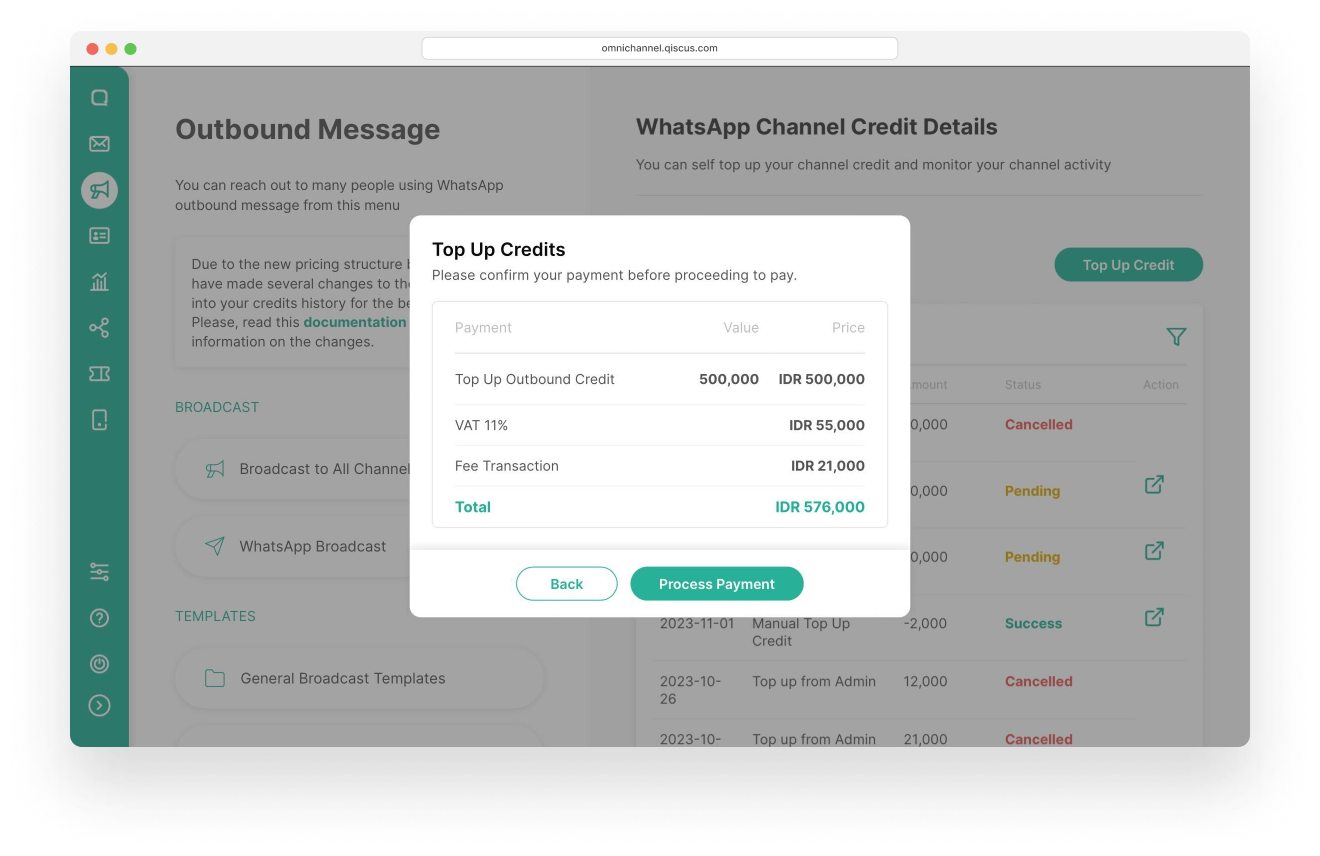
- Click Process Payment
You will be provided with the virtual account number based on the selected bank, along with payment instructions.
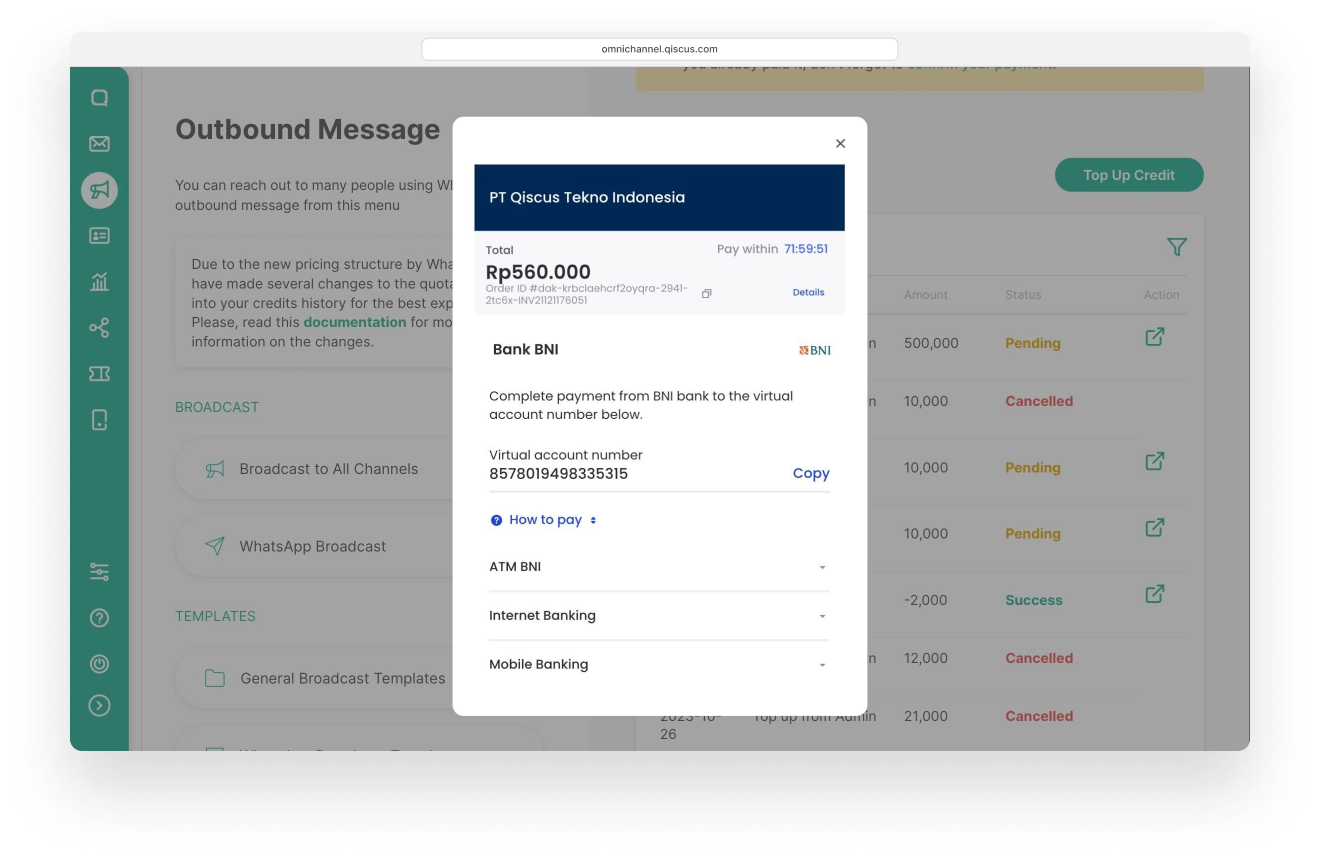
You can complete the payment process later, within three days. When you wish to view the virtual account number, simply click 'Confirm Your Payment'.
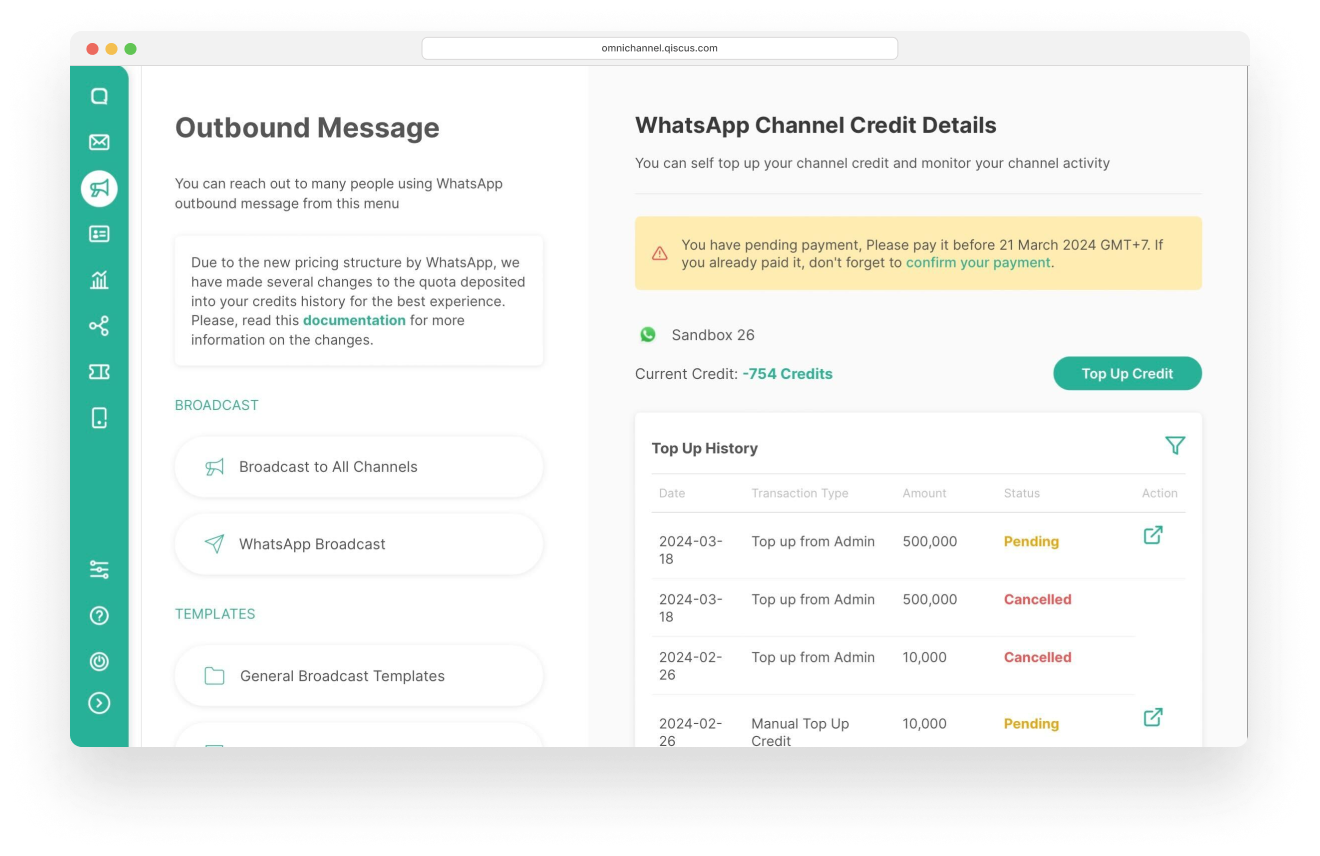
USD
When you prefer to pay in USD currency, you can use a credit card for payment.
- Fill the information of your Credit Card
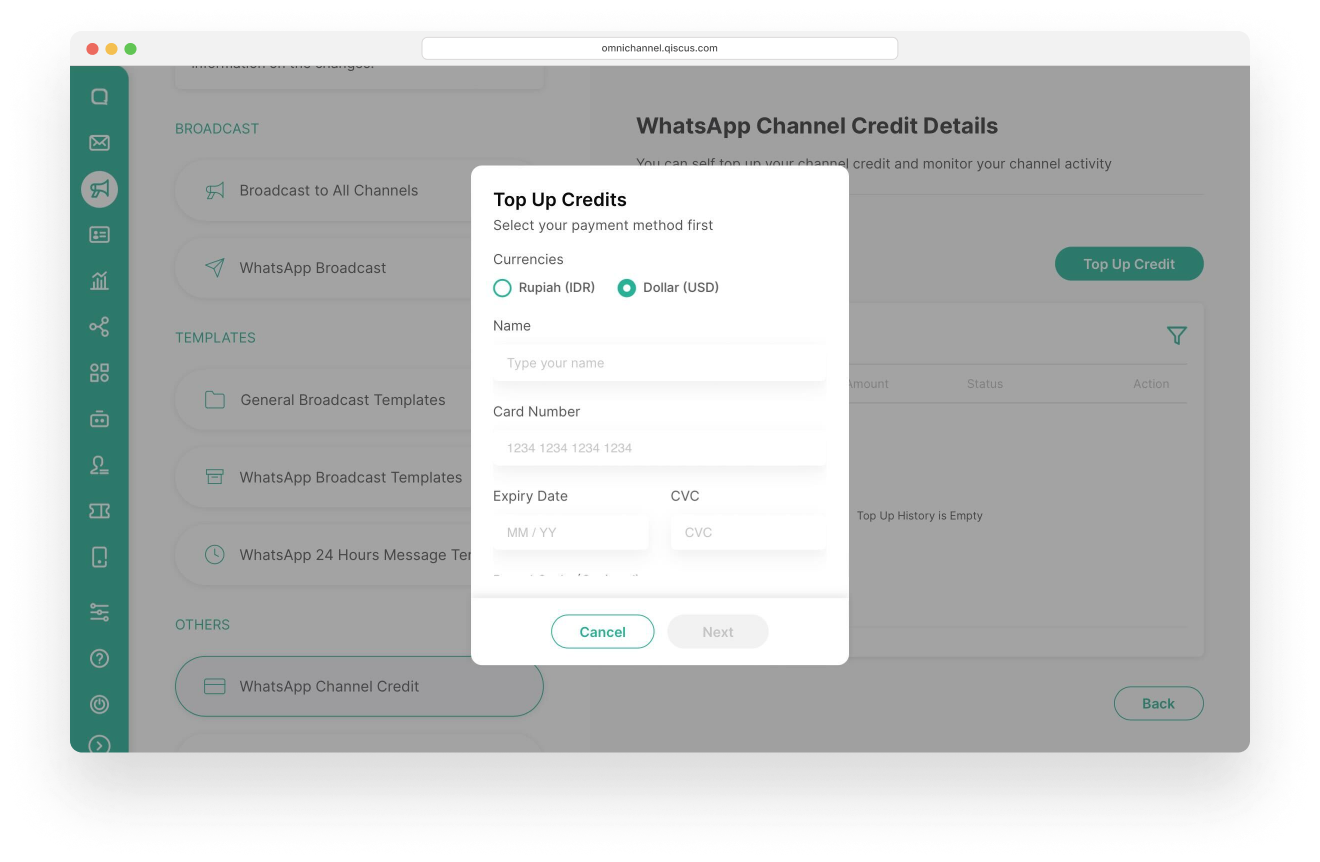
- Click Next
- Fill amount of Credit
If your information of Credit Card is valid, than you can continue the process with fill amount of credit. The minimal amount of credit that is allowed is 10K.
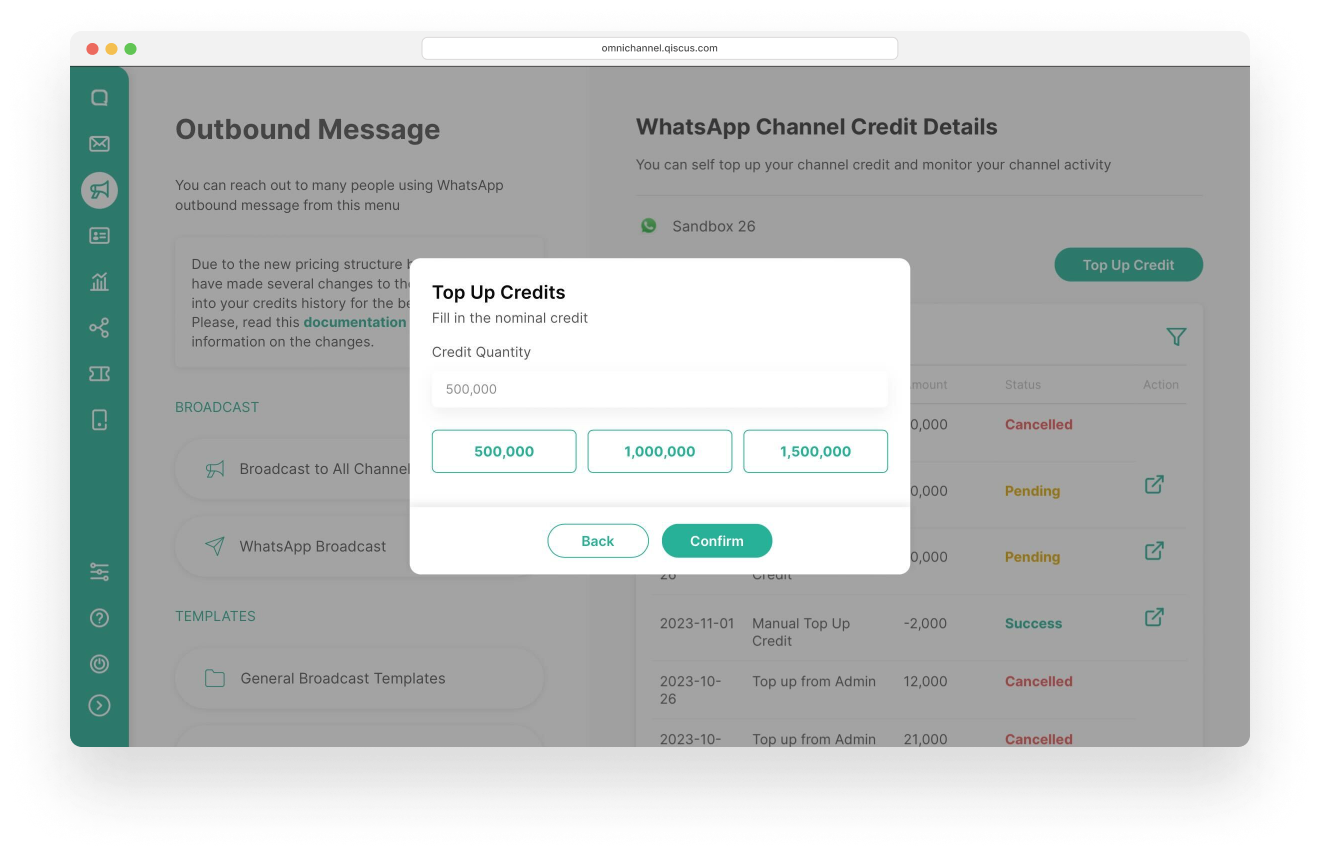
- Next, you can review total amount for payment process
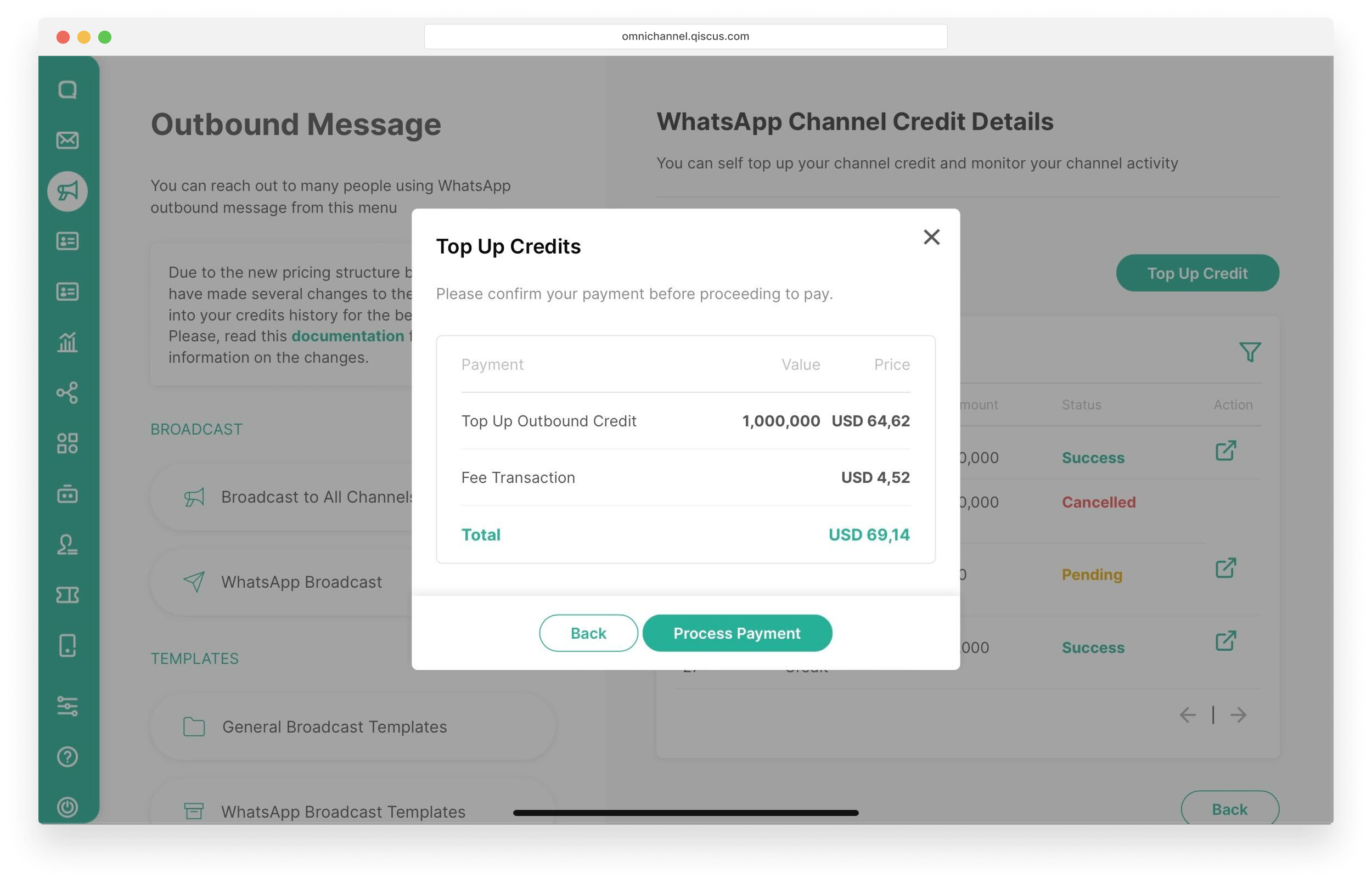
- The success dialog popup will show and your credit automatically added, if your process payment is successful.
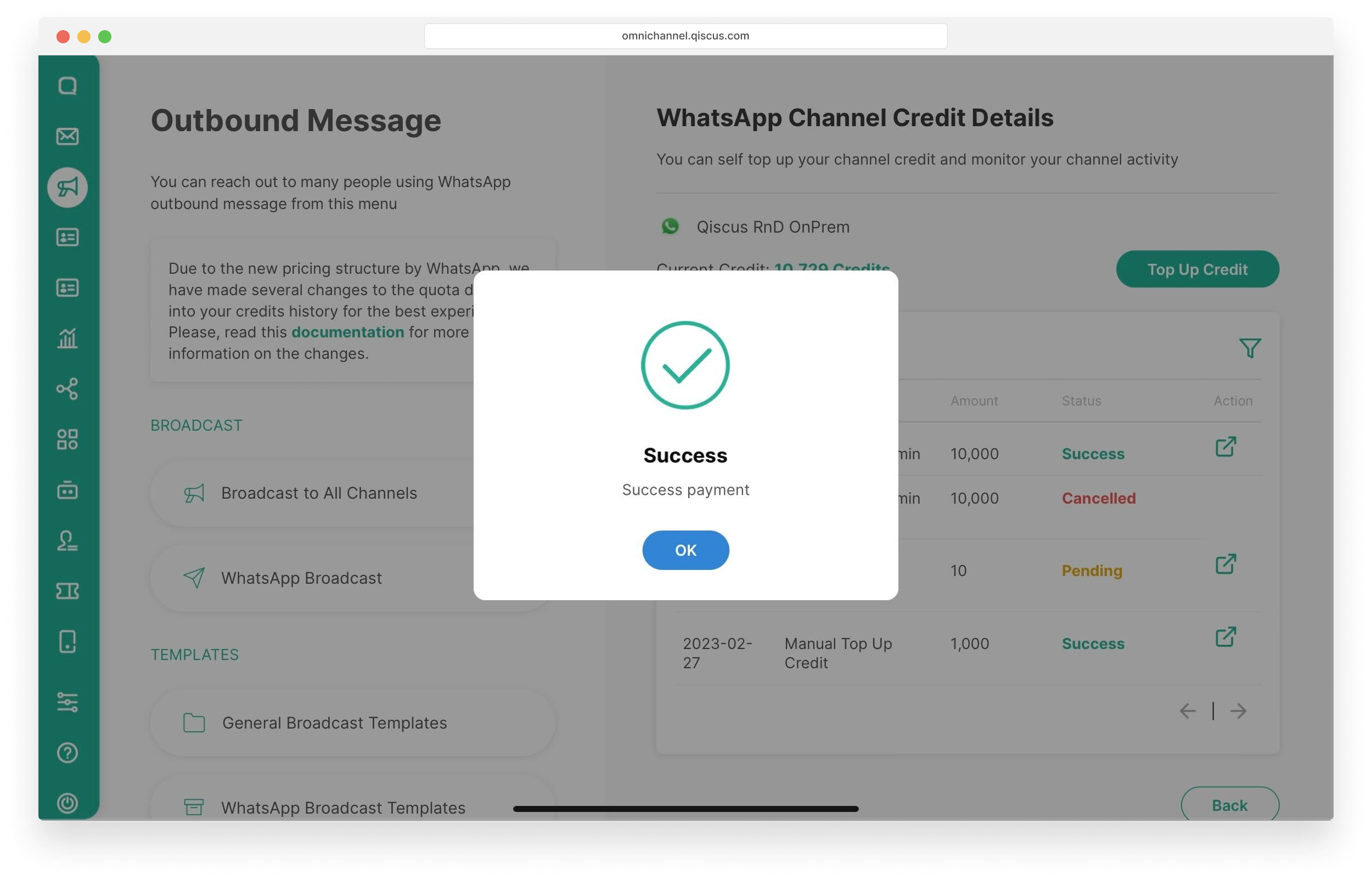
You will receive a confirmation email for every successful credit top-up transaction, both in IDR and USD.
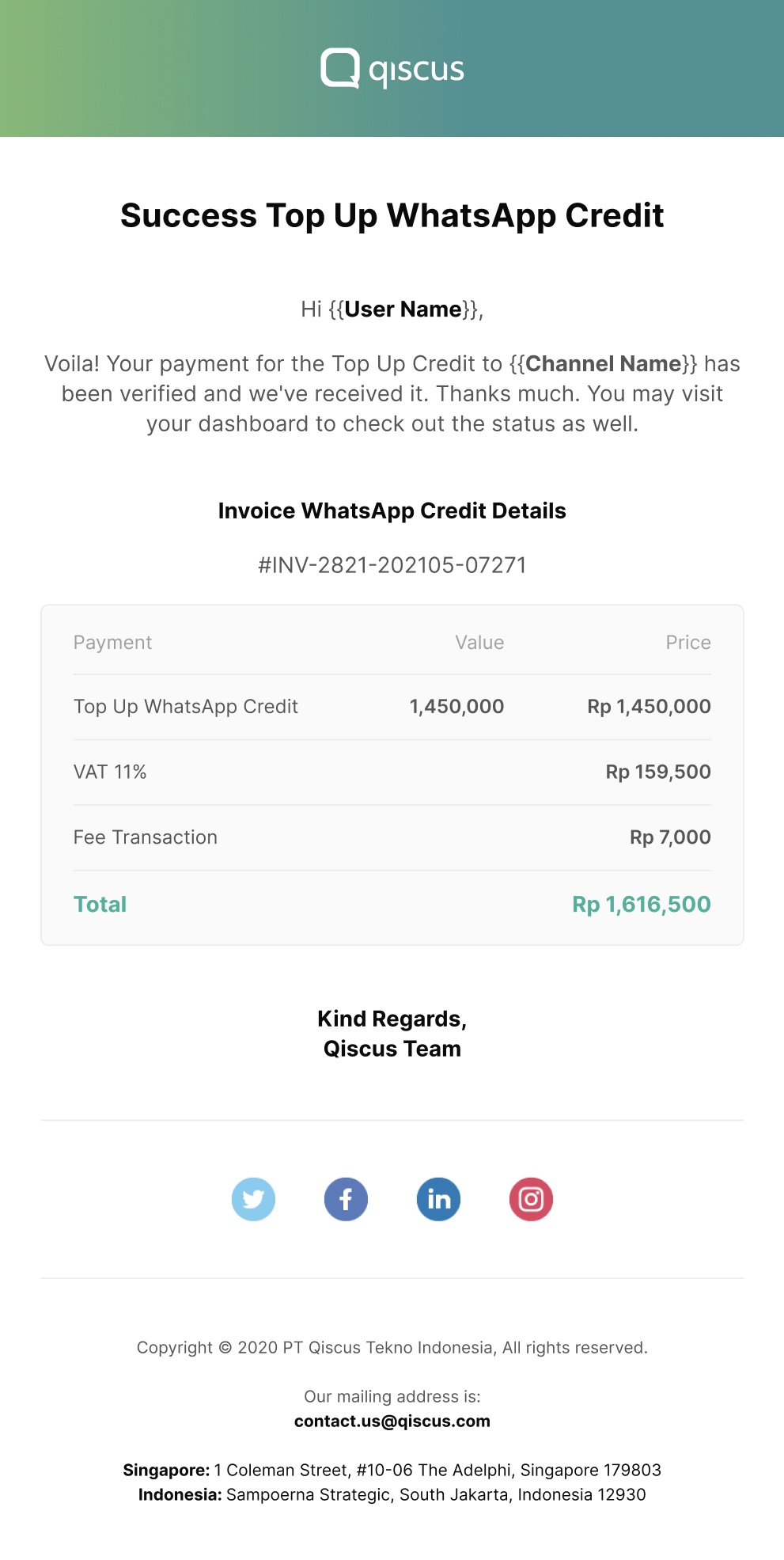
Self top up credit can be paid with various virtual bank options and credit cards, but it has some limitations.
| Currency | Payment Method | Available in | Min Credit | |
|---|---|---|---|---|
| 1 | IDR | Credit Card | Visa, Mastercard, JCB | 10K |
| Virtual Account | BNI, BRI, Mandiri, Permata, CIMB | 10K | ||
| 2 | USD | Credit Card | Visa, Mastercard, JCB, American Express | 10K |
Email Reminder WhatsApp Credit
Reminder WhatsApp Credit allows you to receive reminder emails if your WhatsApp channel credit is running low and close to depletion. By enabling this setting, you can ensure uninterrupted service and continuing convenience.
How To Enable :
- Go to the Outbound Message page
- Go to the WhatsApp Channel Credit page
- Select your WhatsApp Channel
- Slide to the Setting tab
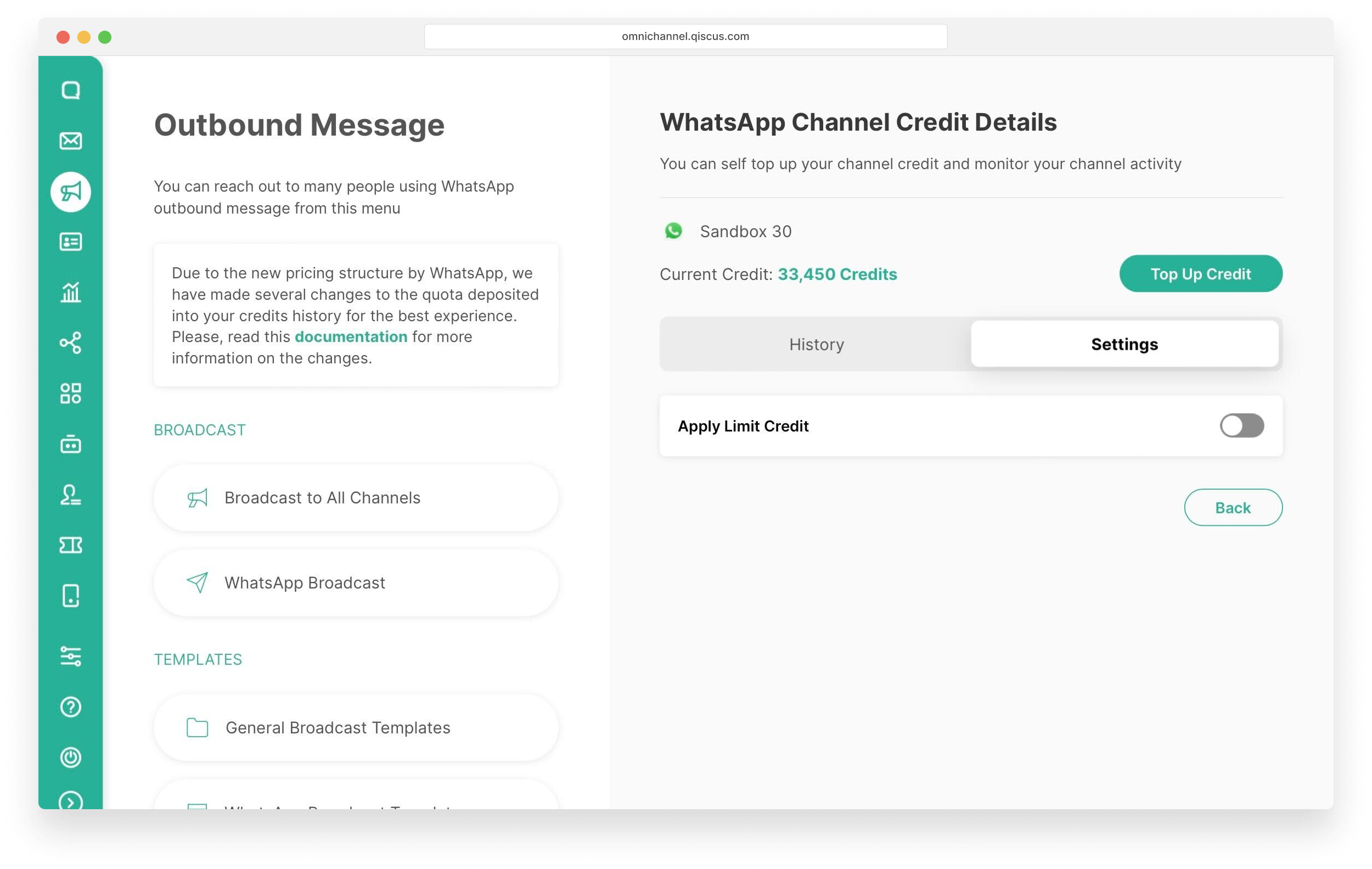
- Enable the toggle for “Apply Limit Credit”
- Fill in the “Limit Credits”, this is required. we will remind you if your channel credit is under or equal with this limit
- Fill in the Additional Email Reminder, this is optional. If you want your team recieve the email reminders, you can add their email addresses to this field
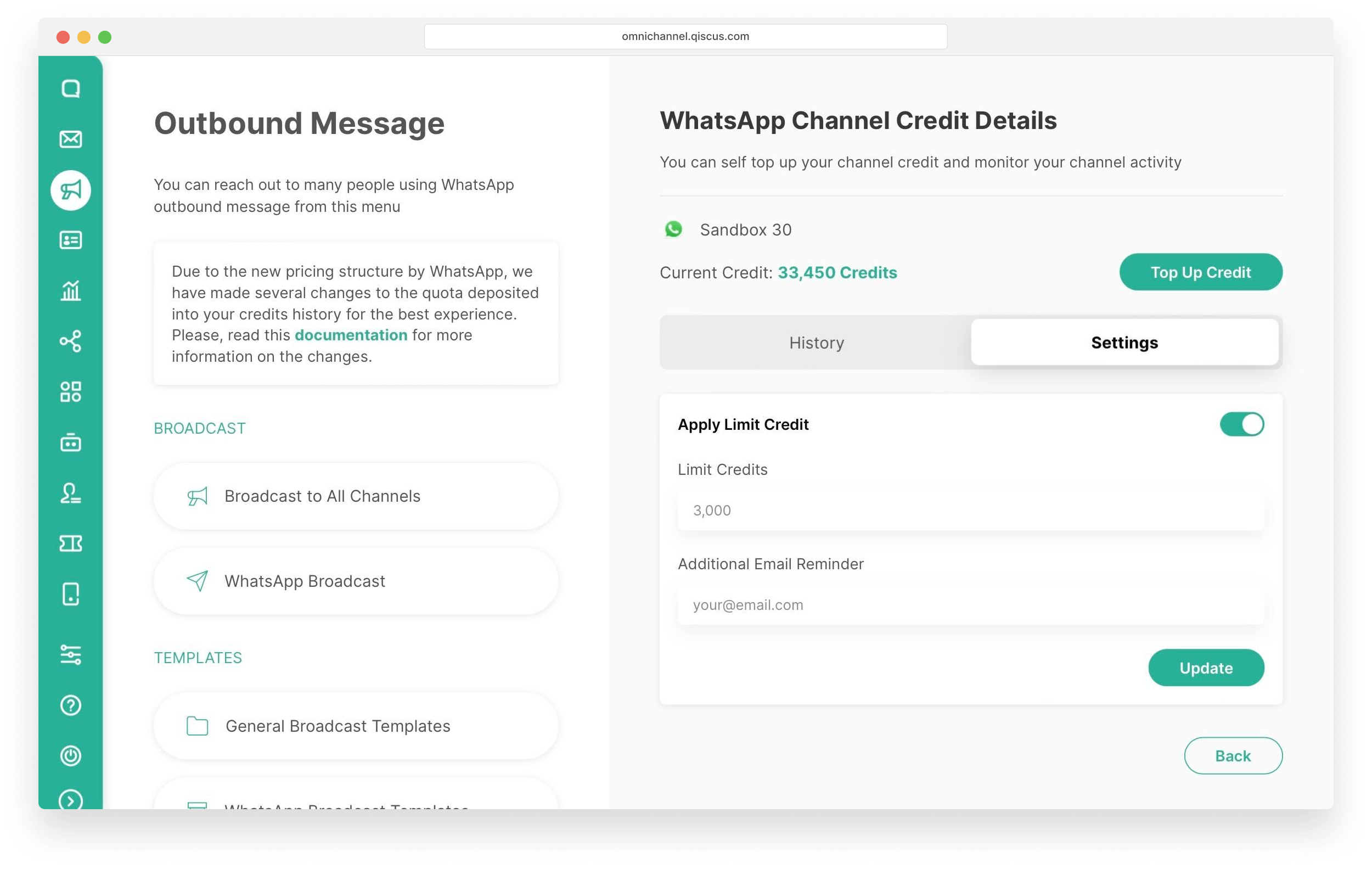
- Click Update.
WhatsApp Credit Reset
Qiscus system will automatically send a series of emails related to the subscription period of your account. These emails include notification emails for subscription expirations and the results of not renewing a subscription and what will happen if you still have WhatsApp credits at the time the subscription ends.
- The first email reminder will be sent on the same day your subscription ends. For example, if the subscription ends on June 20, the email will be sent the same day. This email includes information regarding an outstanding invoice and the deadline for the renewal subscription. Additionally, you will be notified that your existing credit will be forfeited if the account remains inactive for one month.
- 7 days later, or June 27, you will get an email notification that your App ID will be disabled if you don't renew your subscription.
- Failure to renew your subscription within the next 30 days or by July 27 will result in the loss of your remaining WhatsApp credits. Consequently, should you decide to reactivate your App ID at a later date, your WhatsApp credits will be reset to 0.
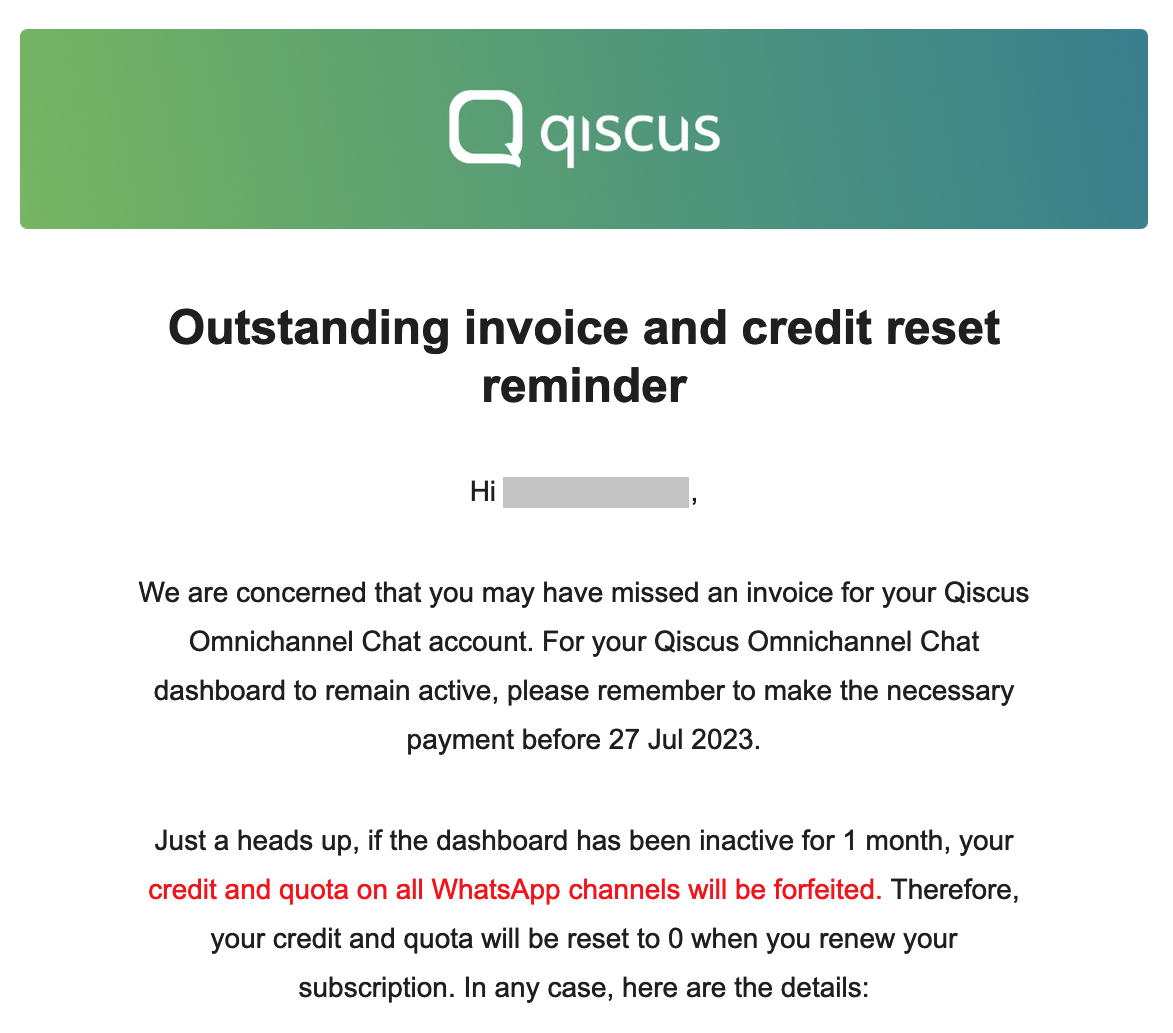
Free Session
A number of first conversations each month that will be given for free. You can use free session for service conversation only. Free session will be reset on 1st date every month.
Qiscus Technology