Title
Create new category
Edit page index title
Edit category
Edit link
Omnichannel Chat Integration
Qiscus Omnichannel Chat is an accelerator package as a solution for customers service engagement. It is an integrated service which connecting customers to you via current available messaging services in the market such as Facebook messenger (FB), Line, WhatsApp, Telegram, Instagram direct message and also Qiscus’s chat widget. It allows you to gather all incoming messages from customers in one place and get back to them in no time.
Then, whats the difference of Omnichannel Chat with helpdesk? Omnichannel is designed to retrieve chat from various channel and it easier you to reply customer chat in a seconds, but what about a complex problem and you need more time to handle? Here is the Qiscus Helpdesk value proposition, you can convert their chat which categorized as a complex problem to a ticket in Helpdesk and do collaboration with the internal team to solve it together.

Create Ticket From Omnichannel
Whenever you retrieve chat in Omnichannel and feeling that the problem need to have escalation to other team, you can convert the chat to a ticket in Omnichannel by clicking Create Ticket button.
By Default it will send several data to Omnichannel with this details below:
Requester data will be taken from the customer data and it includes:
- Customer name* → from the room name
- Customer Phone Number → taken from the contact data of the customer, you can fill the data or leave it as empty
- Customer email* → taken from the contact data of the customer, you can fill the data and if you leave it as an empty then the system will create auto generated dummy email for this customer
Ticket data will be taken from the customer properties bellow:
- QTicketing Title → you have to fill the data on this property field and if you leave it as an empty then the system will using the customer name by default as ticket title since ticket title is mandatory to be filled by the system
- QTicketing Summary → you can fill the data on this property field and if you leave it as an empty then the system will send the Room ID of the conversation chat so you can get back to the chat/room easily later.
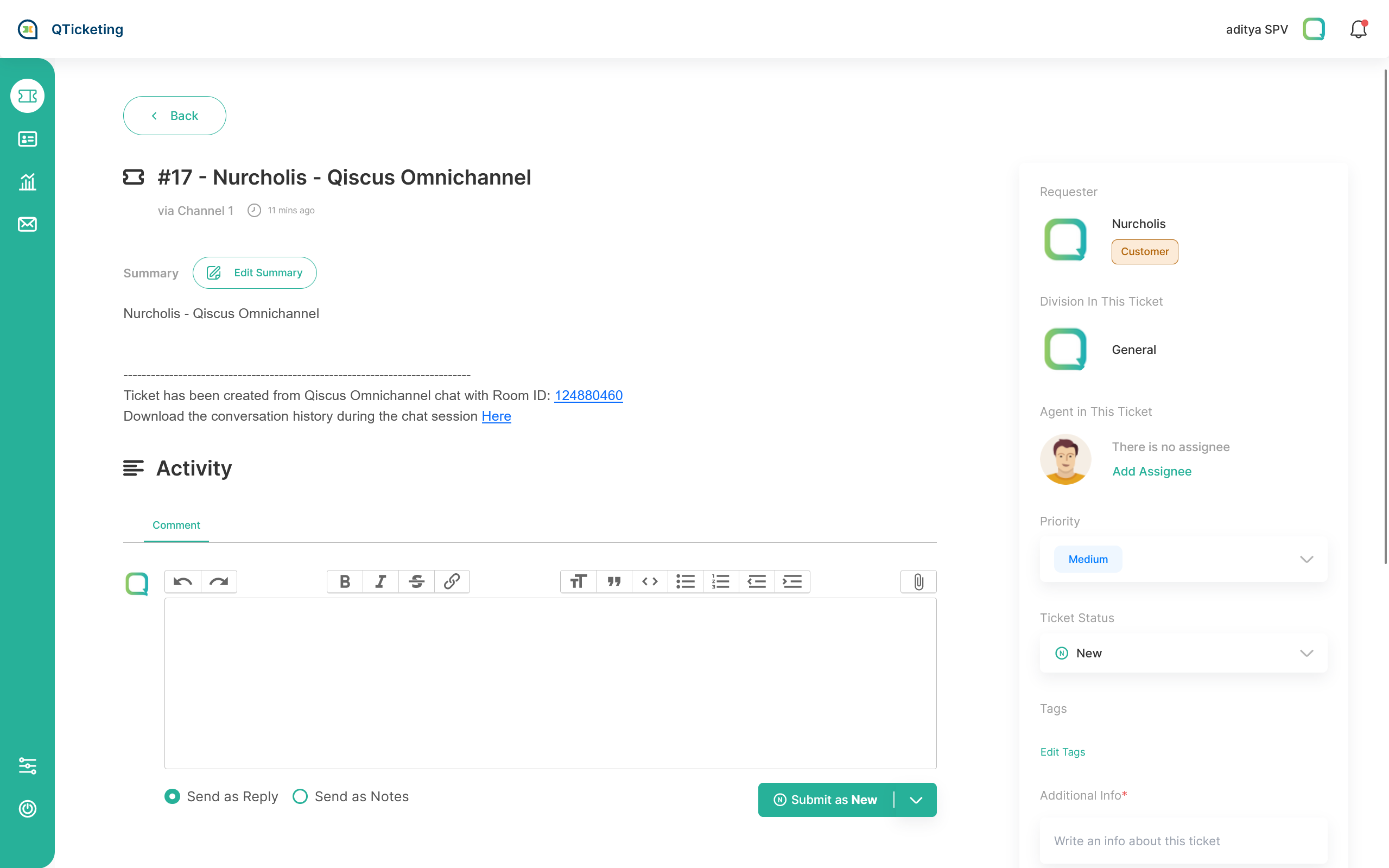
Qiscus Technology