The My Tasks section includes a list of current and future tasks that require attention. To view the tasks in My Tasks, you can follow these steps:
- Login to your Qiscus Omnichannel Chat account then click the Sales CRM menu in the left sidebar,
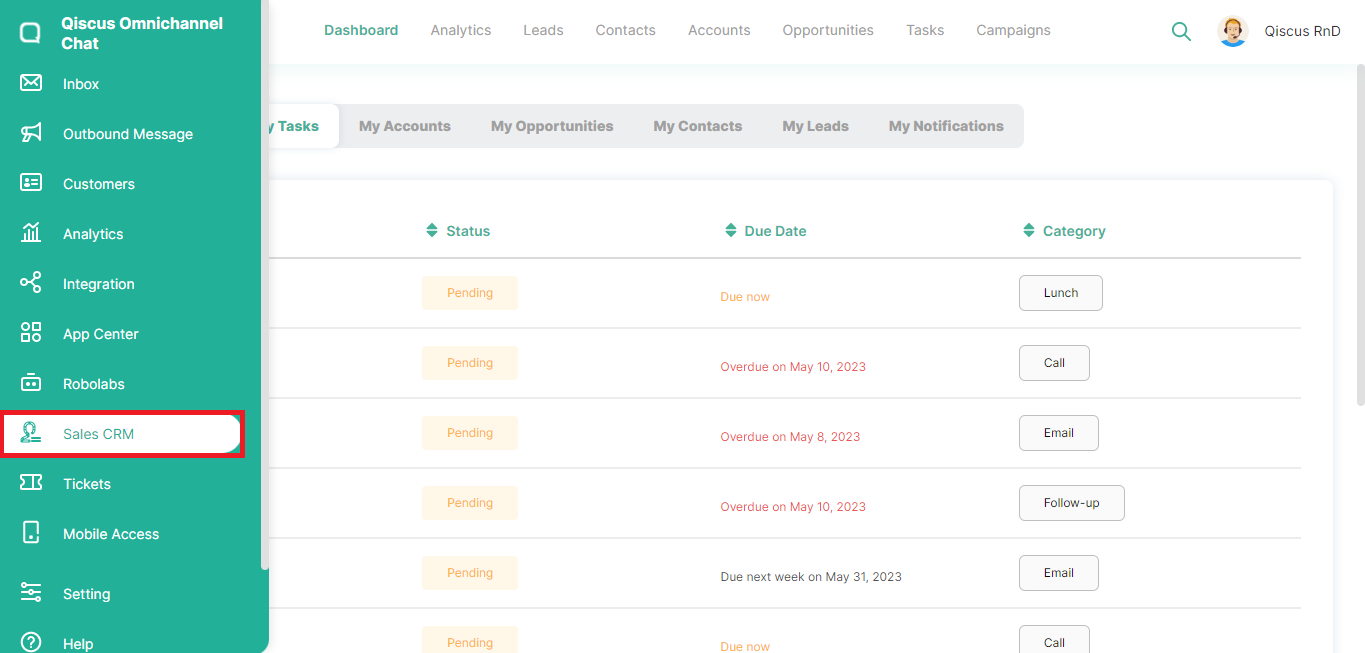
- Click Dashboard at the top, then select My Tasks,
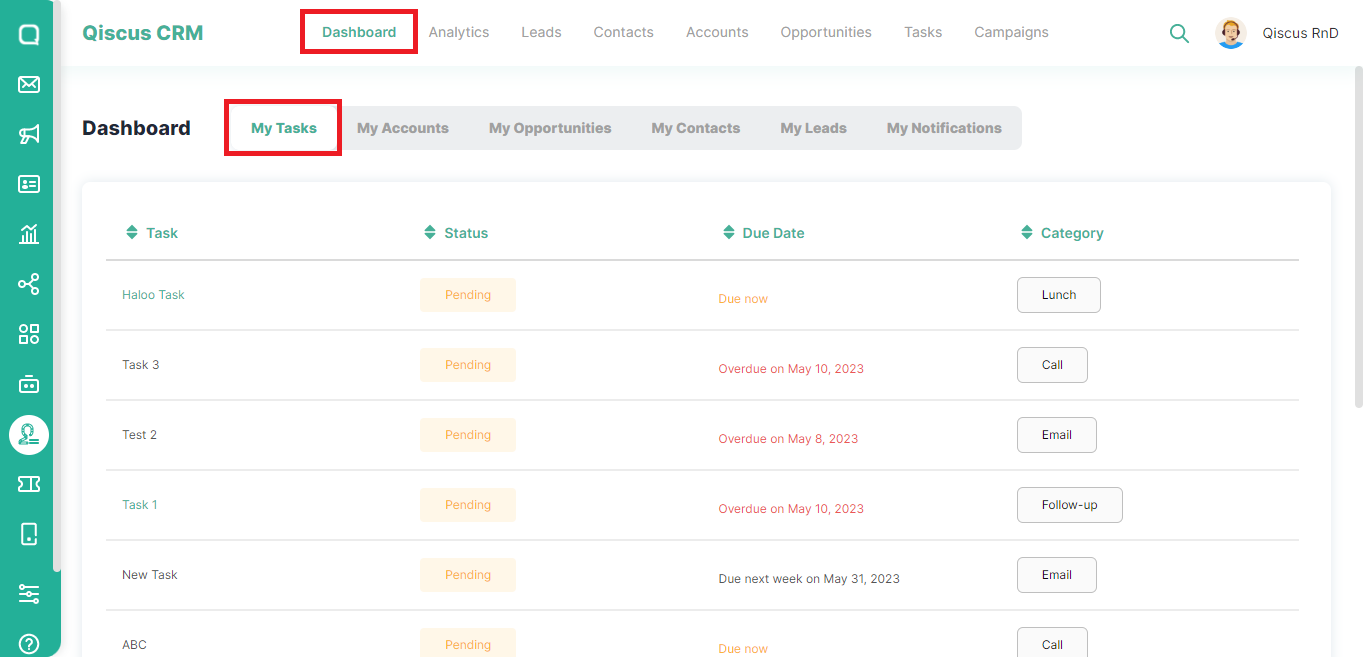
- You will see a list of task, status, due date, and category,
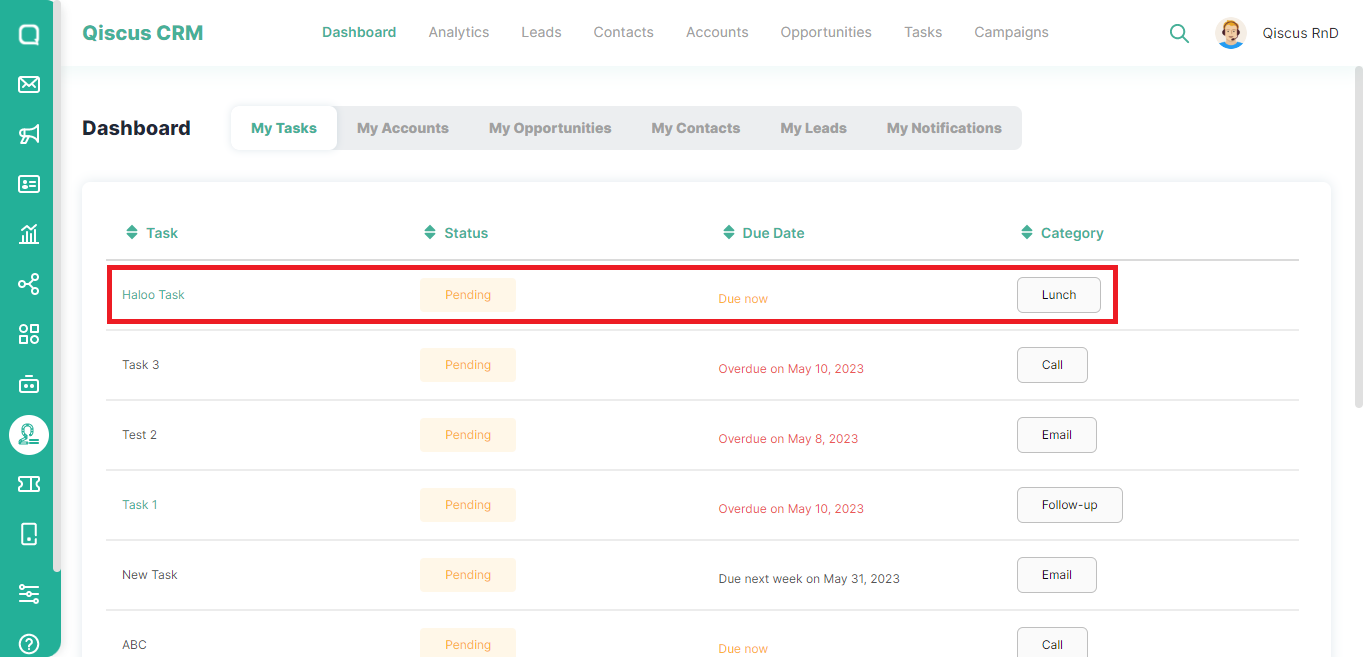
- Some Tasks with a different color in the task name are associated with saved Contacts or Leads. You will be directed to the Leads or Contacts page if you click on the task name,
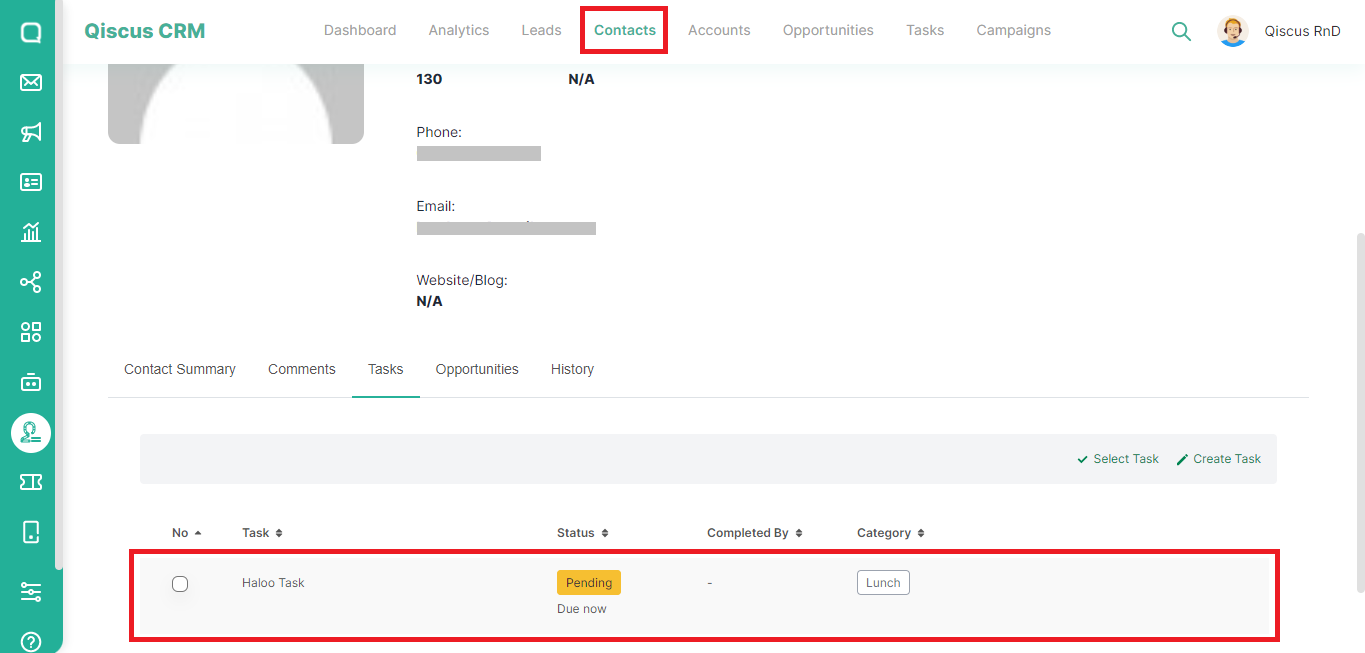
Was this page helpful?