The My Contacts section contains the data of customer contacts with whom we have potential business opportunities. To see the list of all contacts you can follow these steps:
- Click the Sales CRM menu in the left sidebar,
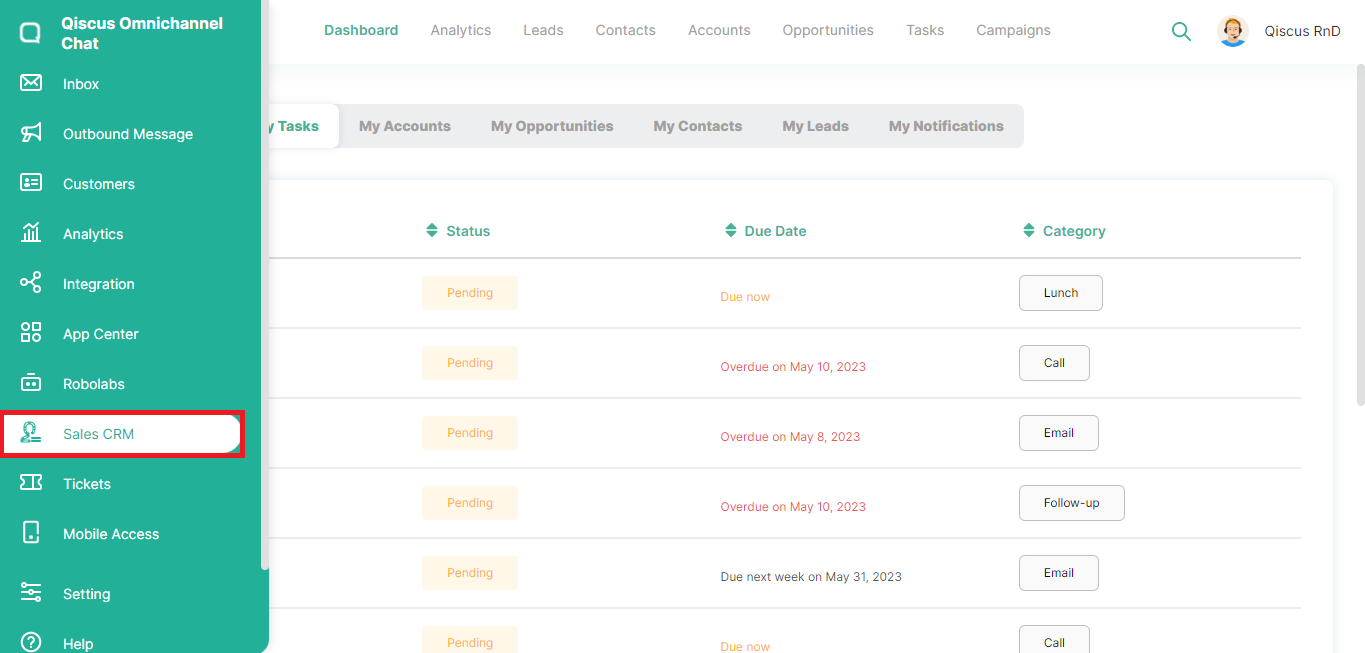
- Click Dashboard at the top, then select My Contacts,
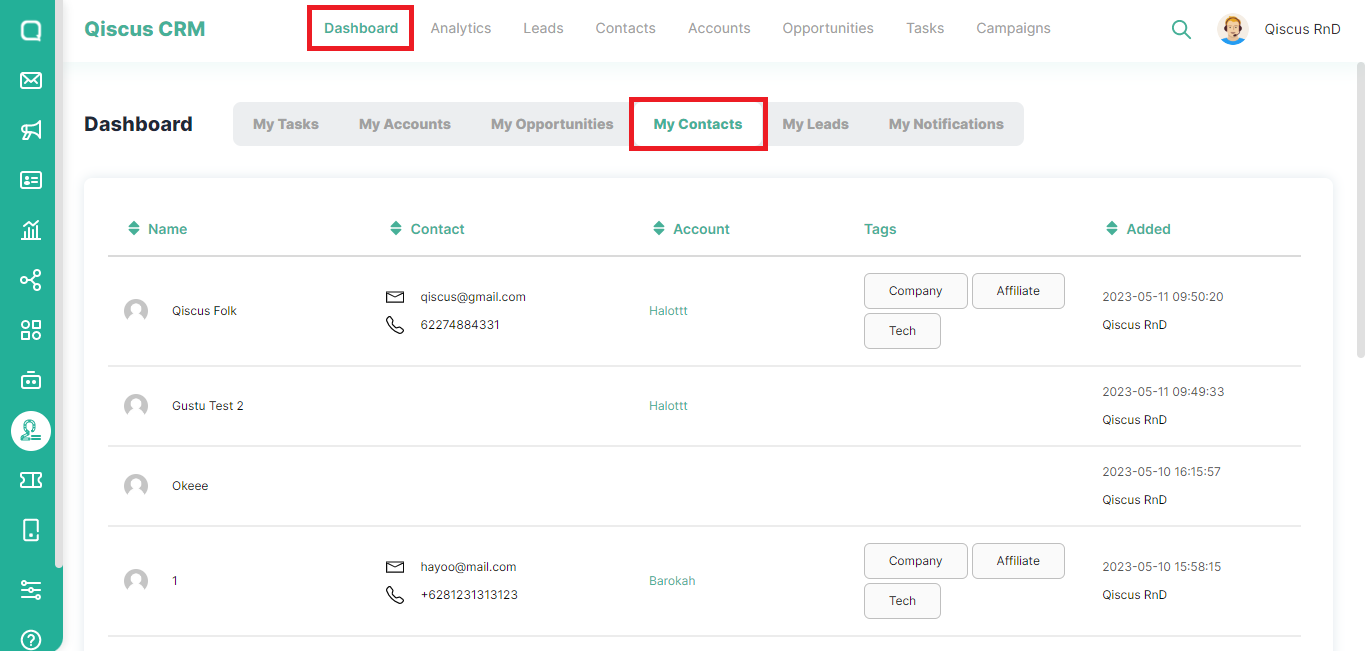
- You can see information about the contacts you have and also the accounts associated with those contact,
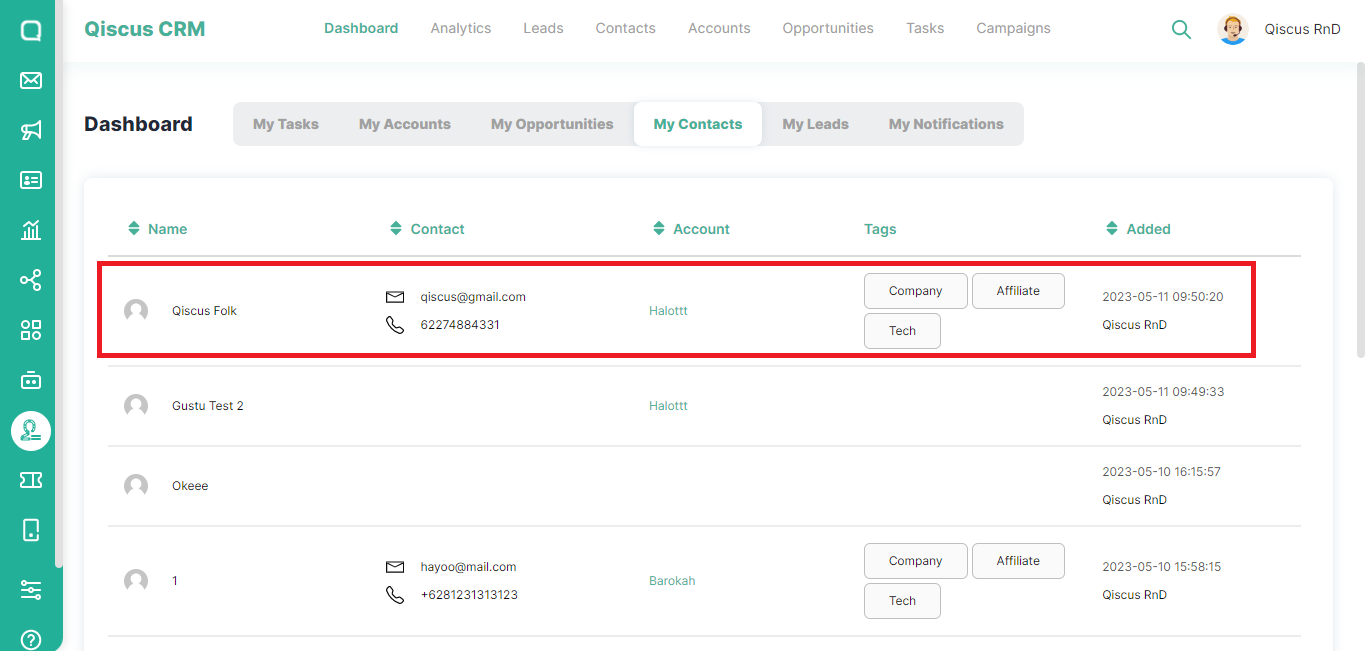
- If you click the contact name, you will be redirected to the Contacts page. Likewise, if you click on the account name, you will be directed to the Accounts page.
Was this page helpful?