Title
Message
Create new category
What is the title of your new category?
Edit page index title
What is the title of the page index?
Edit category
What is the new title of your category?
Edit link
What is the new title and URL of your link?
Admin Panel
Copy Markdown
Open in ChatGPT
Open in Claude
The admin panel serves as the central hub for overseeing and managing different elements of the QCRM menu. Within the Admin Panel page, you have the capability to efficiently manage team members and configure what information will be displayed in QCRM, including Custom Fields and Tags. To access the Admin Panel, you need to login as Admin then from the Sales CRM menu click Go To Admin Panel.
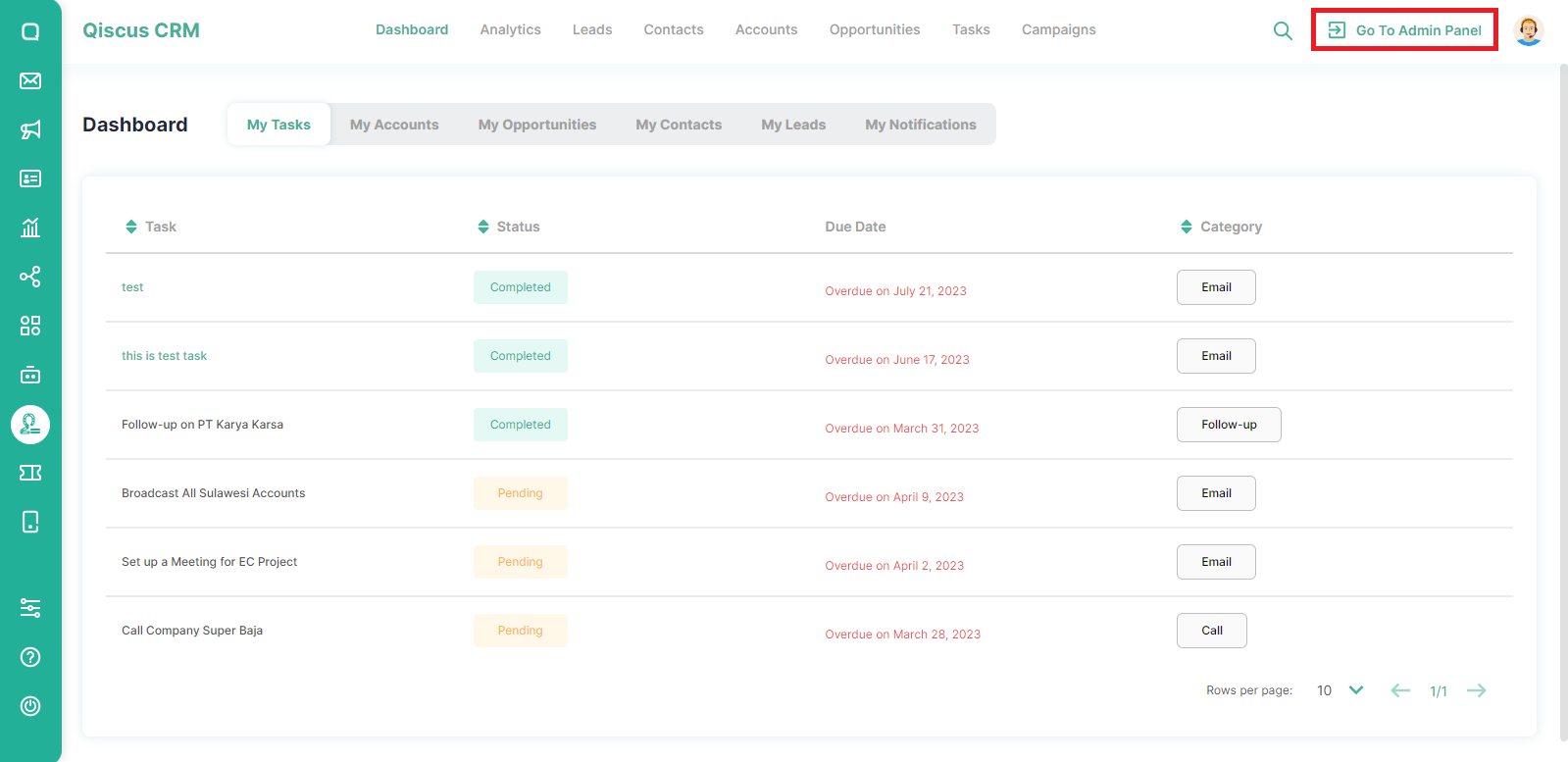
There are 6 main menus on the Admin Panel page:
- Users: Manage the team members you have
- Groups: Divide team members or users into groups to make it easier to set permissions for who can view data on QCRM
- Custom Fields: Create and manage Custom Fields
- Opportunities: Edit and configure stages in the Opportunities menu
- Tags: Create and manage Tags
- Integration: Integrate various applications for your CRM needs
Type to search, ESC to discard
Type to search, ESC to discard
Type to search, ESC to discard
Last updated on Aug 22, 2023
Was this page helpful?
Next to read:
UsersQiscus Technology
Discard Changes
Do you want to discard your current changes and overwrite with the template?
Archive Synced Block
Message
Create new Template
What is this template's title?
Delete Template
Message