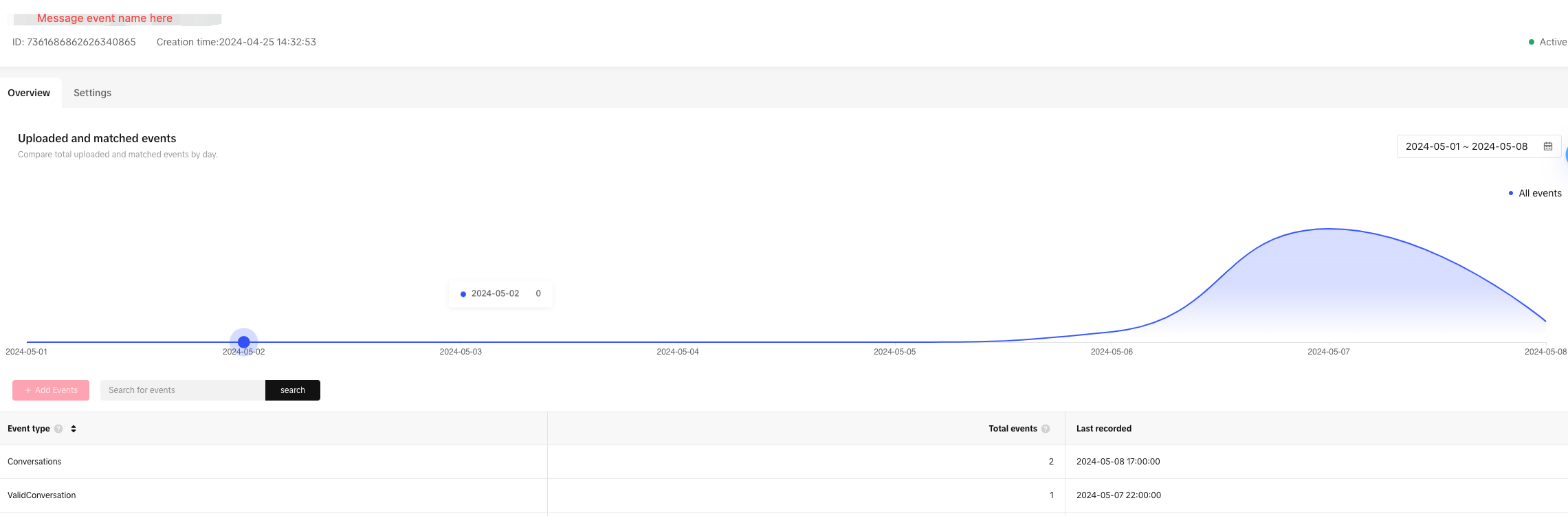Introduction
TikTok is launching TikTok Instant Messaging Ads to enable advertisers (businesses) to start conversations with prospective customers. Once the in-feed ad Call to Action button (CTA) is clicked, users are redirected to WhatsApp and start a conversation via Qiscus Omnichannel Chat.
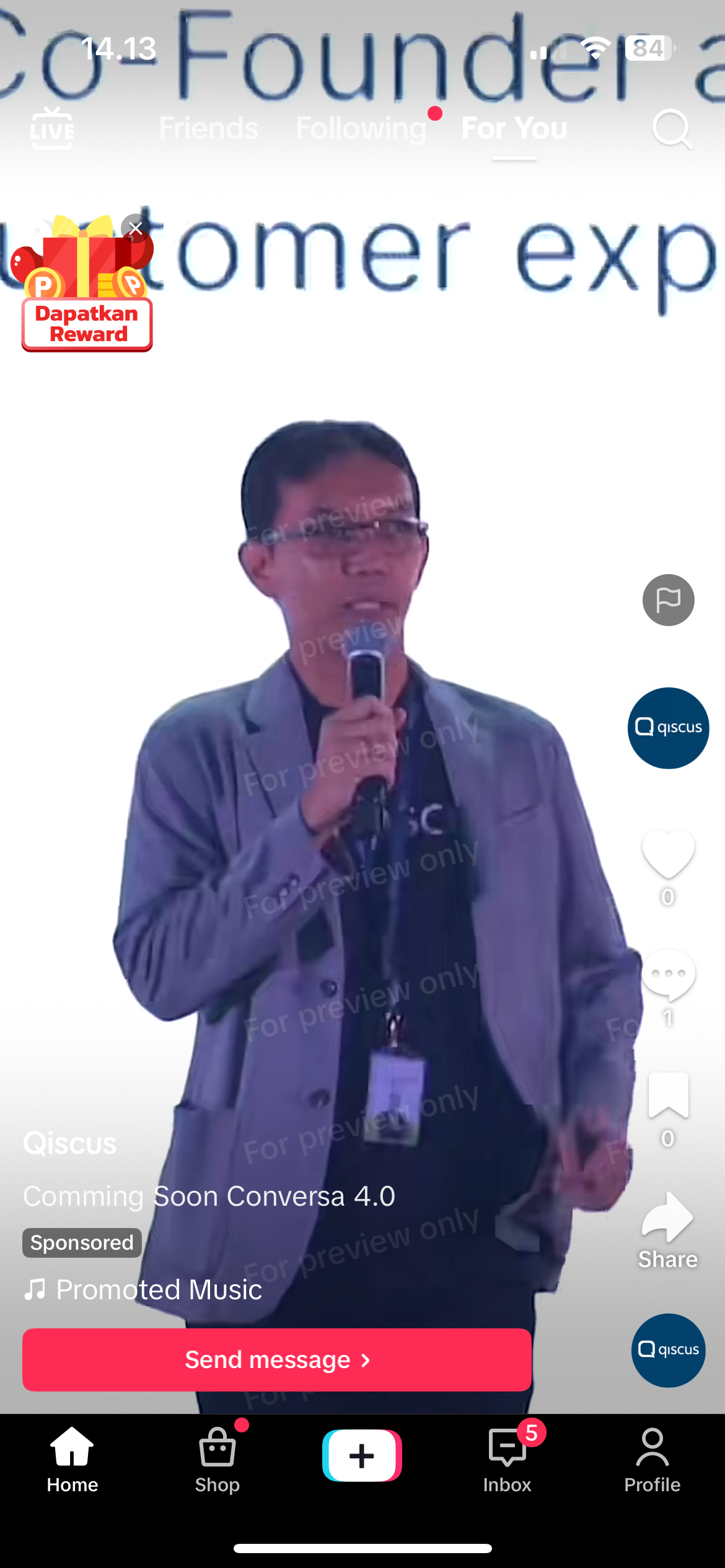
TikTok Ads Conversion allows you to integrate your TikTok Ads Manager to Qiscus Omnichannel Chat to see your Ads general data and convert Click To WhatsApp Ads.
There are 2 events that can be taken and sent back to TikTok Ads Manager, including:
- Conversation: When customers click on the TikTok Ads CTA and send messages via the WhatsApp channel.
- Valid Conversation: When there are 5 conversations from customers in a conversation room To view this event, you can go to your TikTok Event Manager page.
Activation Addon
Follow the instructions step on the Getting Started pages and try to search and activate TikTok Ads Conversion Add-on.
Integrate and Set up on App Center
Platform: Qiscus Omnichannel Chat
- Go to omnichannel.qiscus.com, and login to your Qiscus account.

You must integrate with WhatsApp Business API first before using this addon. Click this documentation to create.
- Go to App Center.
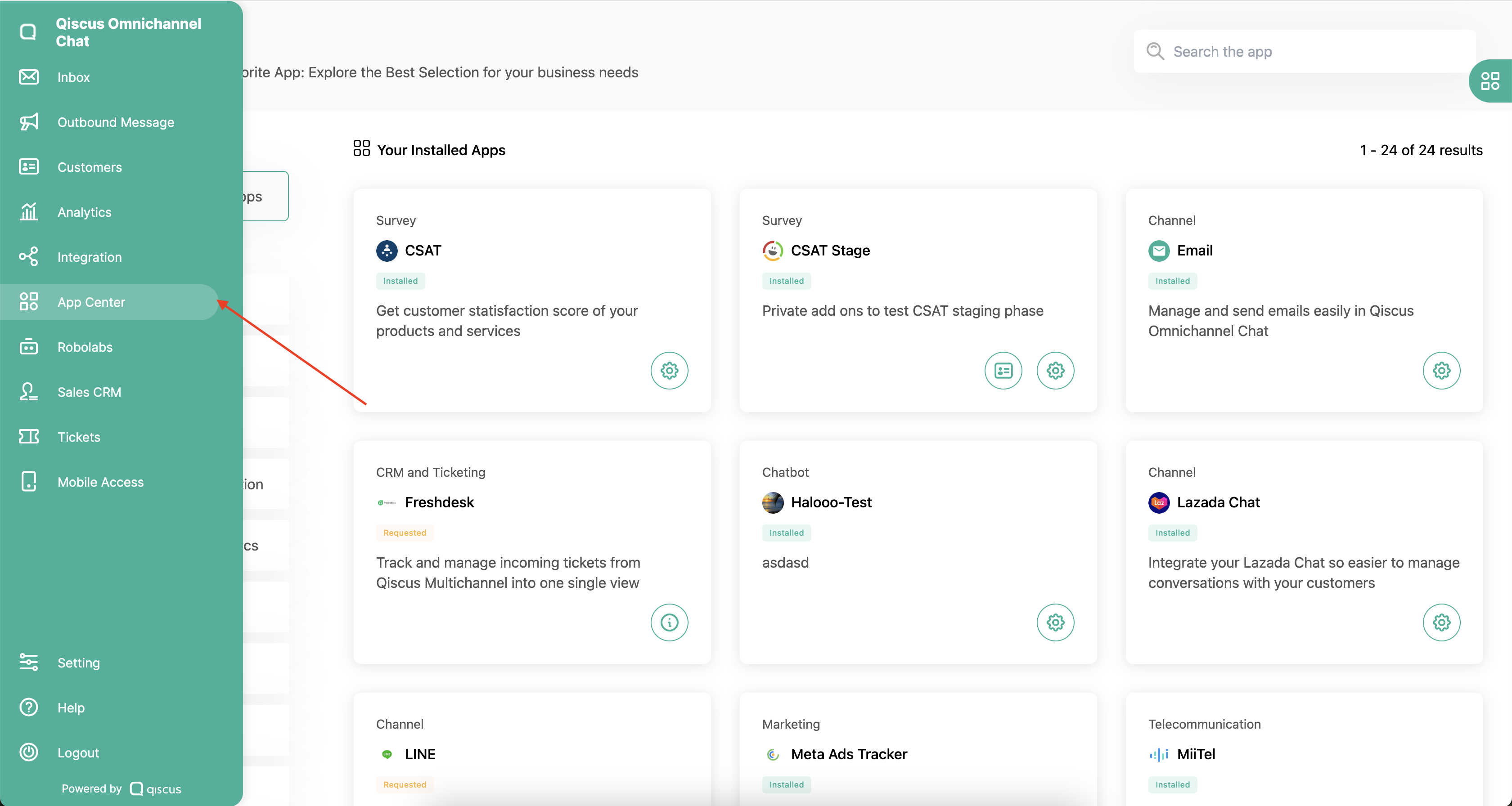
- Click "Configure" button in TikTok Ads Convertion Addon to setup.
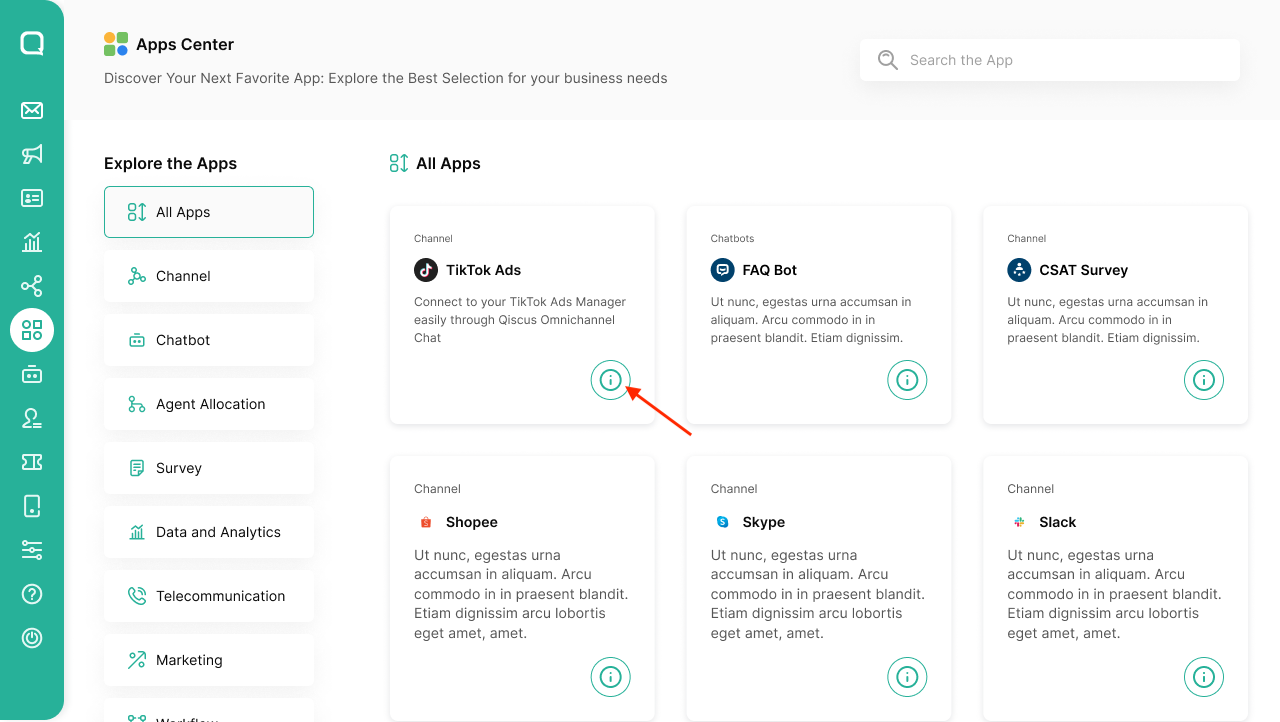
- Connect to your TikTok Ads Manager by clicking the 'Login with TikTok' button.
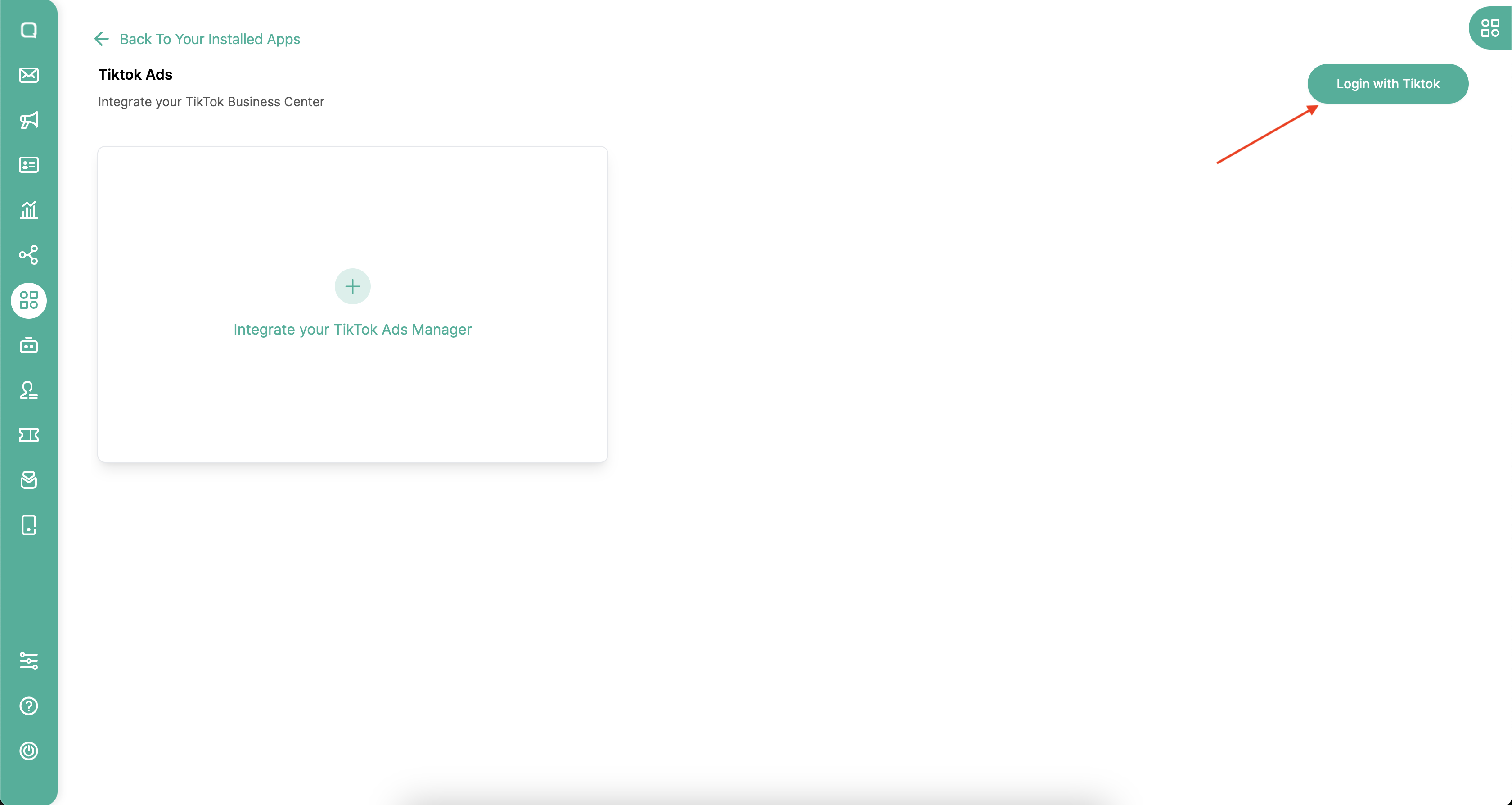
- Follow the steps and click "Confirm".
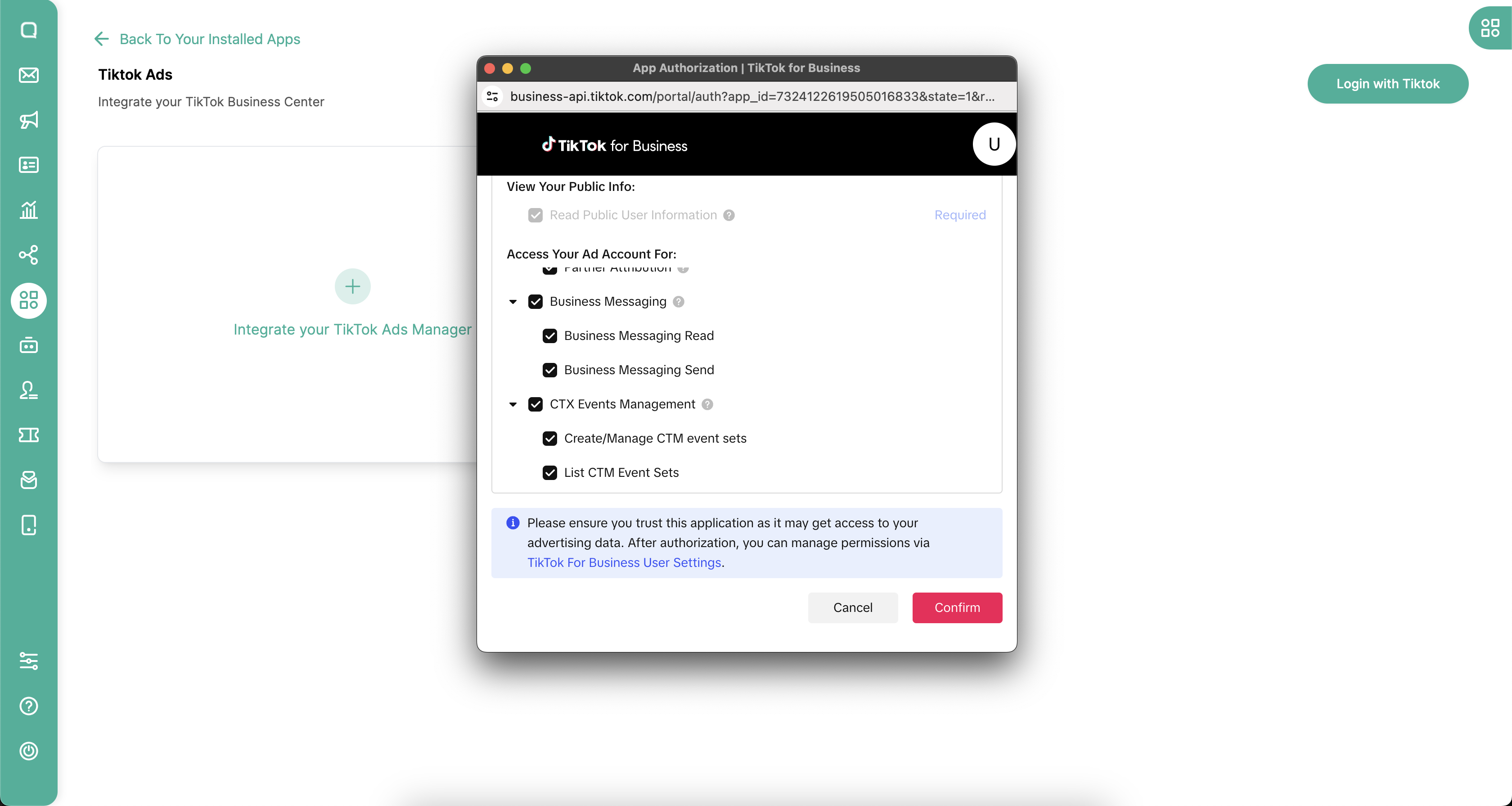
- If successful, a "Login Success" pop up will appear
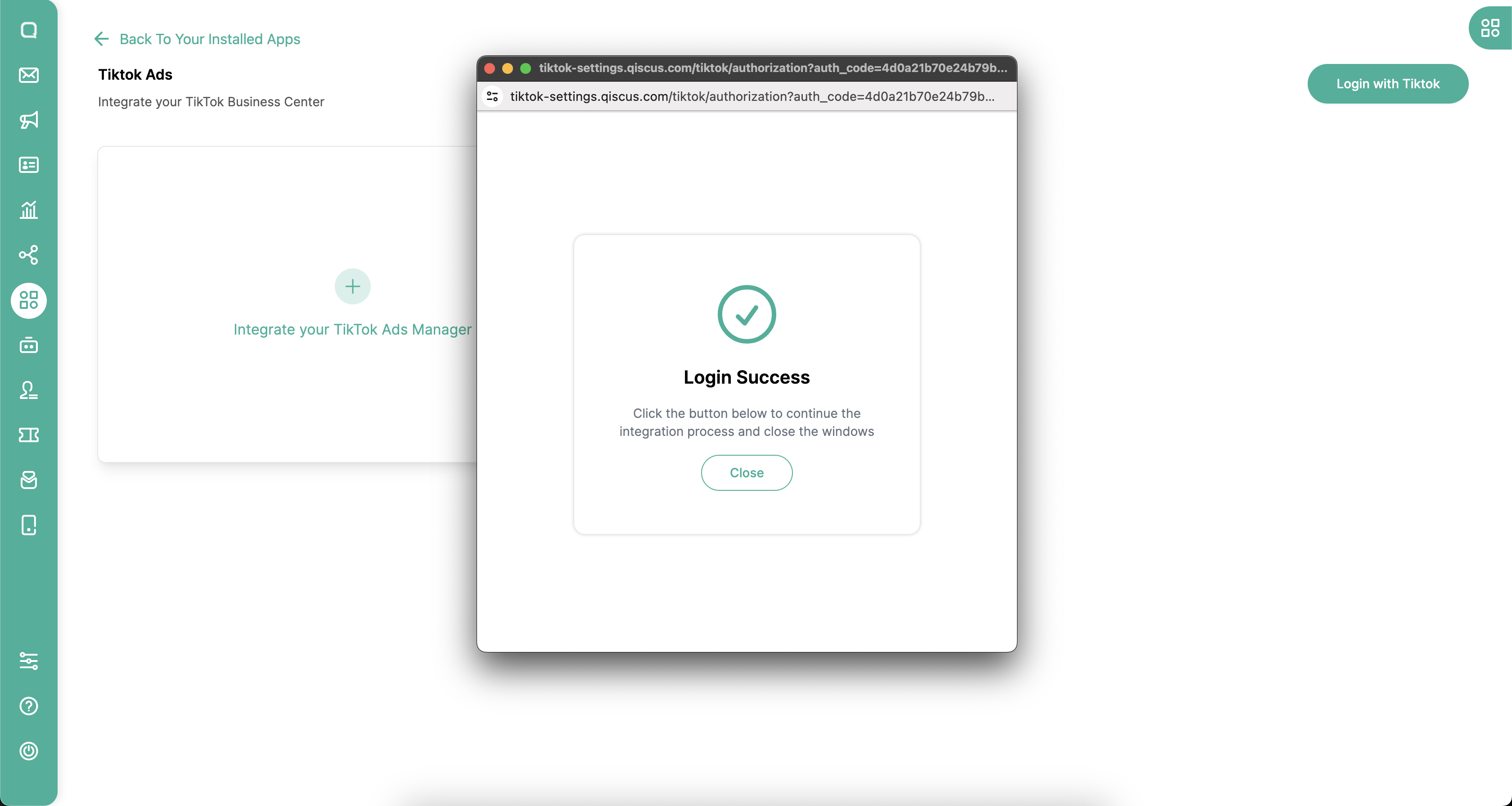
- After authorizing your account, you can do this step:
- Choose your Advertiser Name
- Choose your WhatsApp Business Account (WABA)
- Event Name: You can select with your existing event or create a new event.
You can create a new event via Qiscus. If you have created an event on TikTok Events Manager, select the correct event here
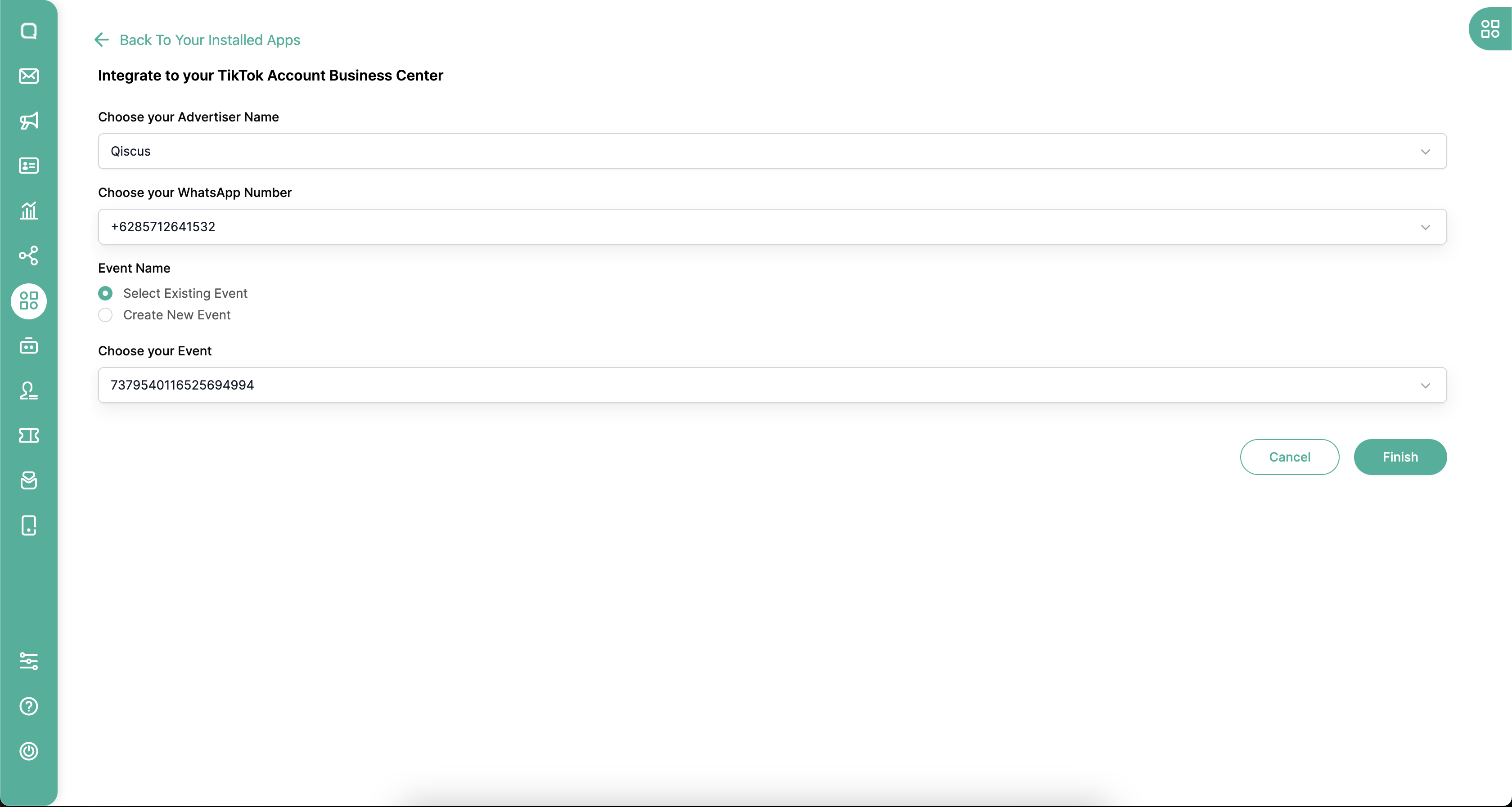
- If the Webhook in your WhatsApp number has been used, a warning icon will appear as shown in the image below. We recommend using WhatsApp whose webhook has not been used
If you still choose WhatsApp where the webhook is used, then the webhook will be replaced with this.
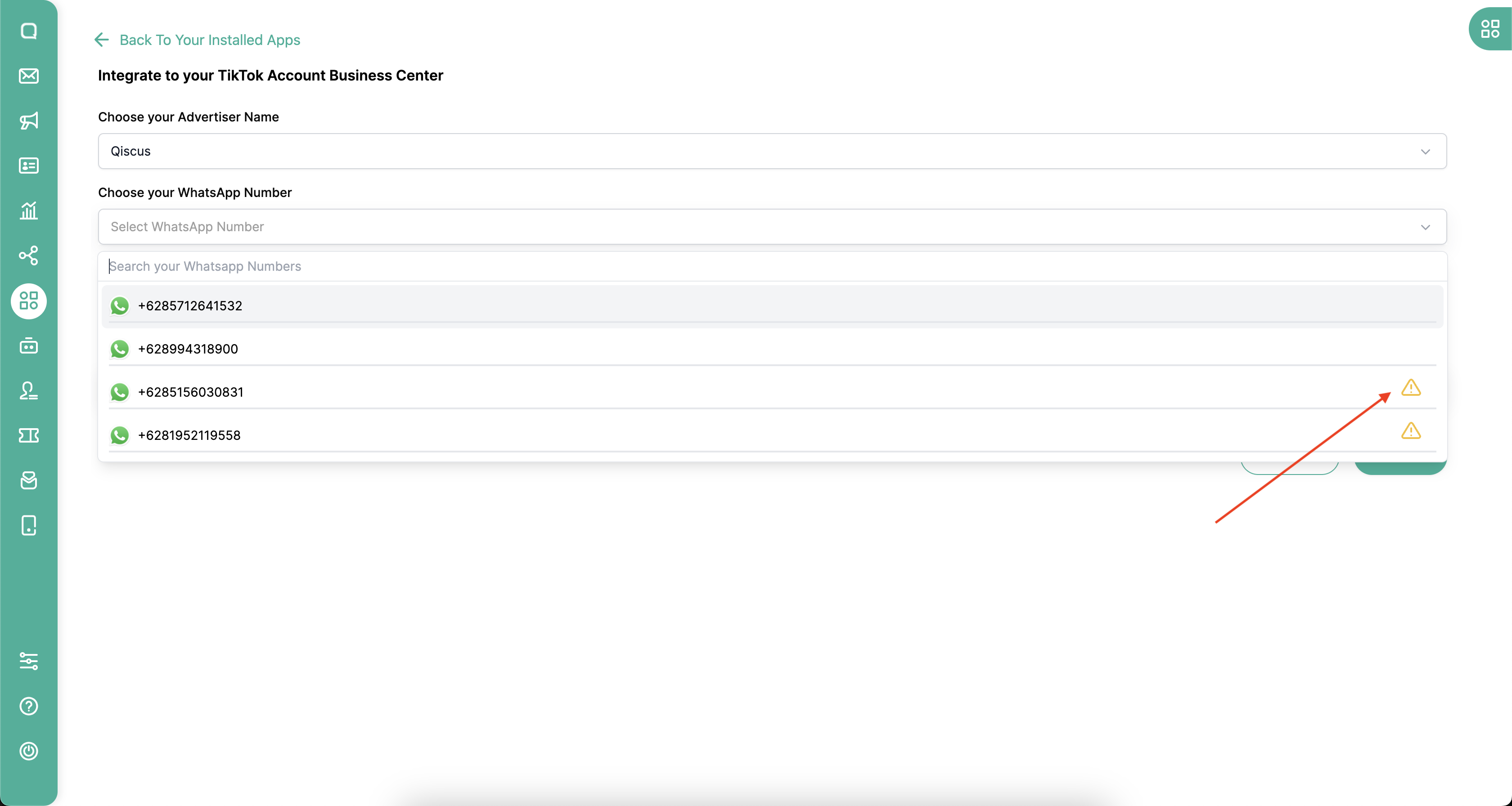
- Done! You have finished integrating into your TTAM account.
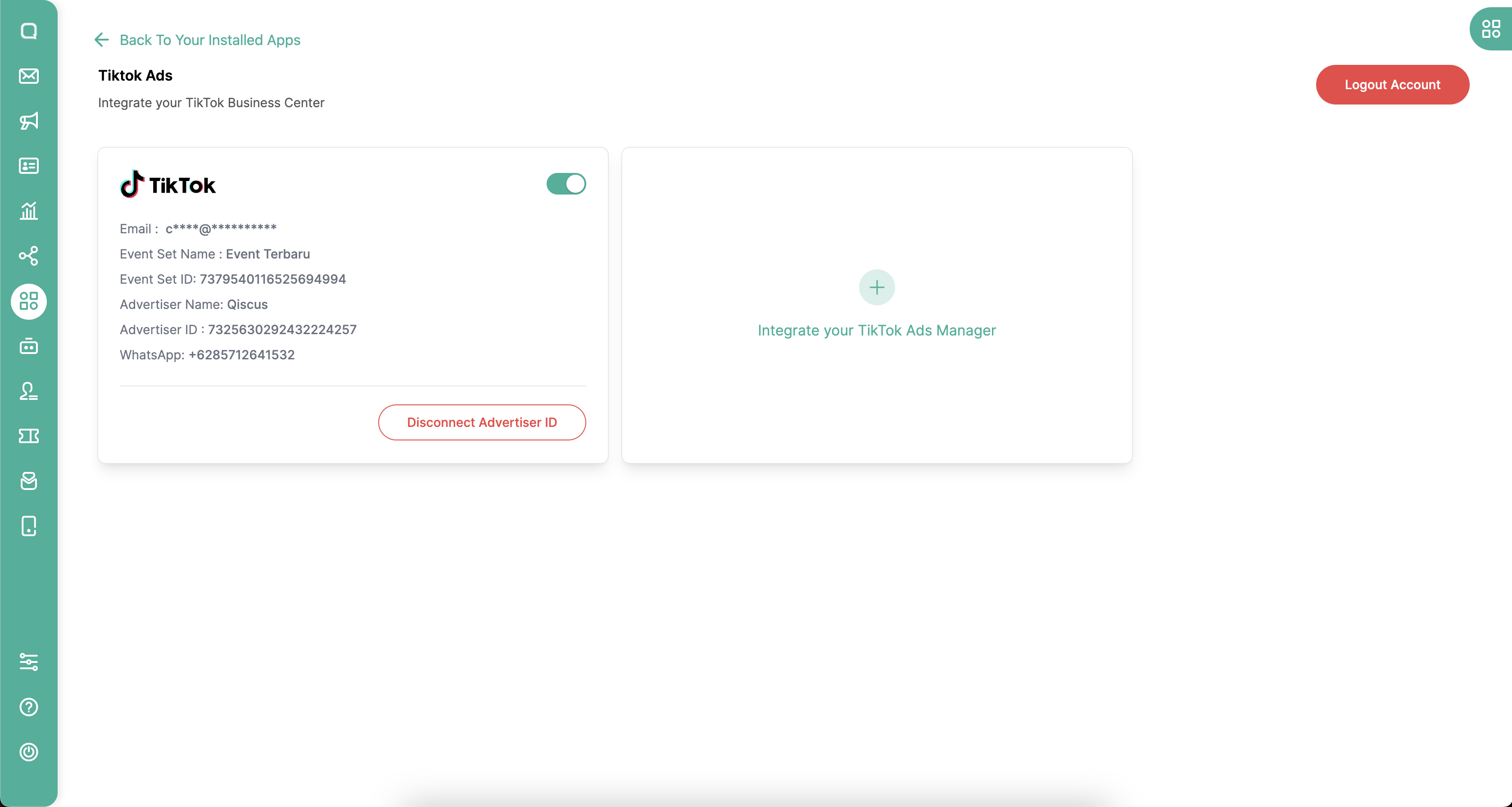
Set up TikTok Messaging Ads Campaigns
Platform: TikTok Ads Manager
Campaign Level
- Log on to TikTok Ads Manager, go to campaign and click on "Create"
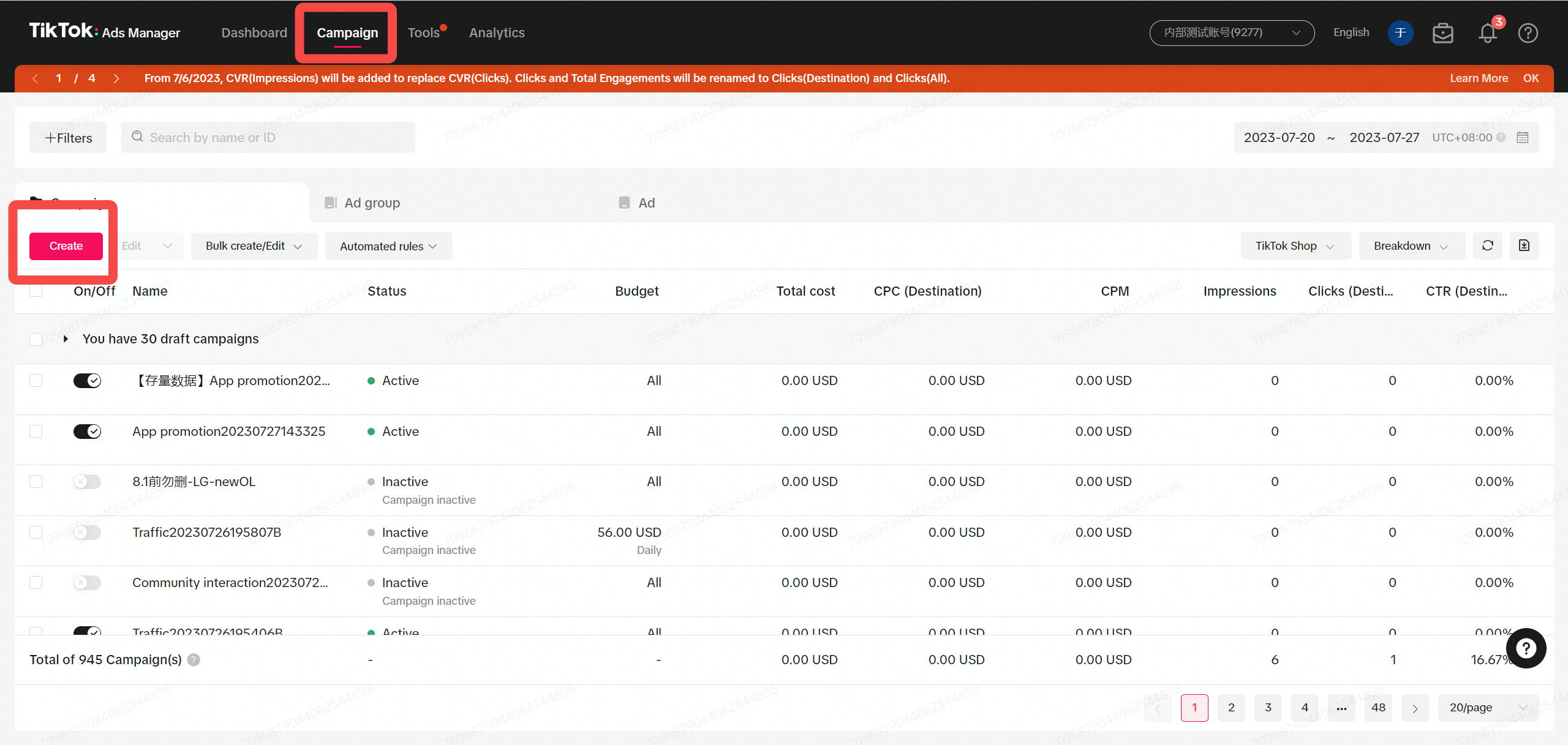
- Choose "Lead generation" as your campaign objective
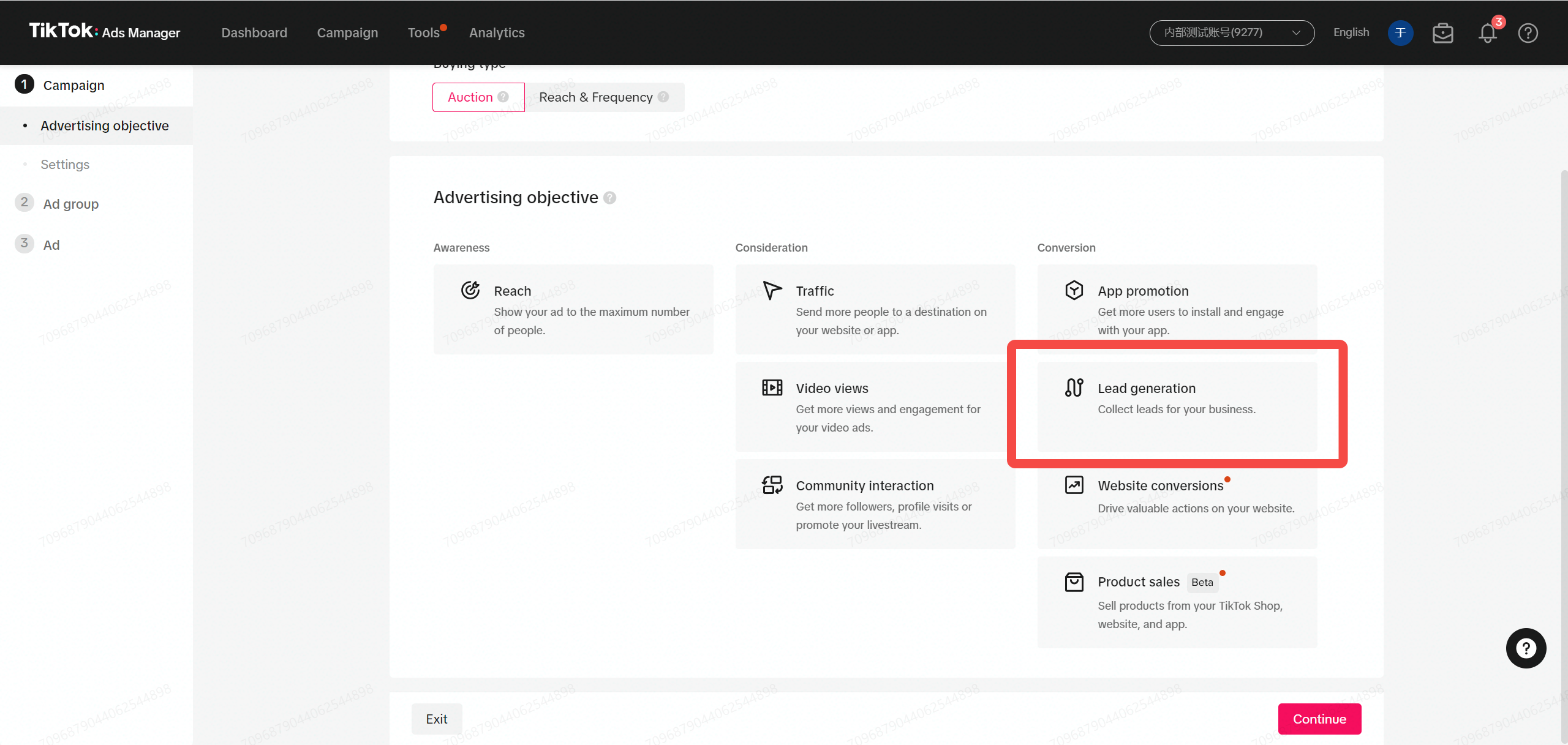
- Split Test can be used for Targeting, Bidding & Optimization, Creative. Then click "Continue"
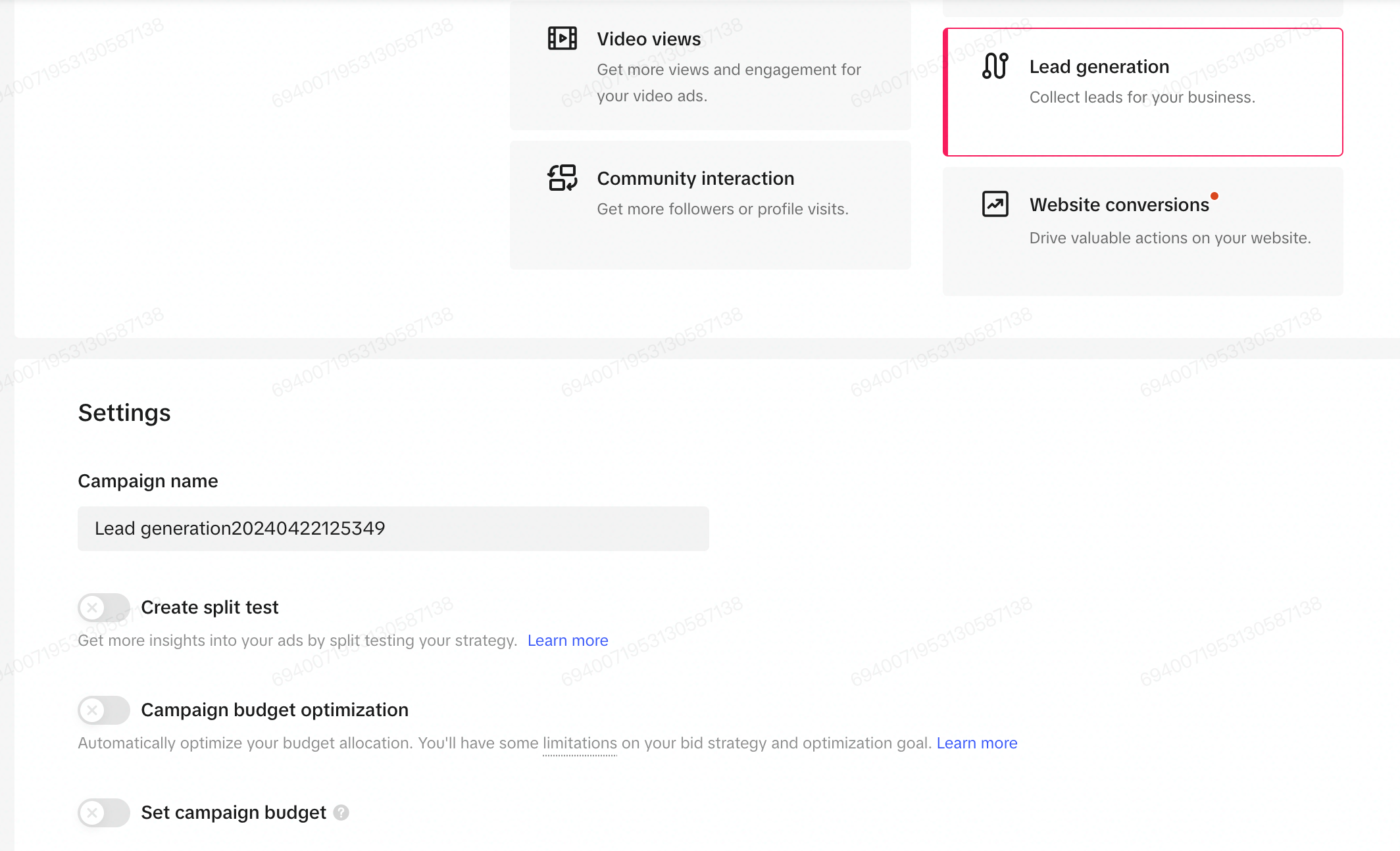
Ad Group Level
- Choose "Instant messaging apps" as your "Optimization location"
If you do not see this option, it's likely you have not been allowlisted for TikTok Instant Messaging Ads. Please contact us for allowlisting first before proceeding further.
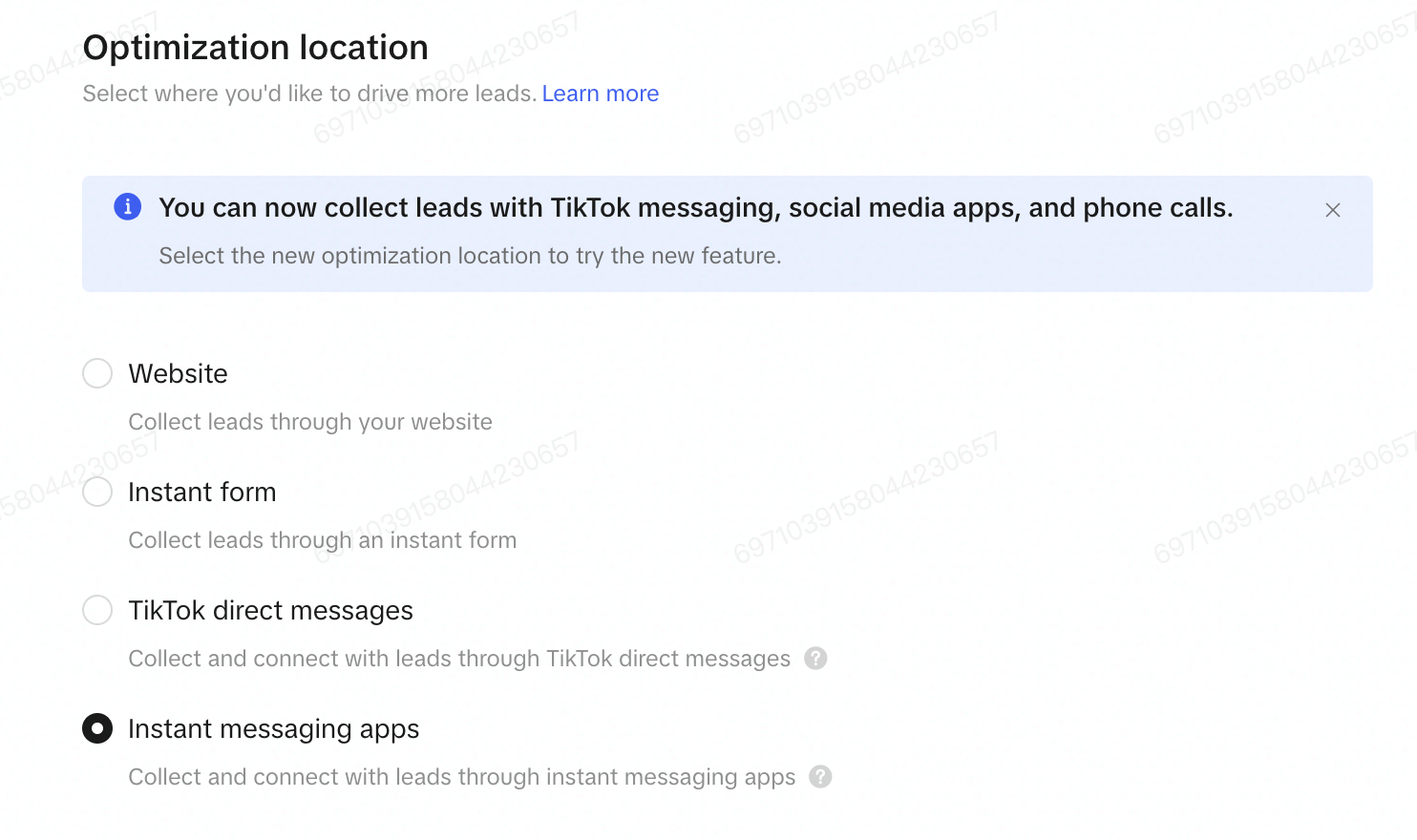
- Only TikTok Placement is available
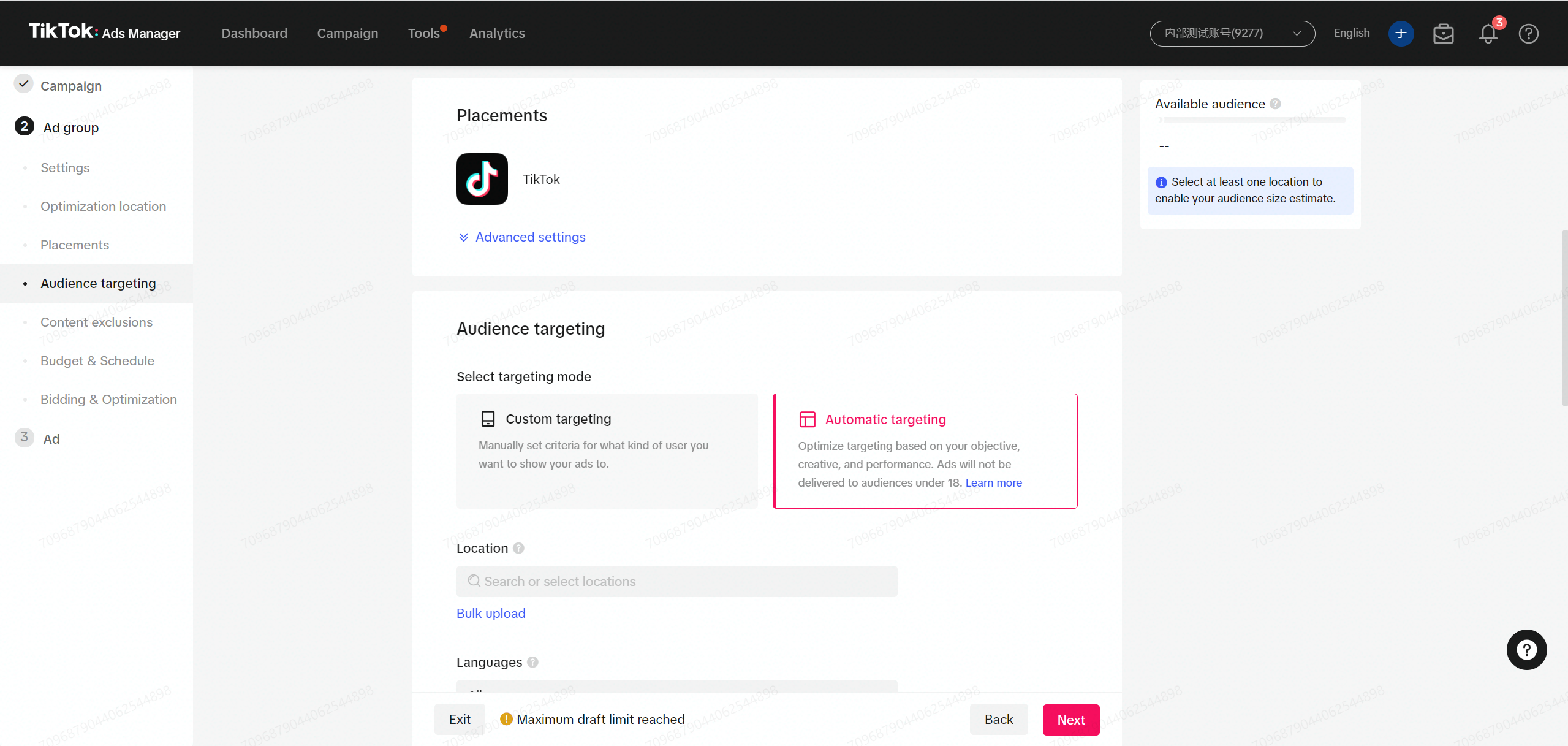
- "Dayparting" feature is by default on. Please select the day/time when you can respond to messages to ensure better user experience.
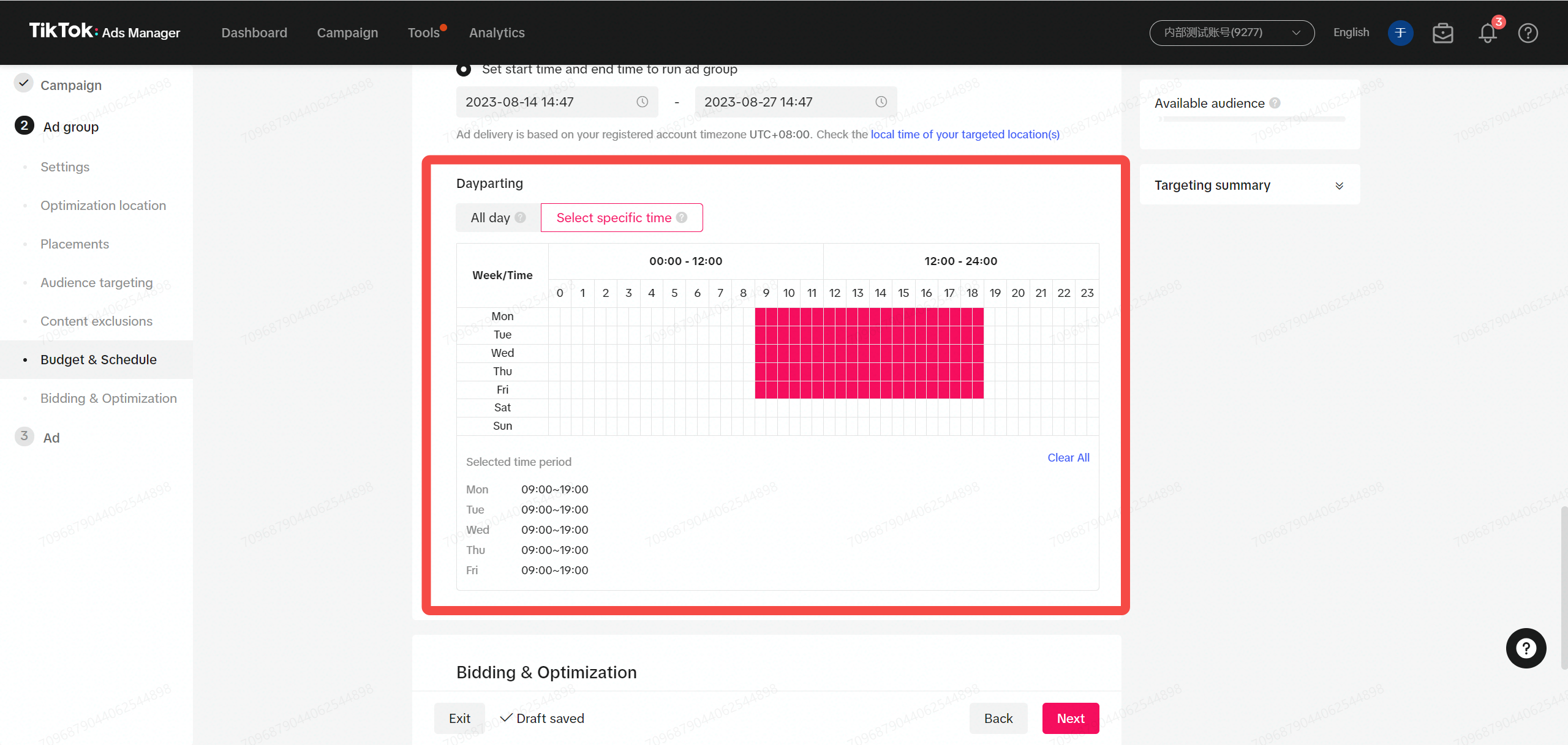
- Choose Optimization goal "Conversation" and select your previous Event in "Messaging event set".
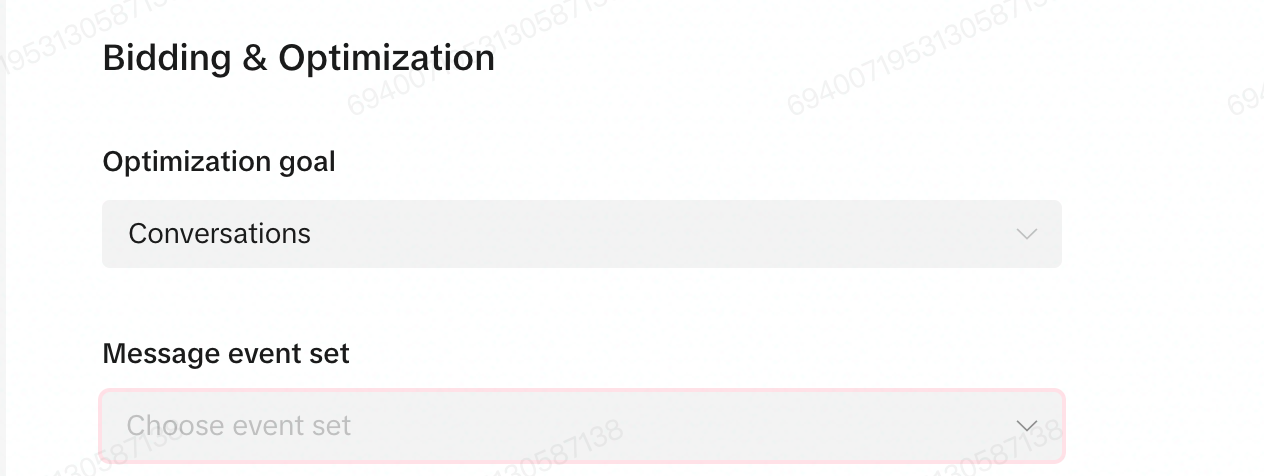
Ad Level
- You can choose to use a TikTok identity to deliver Spark Ads but it is not mandatory.
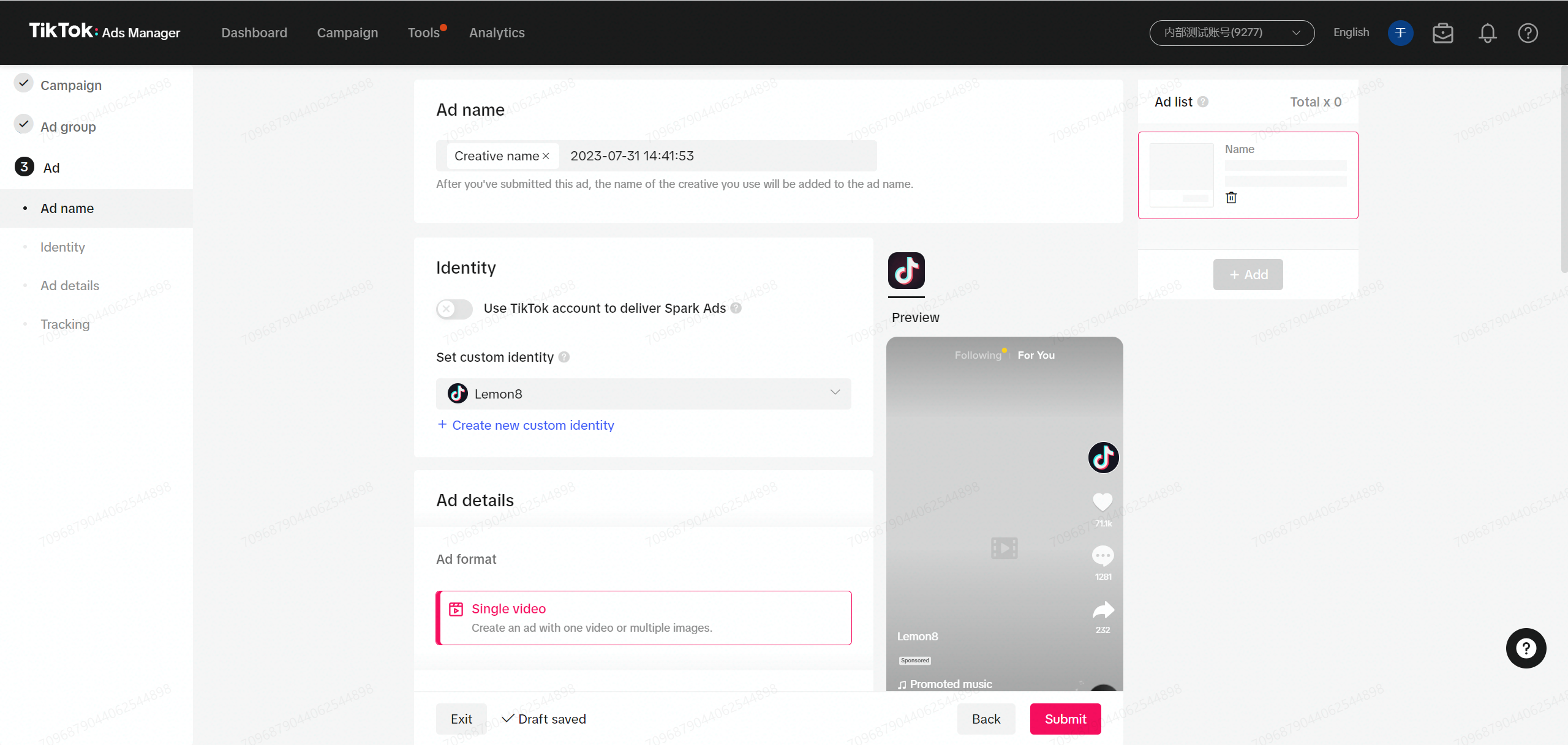
- In "Text" section, please make it clear that users can click on the ad cta to send a message to advertiser. Ideally, please also include this "message us" CTA in the creative/video.
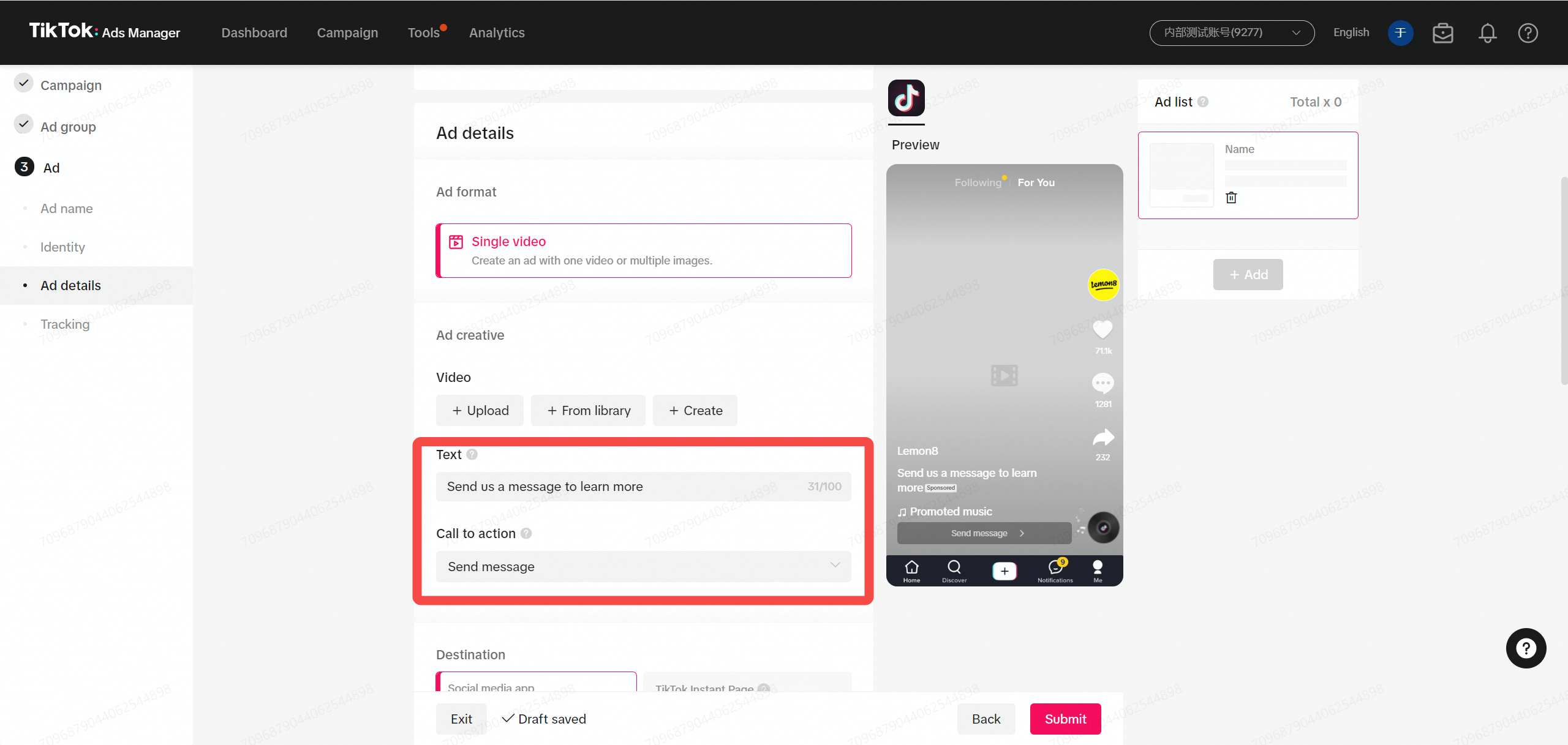
- Select "WhatsApp" App in destination Instant Messaging Apps. Then input the WhatsApp number that you have integrated in the Qiscus App Center.
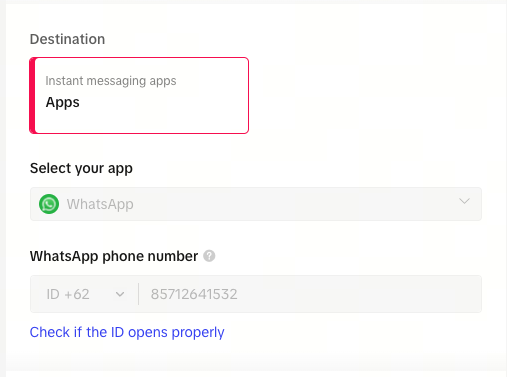
- You can check to see whether the settings are all good by clicking "Check if the ID opens properly" and scanning QR code to preview.
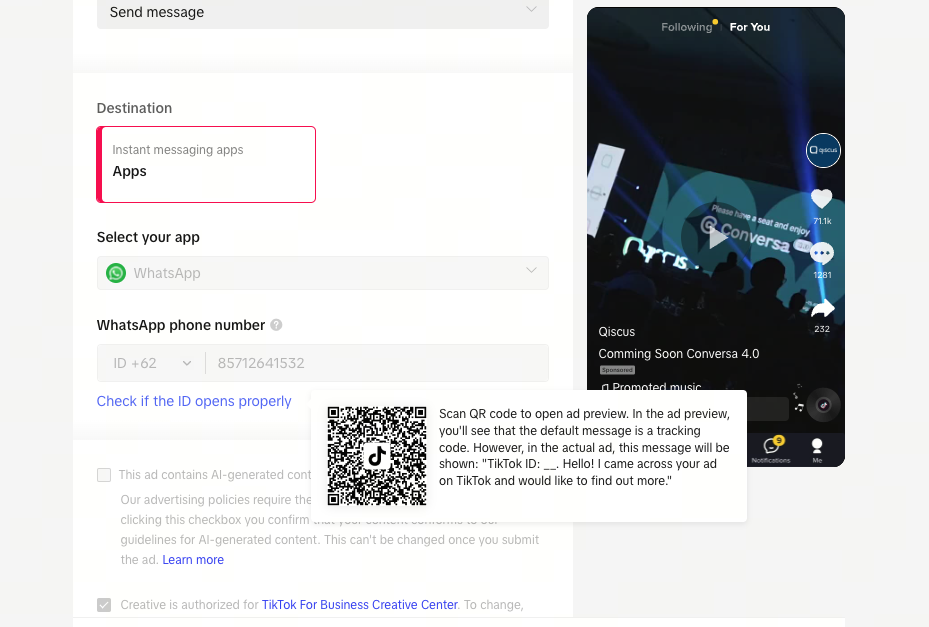
- After scanning QR code with your phone, a window will appear. Click "Open" to confirm if it can be directed to the correct WA
- If it's successful, you will enter to WA, in the ad preview, you'll see that the default message is a tracking code. However, in the actual ad, this message will be shown: "TikTok ID: __. Hello! I came across your ad on TikTok and would like to find out more."
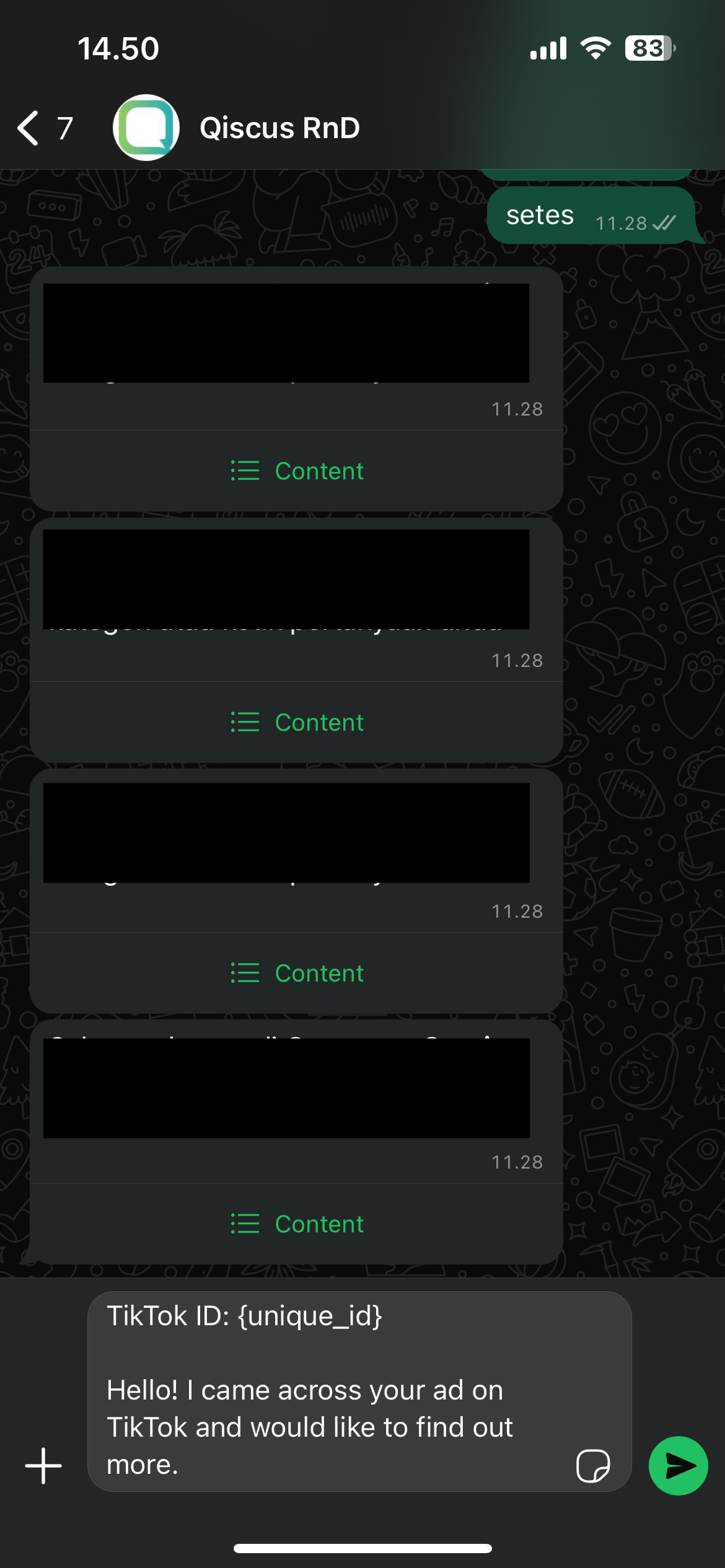
Monitor the TikTok Ads campaign performance
Platform: TikTok Ads Manager
- You will be able to see "Cost per results (conversations)" in reporting section to monitor the campaign performance
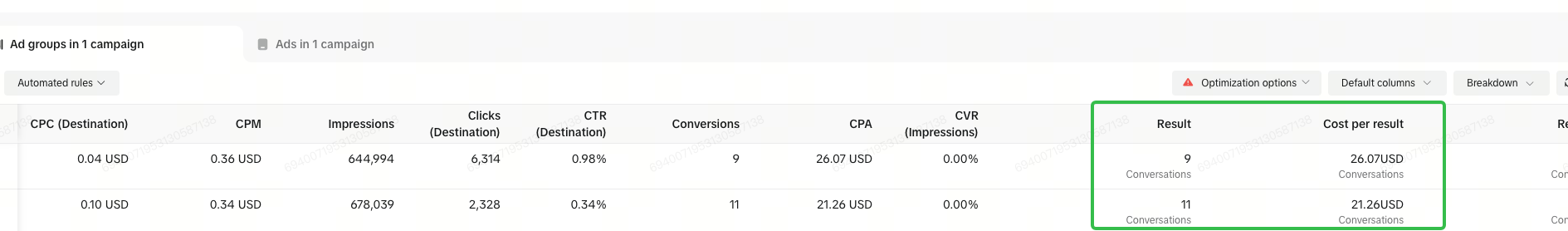
You can also go to "Custom columns" and choose Messaging Event
- Select Conversations (Instant messaging app) to report on performance
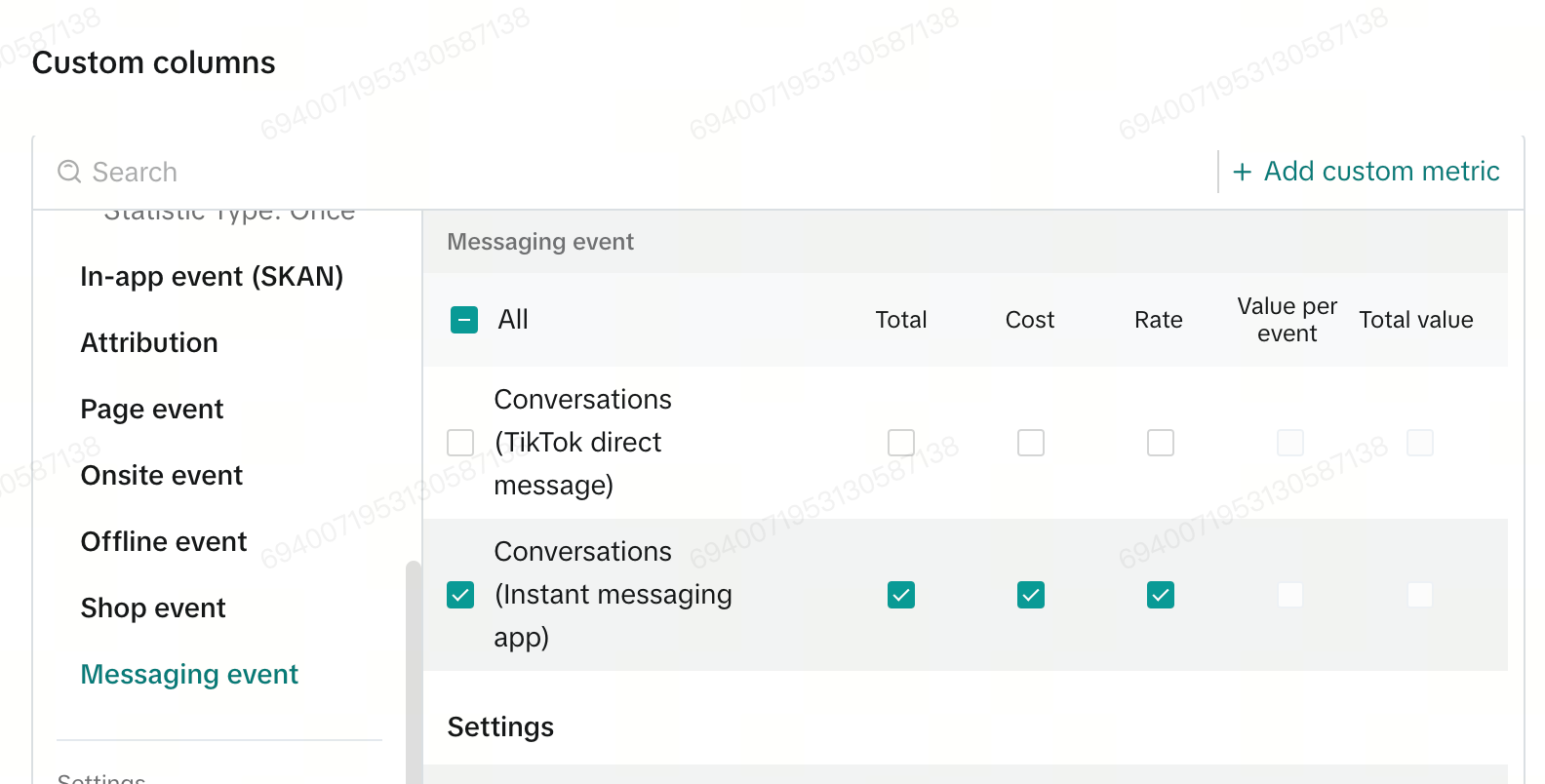
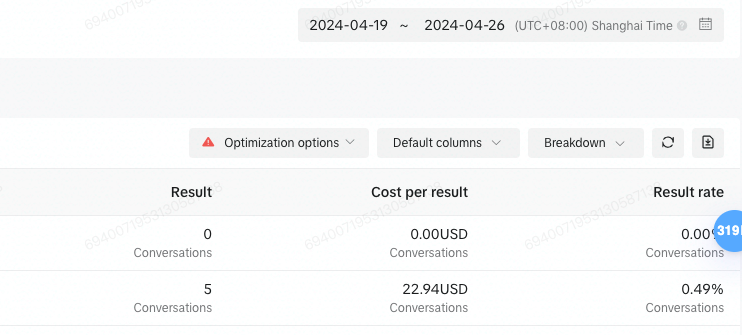
Platform: TikTok Event Manager
You can also see message events "Conversation" and "Valid conversation" here.