Title
Create new category
Edit page index title
Edit category
Edit link
Tokopedia Chat
Following the merger between Tokopedia and TikTok Shop, the Tokopedia API has now been unified with TikTok Shop. As a result, we have made adjustments to the Qiscus Omnichannel services.
Effective immediately:
- The Tokopedia Add-On will no longer be used separately.
- Users who wish to integrate Tokopedia into Qiscus Omnichannel can now use the TTSC (Tokopedia & TikTok Shop Chat) Add-On provided.
We strongly encourage all users to migrate to the TTSPC Add-On to ensure smooth and uninterrupted integration.
Tokopedia is an Indonesian e-commerce company. Since its founding in 2009, Tokopedia has transformed into a unicorn that is influential not only in Indonesia but also in Southeast Asia. Until now, Tokopedia is one of the most visited marketplaces by the Indonesian people.
To be able to reach more conversational channels that can be integrated into Qiscus Omnichannel, App Center releases a Tokopedia Chat Add-on, so that they can use it as a liaison/reach media between customers and their business owners on Qiscus Omnichannel.
Types of messages that can be read from Tokopedia Chat include text, stickers, images, product and invoice. Then, type of messages that can be sent from Qiscus Omnichannel only text.
Activation
To activate the Tokopedia Chat add-on, you can access through App Center menu from the sidebar menu.
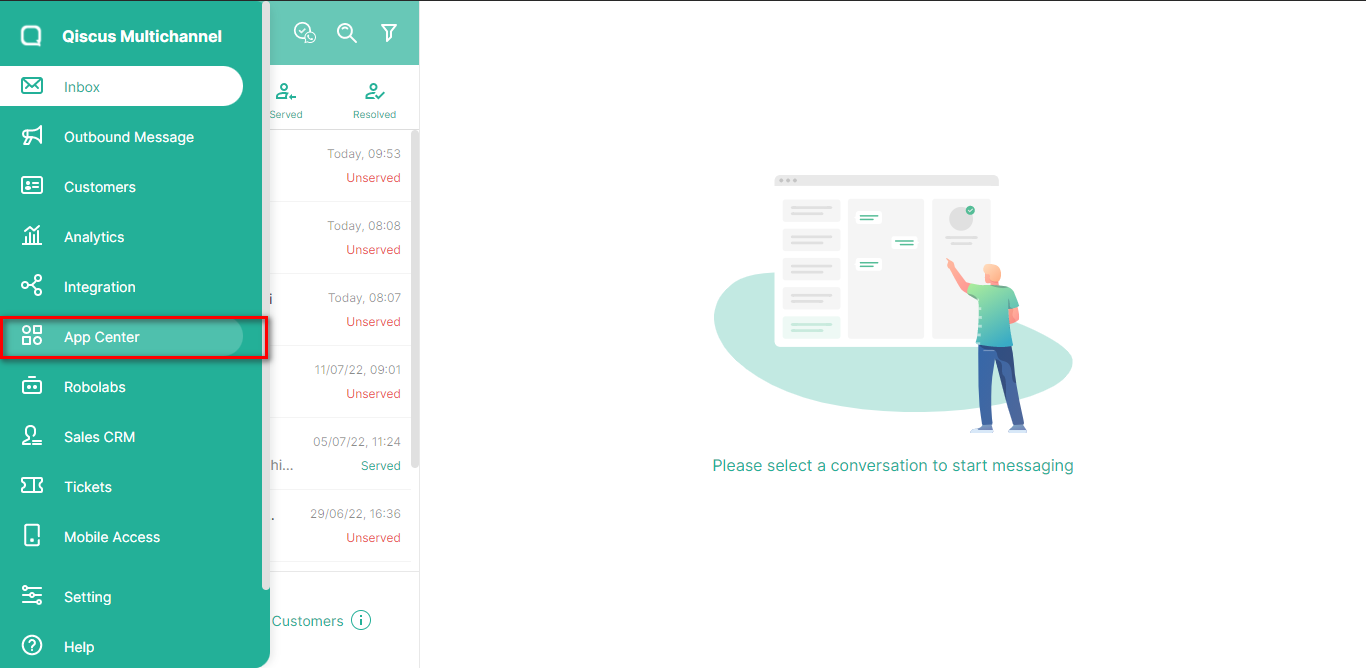
You can search for Tokopedia by using searching field from the Explore page
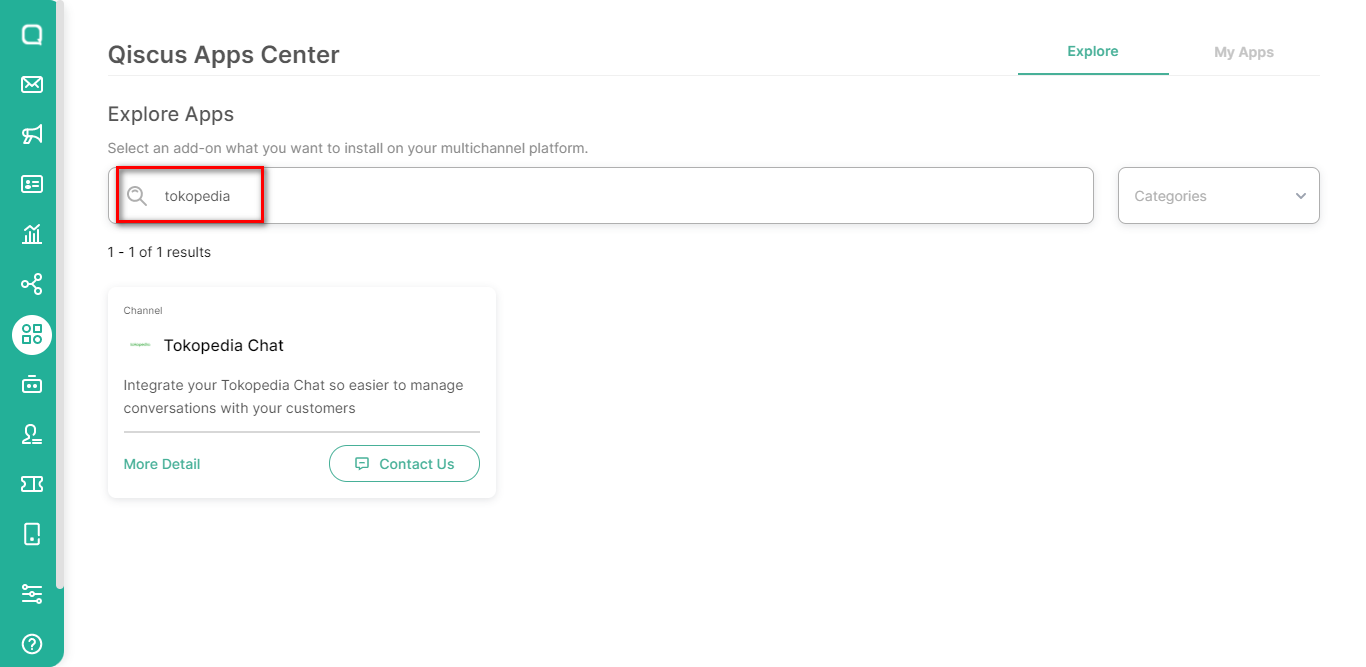
Follow the activation process as described here. Once the add-on has already activated, it will showed up in the My Apps tab. You can click settings button to configure the Tokopedia Chat Add-on.
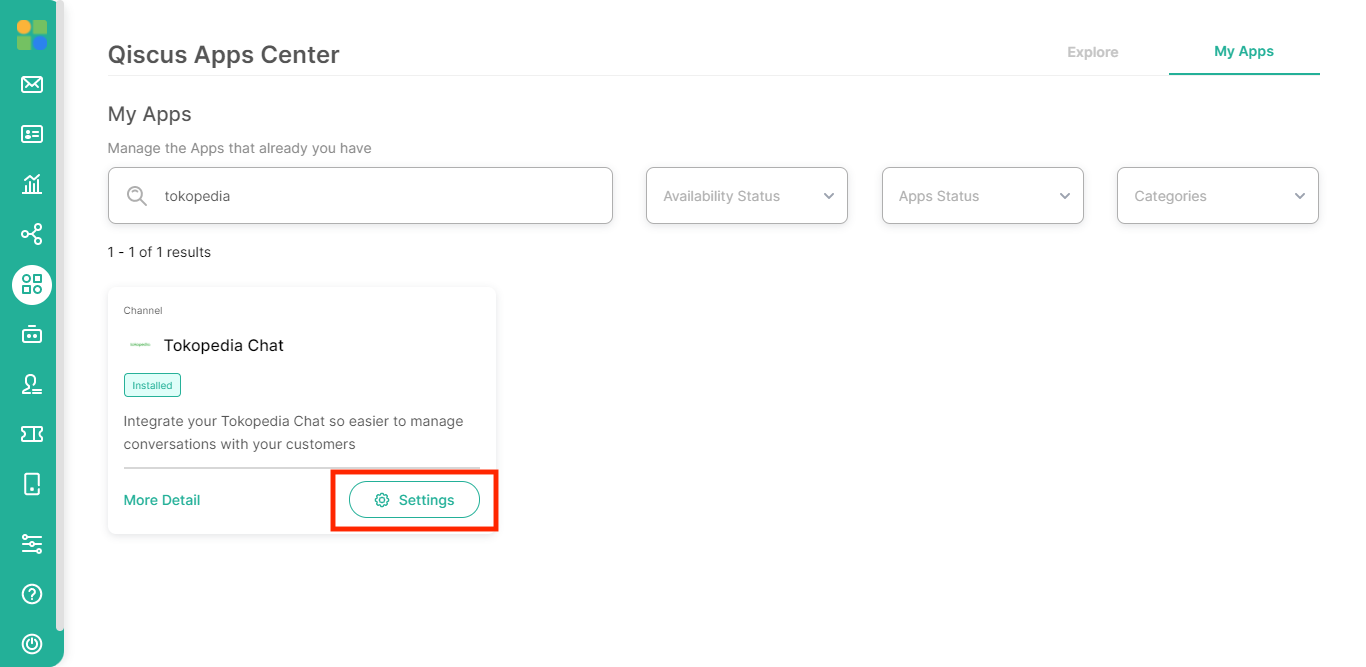
Tokopedia Developer Account
Before doing the stage of adding a channel in App Center, you must already have a Tokopedia Developer Account. This is required to be integrated into Qiscus Omnichannel Chat, the Tokopedia account to be used must be registered as a Tokopedia Developer. If you don't have a Tokopedia developer account, you can register on https://developer.tokopedia.com/register.
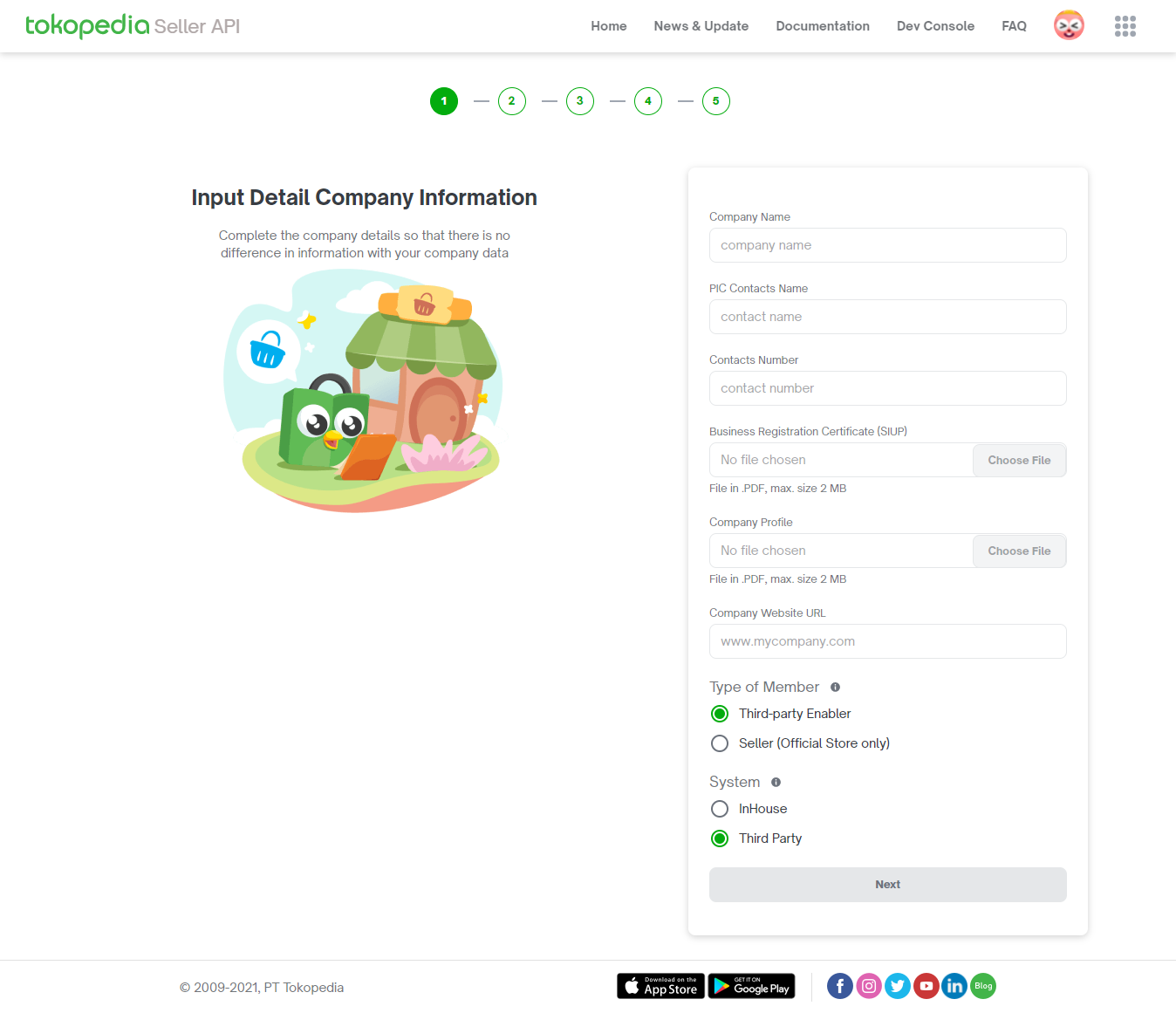
Complete the detailed information of your company, after that on the Type of Member you can choose Third-party Enabler or Seller (official store). In System, you can choose Third Party.
If the Tokopedia Developer Account is already available, you need to register the Qiscus Tokopedia Chat Add-on IP into your Tokopedia Developer Account IP Whitelist. To get the Qiscus Tokopedia IP, you can contact to our team.
Setting Page
On the App Center page, you can select the Setting button, then in the setting page you can select Add New Channel.
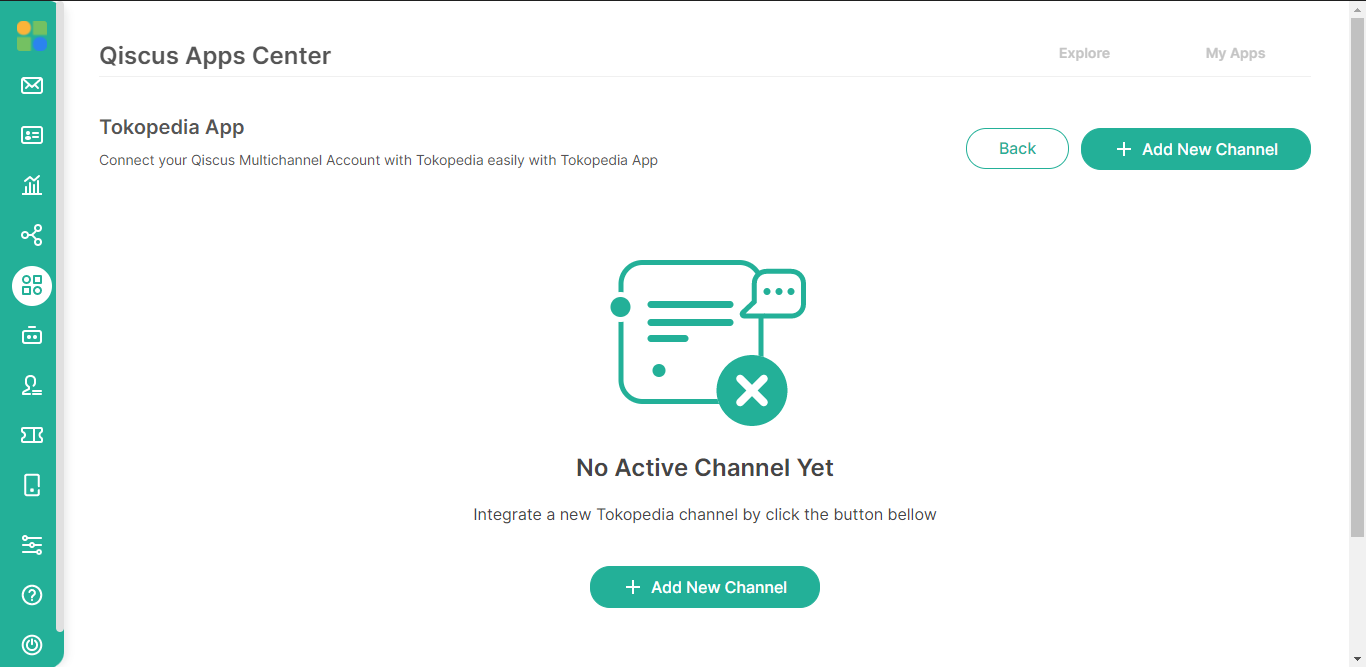
Enter the FS ID, Client ID, Client Secret data according to your Tokopedia Developer Account in the form, then click Integrate New Channel.
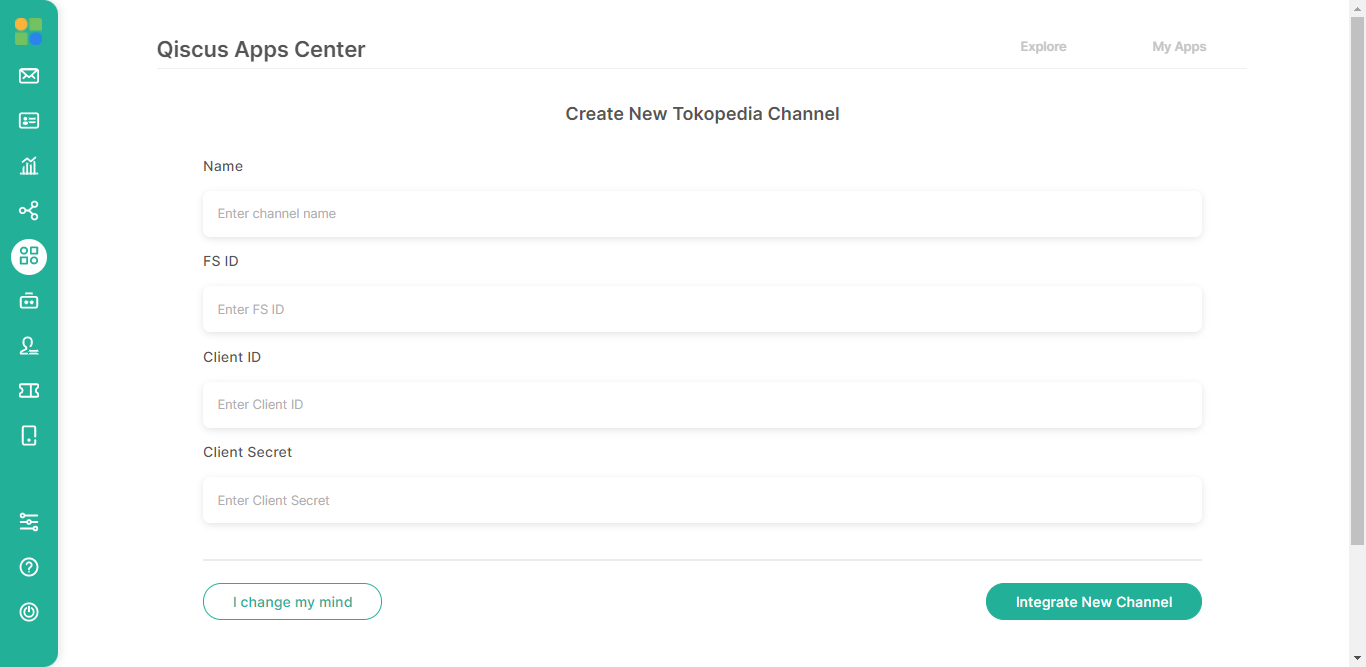
Then your Tokopedia Channel is ready to be used and you can try sending chats to the integrated Tokopedia account. The following is an example of a chat from Tokopedia into Qiscus Omnichannel Chat.
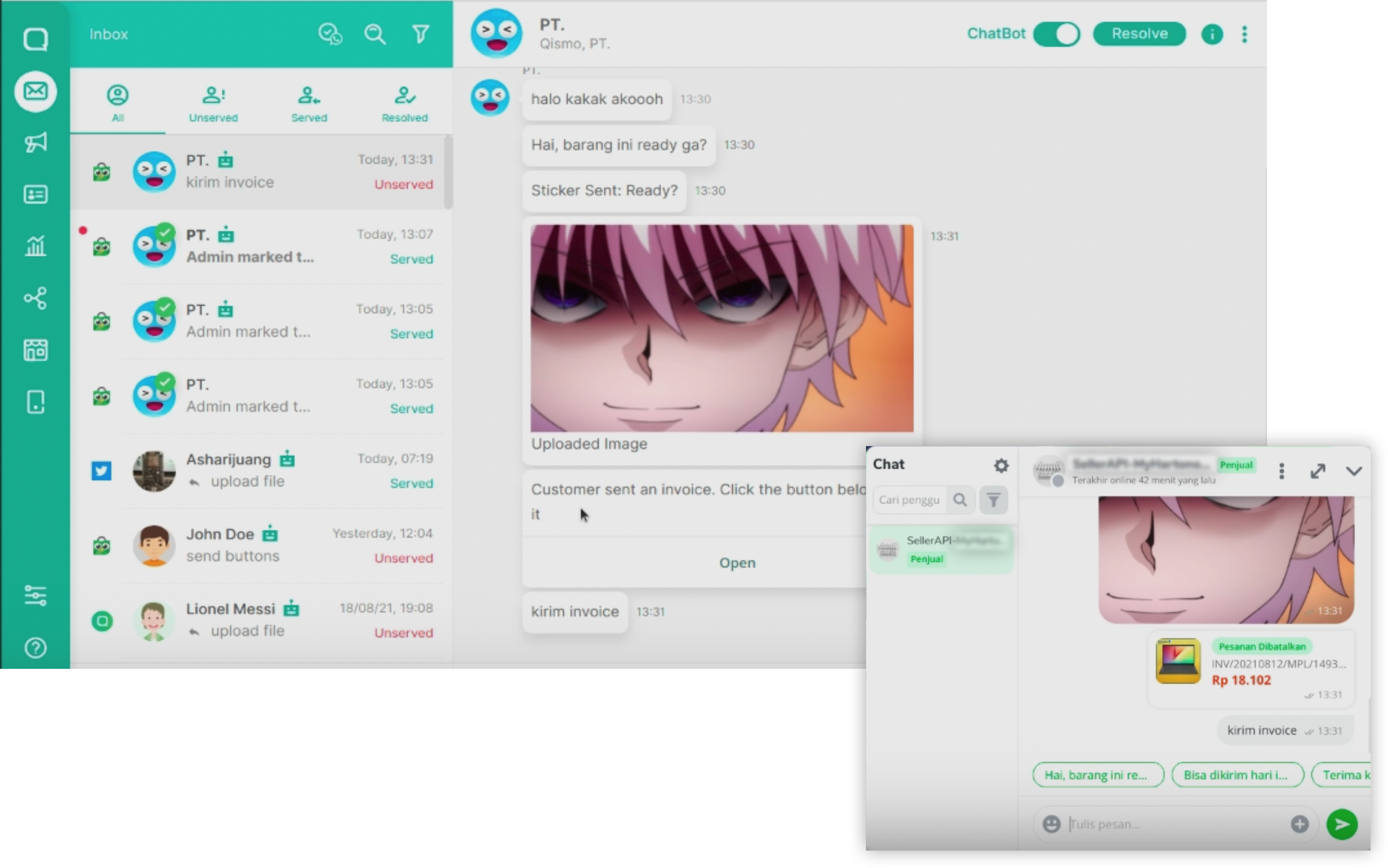
Qiscus Technology